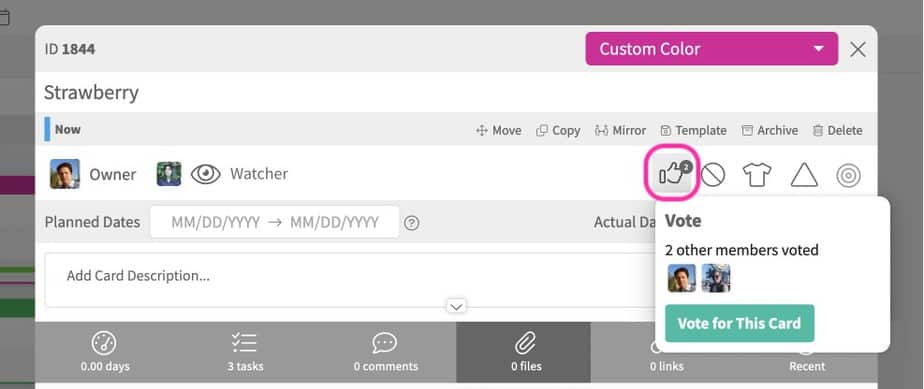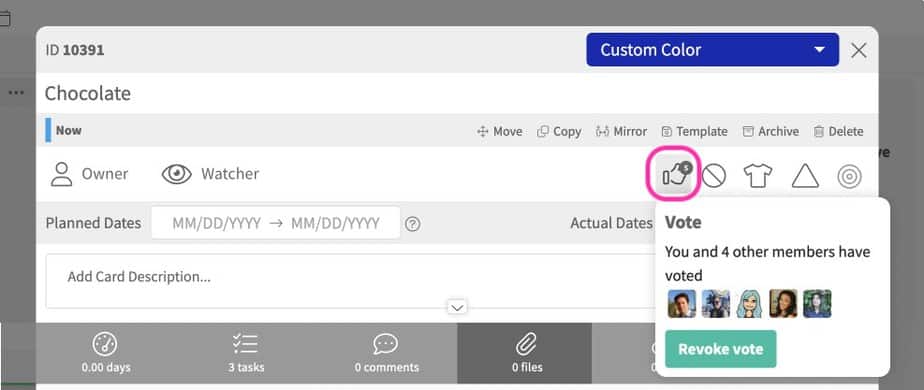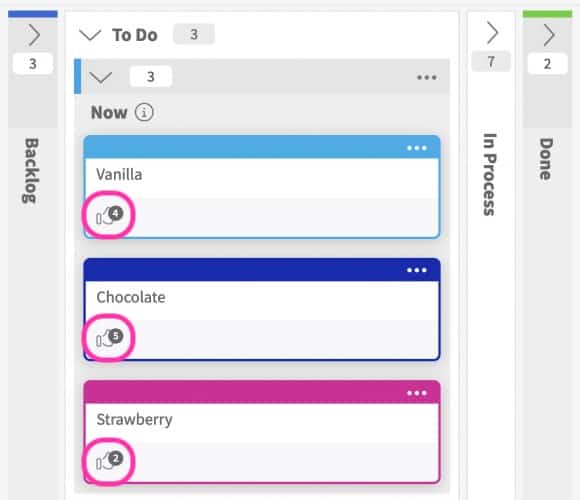Take advantage of the card voting add-on to engage your members by voicing their opinions to help prioritize cards based on the voting data.
Use the Card Voting add-on
Once the card voting add-on has been enabled, all the boards in your organization will now include the ability to vote on cards. Open a card and look for the new Voting icon.
As seen above, two other members have voted for this card. The “Vote for This Card” button is still available, meaning this member still has the ability to vote for this card. As members vote for a card, they are listed as shown below. One vote per member is allowed on each card and to change or remove the vote, click the “Revoke vote” option and the vote will be cleared.
How can the Card Voting add-on help you?
Once there are many cards on a board and you receive voting input from other board members, you can easily see who supports a specific card. This can help prioritize which card to work on next, as well as justify it based on the numbers of votes received on the card.
The screenshot above shows how easy it is to visualize the votes directly on your board. This simple add-on will help save time by gathering feedback quickly about your cards.
For more detailed instructions on how to use this add-on, read our knowledge base article about card voting.
Ready to unleash all the benefits of Kanban?
Start your journey of self-development with your Personal Kanban, or set up a Portfolio Kanban to visualize your ideal flow of work.
Leverage our team of Kanban experts to help you continuously improve the way you work.
No credit card. No contract. No risk. Yes, it’s that easy to get into the Kanban Zone.
Visualize your work in the most efficient way free for 30 days.