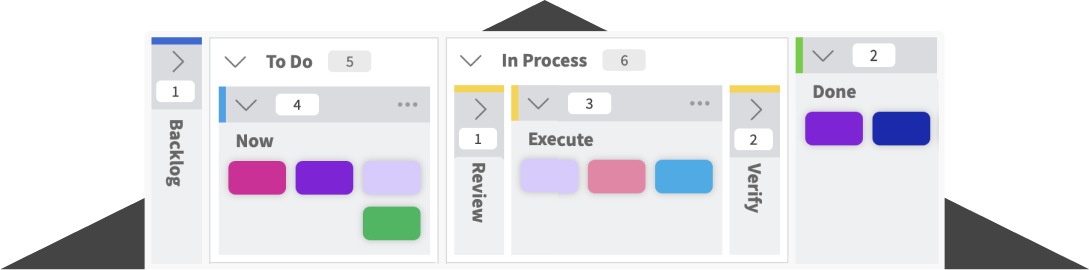Filmmaking is an art that requires a group of creators to join hands and work together. Each person involved in the group has knowledge and expertise about an aspect others lack. This has made employee engagement crucial for teams assigned with video projects to ensure the best outcomes.
Nowadays, we have access to advanced technology, cloud-based tools, powerful laptops, and so on to make the whole process of filmmaking seamless and fun. Every industry is now in need of video content to ensure overall growth.
As a result, videographers are high in demand, and clients now expect more content faster than ever.
Now, it’s true that it’s not always possible to meet the expectations of your clients since video making is a field that requires a whole lot of creativity and unique ideas. But, incorporating some simple techniques in your workflow will make a huge difference as you collaborate on video projects with your team.
In this article, we will discuss the benefits of collaborative video projects and ten ways to help you make collaborative video editing seamless.
What Makes Collaborative Video Editing Effective?
Before we talk about how to collaborate on video projects, we must understand what makes it a preferred method in today’s world. Collaborative video editing is being widely utilized now because it has been noticed that it eliminates the problem of space.
With the use of collaborative video editing tools, video producers can keep all the needed files in one place and easily manage multiple projects.
Plus, the editors in charge can also make necessary changes in the video projects if needed in real-time without causing trouble to the other team members who are working on the same project.
How to Collaborate on Video Projects with Your Team
Now that it’s clear why collaborative video editing is the future of video making, it’s time to learn more about the top 10 ways you can make it easy for your team to collaborate on video projects.
1. Grant Equal Access for Every Team Member
The process of collaborative video editing requires a multi-user workflow, meaning that even if all the team members are in separate places, they all need a way into the same video project.
So, keeping all the required footage, images, audios, PSDs, after effects files, logos, etc., in the central server is a must.
Even if you are using an online video editor, ensuring that all team members have access to it is essential before the project begins. And make sure that all the members of the team are assigned a particular task. This way, the project will be completed before the deadline, and the result will also meet your client’s expectations.
2. Utilize Collaborative Apps
Apart from using the software or online tools for a video project, it’s crucial to create a platform where all the team members can discuss and collaborate on video projects, schedule tasks, and develop creative ideas.
So, create group chats for your team using collaborative apps like WhatsApp or Slack to allow the team members to gather all the necessary information regarding the project. A virtual Kanban board can also be a very handy tool to use when it comes to delegating tasks and keeping track of your project’s progress. This way, your video project will be much easier to handle.
Check out our Video Production and Promotion board template to get started in no time.
3. Put Effort on File Organization
Organizing files is something that most creators tend to avoid, thinking that it’s time-consuming and isn’t very useful. The truth is, by properly organizing files, you will have easy access to the files when you need something
Unorganized files are barely an issue when you are on your own on a project, but the trouble begins when you have a big team. Teams with unorganized files waste so much of their time looking for the desired files needed for the project. It’s easier to collaborate on video projects if you know where to find all the files you need to complete your project.
The only way to avoid chaos later is to put effort into file organization before it’s too late.
4. Keep a Record of Important Meetings
It’s normal for you and your members to forget key takeaways from the meeting that was held two weeks ago. And it’s also very unprofessional to schedule another meeting with your client and ask them to repeat their words.
To avoid such situations, it’s best to keep a record of the important meetings or at least take notes of the key points. This will assuredly help your team meet the client’s expectations.
5. Plan Using Storyboards
As previously mentioned, videomaking is a creative field. Therefore, all the members associated with the project are expected to be creatively minded. To help these creative minds turn all the ideas into reality, make all your plans using storyboards.
Storyboarding has been a very popular method of planning among animators and filmmakers for generations. This technique helps the creator ensure that the picture they have created in their mind is being reproduced on the video.
6. Plan Informal Meetings
Informal meetings are just as important as formal ones because it helps the creative team members bring out the best in them. The human factor is often forgotten as the workload increases, but it’s not impossible to set aside an hour or two each week to discuss life outside work.
Doing this will make the workspace more comfortable for the workers, and the result will reflect on the project outcome.
7. Check-in Daily
Make sure to check in with the team members about their work by asking them how far they have gone with their given tasks, what’s new in their minds about the project, and more.
You can also give suggestions about how they can improve certain parts of their work for a better outcome. Setting up stand up meetings can also help improve your collaboration with your team.
8. Save Certain Tasks for Later
There are always some little parts of the project that make a big difference in the outcome. Save those minute little tasks until the end and focus on making the overall project as good as possible.
Once that’s done, and you are happy with the results, it’s time to incorporate the little details like color grading and adding finishing touches. Doing the same while working on the big parts of the project will only cost you your precious time.
9. Include Metadata to Video Files
Adding metadata to the video files is something that most creators overlook, but it saves a lot of time in looking for the right file.
When you add metadata like a description, date, time, length, etc., you find the exact file you need when you look for it later. So, add metadata to all the video files needed for the project right after the shoot is done.
This is a bit time-consuming, but the overall work becomes very smooth once you do this little step.
10. Ensure that Everyone Has the Same Version of the Software that is Being Used
No matter what software you are using to collaborate on video projects with your team, it’s a must to ensure that every team member has the same version of it because otherwise, many accidents will occur.
Conclusion
The world is now favoring remote work, and it is normalizing collaborations with creators from around the world. To ensure smooth workflow as you collaborate on video projects with your team, discipline and proper work ethics are necessary. Once the ways mentioned above are utilized in your team, the entire work process will become seamless, and the team members will enjoy every bit of it.
This was a guest blog. Please review our guest blog disclaimer.
Learn to Work Smarter, Not Harder!
Get our top articles weekly.
Table Of Contents
Discover many more posts…