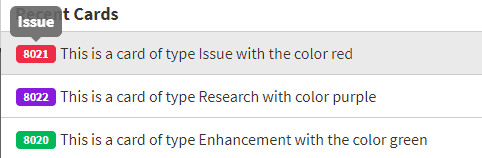You can now visualize your Kanban cards on a List with bulk actions. As we were designing the List zone, we liked the way card labels could be shown as colored badges, so you will now see these card label badges with tooltips in many areas in Kanban Zone.
List Zone
See your work in a new way using the List zone. This view will list all your Kanban cards in rows that you select to perform bulk actions.
At this time we are offering the following bulk actions: add/remove owner, add/remove watchers, add/remove dates, update labels, link to a card, update size, update priority, update custom fields, move and archive. We have plans to add more bulk actions based on customer feedback.
In addition to performing time saving bulk actions, we see many reasons to use the List zone… For example, when you are refinining your backlog, you can see many cards in a single list, so that you can organize your priorities using the drag and drop ability. Although you might continue to flow work using the Kanban zone, we expect many will find the List zone very useful.
Card Labels with Tooltips
Card labels are a critical part of creating a good Kanban board. When you create a new board, you must create card labels to categorize your types of work and these can be used to filter and dig deeper into your metrics. As part of the List rollout, we are embracing the colored label everywhere in Kanban Zone.
As shown above, when you see a colored label with the ID of the card, you can mouseover the label to see the description of the label. Be ready to see card labels in all areas that list cards in rows (List Zone, Timeline Zone, search results, etc…).
As always, don’t hesitate to send us your feedback so that we can continue to improve Kanban Zone. You will never hurt our feelings if you find an issue or something that could be improved, so don’t be shy.
– The Kanban Zone Team