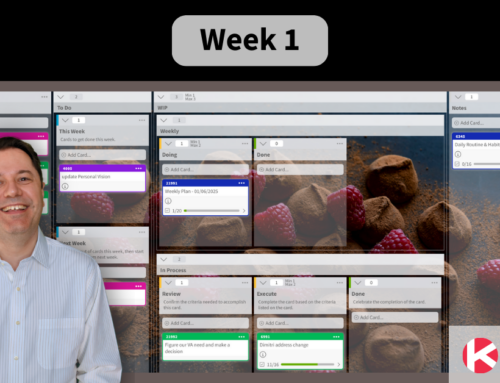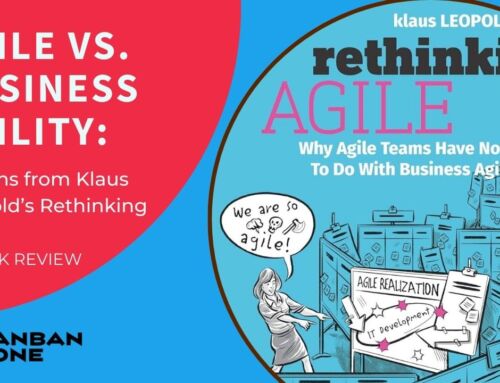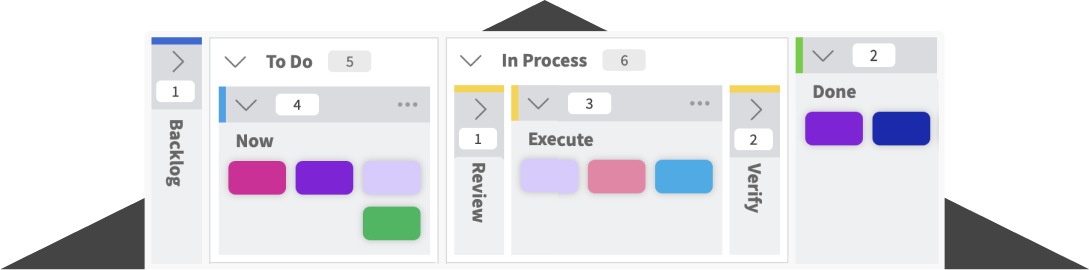Do you have certain events, activities or tasks that repeat on a set schedule? If you find yourself creating the same Kanban card on a regular basis, then you might want to invest in the ability to create recurring cards.
How to create a recurring card
Once you notice that you have a card that keeps repeating on your board, then as the administrator of that board, you can save that card as a template. You can also create a card template from scratch, but either way, you will need a card template to apply a recurrence to.
Once you have a card template that can include basic fields like title, description, size, and priority, as well as assign an owner and watchers. It can also include a due date, which you can set in relative terms from the point when the recurring card gets created. Lastly, the following card interactions can also be included in the card template: checklists with tasks individually assigned to owners, attachments, and links to other cards.
Now that a card template is available, you can set up the ideal recurrence for that card.
Daily & Weekly Recurrence
The weekly option (shown below) lets you create a daily or weekly recurrence on single, multiple or all days of a week. You can also choose a weekly frequency with a specific time for the card to be added on the board.
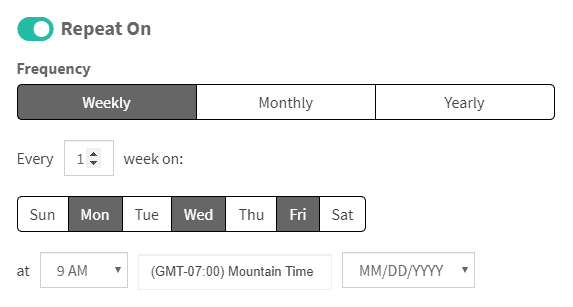
Monthly Recurrence
Monthly recurrence (shown below) provides you two options. If you choose “On Date”, you can select one or more dates. If you select “By Week” you can select a specific week and day of the week. These options provide the flexibility to set up exactly what you need.
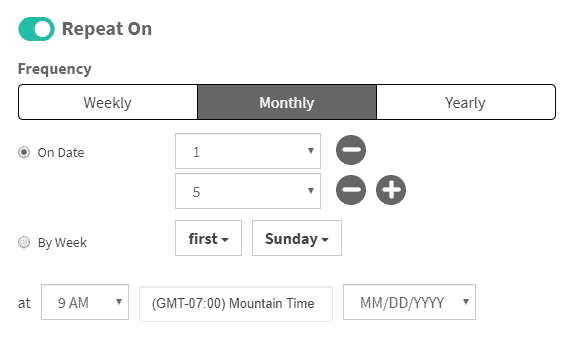
Yearly Recurrence
The yearly option (shown below) lets you set a yearly frequency and select one or more days during that year to create a recurring card.
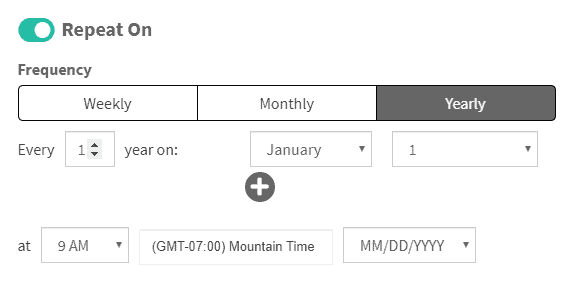
Once you have set your recurrence on a card, you can now relax and no longer worry about missing these types of cards. As soon as the card is set to occur, it will show up at the top of your backlog, ready for the assigned owner (if set), or anyone from your team to pull this card on the board.
Save time and never forget a recurring event, activity or task by leveraging card templates with recurrence.
Last note, be sure to always challenge the validity of a recurring card, could you find a way to eliminate or automate such a task? If the recurring card is valid, then enjoy seeing these cards just show up exactly when you need them.
Table Of Contents
Discover many more posts…