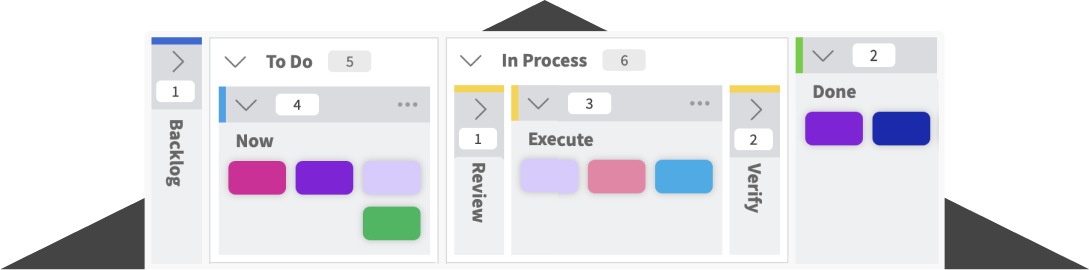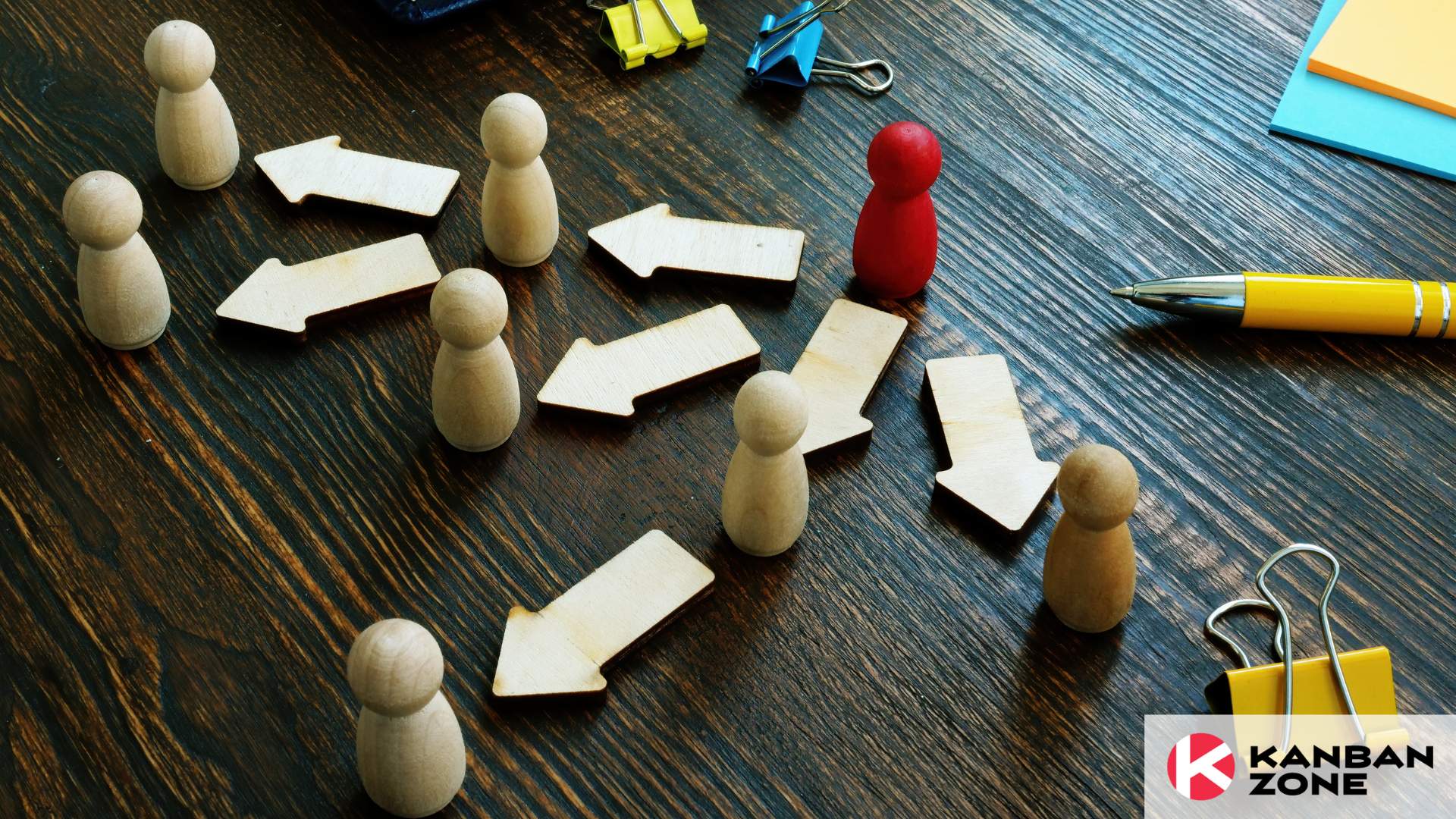
Key takeaways:
- Workflow documentation directly impacts efficiency. Documenting workflows eliminates confusion, saves time, and allows for better decisions about task delegation.
- Start small and analyze. Focus on the most problematic processes first to see tangible improvement quickly.
- Clarity and accessibility matter. Workflow documentation should be easy to understand and readily available to everyone who needs it.
- Workflow documentation is a living tool. Revisit and update your workflows regularly to ensure they stay relevant and improve over time.
Everyone has had a work day when everything could have gone better, but if those days are happening regularly, it might be time to look at what’s going wrong. Does everyone know the task they are responsible for? Is every team member working to a standard procedure? Does each new employee receive the same training?
If the answer to any of those questions is no, your workflow documentation needs to be improved. Using the right strategies and tools, you can simplify your workflow documentation so that everyone is on the same page and your business operations run like clockwork.
Why Workflow Documentation Matters
If everyone is following a different set of directions, or as is more likely, making up their own, it’s hard to get everyone working in sync. With the use of a solution like Ardoq enterprise architecture strategic planning, workflow documentation creates a visual plan for your business processes.
Here’s why that’s important.
Undocumented Processes Cause Inefficiencies
A lack of proper workflow documentation is frustrating for staff and creates a productivity blackhole, resulting in:
- Reinventing the wheel: Every time the same task needs doing, it’s like starting from scratch. This wastes precious time and resources.
- Knowledge bottlenecks: Know-how is no good if it’s all held in employees’ heads. What if someone is unavailable when their expertise is needed?
- Training woes: How do you effectively onboard new team members without documented procedures? On-the-job training is harder and inconsistent.
Poor Documentation Negatively Affects Delegation
Without outlining who’s responsible for what, delegation turns into a guessing game. This leads to:
- Unclear expectations: Confusion about roles creates tension and dropped balls.
- Overburdened employees: If it’s unclear who’s doing what, some workers get overloaded while others are underutilized.
- Tasks falling through the cracks: When accountability is fuzzy, it’s easy for crucial work to go unnoticed until it’s too late.
Good workflow documentation acts as a guiding light for the whole team to follow. It provides a central reference point, so everyone has the same, up-to-date information. If implemented effectively, workflow documentation will allow for the seamless integration of tools like an accurate online paystub generator, ensuring payroll tasks are handled with precision and without delays.
By incorporating such tools into well-documented processes, businesses can avoid errors and streamline essential administrative tasks. This leads to smoother operations and fewer disruptions in areas like employee compensation and task management.
Informed decisions can be made about task delegation, evenly distributing the workload and making the most of an individual’s strengths. It also means clear accountability, encouraging ownership over work and making sure tasks get done on time.

Building the Foundation – Audit and Analyze
Before you jump into creating your new documents, take some time to get a clear picture of where you are right now. Start by taking stock of your existing procedures and how you can optimize workflow efficiency.
These might be officially documented or they might exist in the “that’s how we’ve always done it” kind of form.
Identifying Pain Points
A good place to begin is by pinpointing those areas that are causing your team the biggest headaches. Ask the following questions:
- Where are the bottlenecks happening?
- Are there steps in the process that always slow things down?
- Which tasks lead to a flurry of questions or tend to go wrong repeatedly?
- Do some team members consistently seem swamped while others have downtime?
Map Your ‘As-is’ Processes
Don’t worry about making it perfect at the start. Grab a whiteboard, sticky notes, or the digital equivalent, and start sketching out your workflows as they currently operate.
Even a rough visualization will help you see where potential improvements lie. Think of this as the “before” picture in a transformation project.
Key Principles of Streamlined Workflow Documentation
When designing your workflow documentation, always remember that its primary purpose is to bring clarity. Use these guidelines to help with this.
Make it Crystal Clear
Know your audience. Unless your team are exclusively tech geniuses, avoid overly technical jargon that they might not understand. Focus on simple, everyday language that anyone can easily follow. Additionally, don’t rely solely on walls of text. Use flowcharts, diagrams, and even screenshots to visualize workflows and make them easier to understand at a glance.
Role-Based Views
In some cases, it’s a smart move to tailor your documentation to individual roles. Not everyone needs to see every single stage of each process. Create trimmed-down versions of your workflows that highlight just the steps relevant to specific job roles. Conveying information this way makes it easier to digest and less overwhelming.
Accessibility is Key
Everyone needs to know where your workflow documentation is stored and they should be able to access it easily. It could be in a shared folder, on the company intranet, or even dedicated software–wherever it is, make sure you publicize it internally and keep it up-to-date and reliable.
Brevity and Focus
Keep it straightforward. Workflow documentation shouldn’t use any more words than is necessary, focusing strictly on outlining the core steps of the process.
Establish who is responsible for each step, what equipment or resources are involved, and what the time frame is.
However, avoid miring the reader in excessive details, as excessively detailed documentation can be overwhelming and hard to reference quickly.
The Art of Task Delegation with Workflow Documents
Though efficiency is one of the goals of workflow documentation, it’s not the only one, as it can also upgrade your task delegation procedures for the better.
Using Documentation for Informed Decisions
When you have a clear workflow outline to work from, you’re able to see exactly what skills and experience each step requires. This simplifies the task of matching the right tasks to the right team members and allows you to use everyone’s strengths to their best effect.
Workflow documentation also gives you an x-ray vision of who’s involved throughout the entire process, making it easy to notice overloaded individuals and areas where responsibility could be distributed more evenly.
Setting Clear Expectations
Instead of relying on vague instructions, use workflow documents as a communication tool. Point team members directly to the relevant workflow, where expectations regarding deadlines are clearly laid out.
Every document should also include what the final result should look like, and the quality standards they must meet.
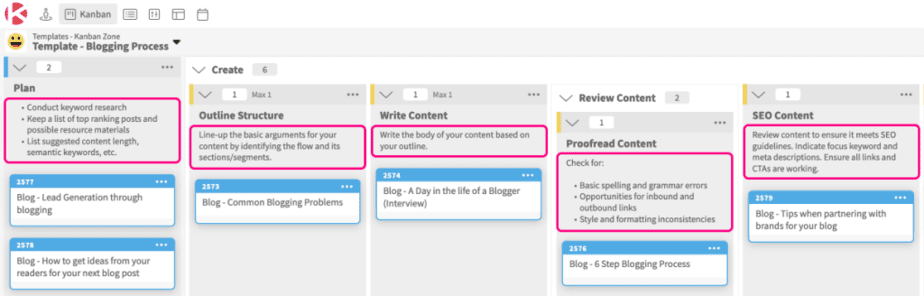
Kanban Zone lets you set up explicit agreements for every column throughout the board, making it easier for the whole team to understand how to complete tasks before moving them from to the next column within the workflow.
Cultivating Accountability
By clearly documenting who’s responsible for each task within the workflow, you eliminate confusion and minimize the chance of essential steps being overlooked. This built-in ownership promotes accountability and prevents situations where staff start pointing fingers at each other and apportioning blame.
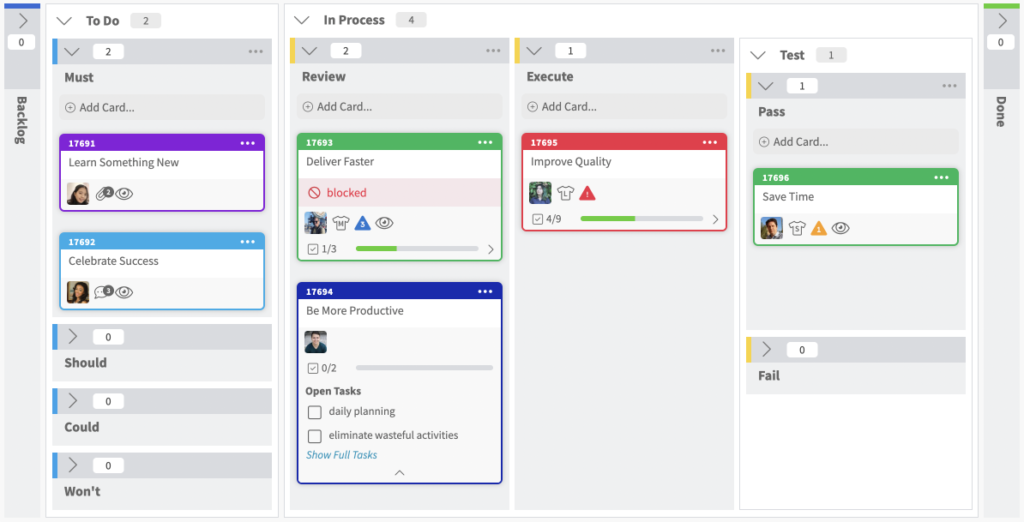
Easily identify who is assigned to each card within your board, making it easier to foster accountability within the team.
Choosing Tools and Templates to Aid the Process
The right tools and resources will streamline the creation and maintenance of your workflow documentation.
Simple is Often Best
Don’t feel like you have to go with the most complex option. Less, sometimes, really is more. For smaller teams or simpler processes, basic tools like Kanban boards, spreadsheets, or shared documents might be all you need to get organized and see significant improvement.
Dedicated Workflow Software
If you’ve got some complex workflows to manage, dedicated workflow software might be the way to go. Look for an end-to-end platform that will work with your current tech stack, and has features like task assignment and progress tracking. Tools such as Kanban Zone will optimize your workflows and make workflow documentation and execution a breeze.
Pre-Designed Templates
To fast-track your documentation efforts, look for pre-designed templates. These offer a solid starting point, so you don’t have to start from scratch, helping you cover all the essential elements in your workflow outlines. Business, technical, and project management templates are all readily available online and will make your life easier.
Maintenance and Continuous Improvement
The value of workflow documentation increases the more you nurture it. Remember, it’s not a one-time-only task that can then be checked off and never revisited.
Regular reviews and updates are needed to make sure your workflows remain in line with your team’s needs and your overall objectives.
Feedback Loop
Actively encourage your team members to suggest improvements to your workflow documentation based on their honest experience using it. This valuable feedback will help you fine-tune your processes and tweak the documentation so it’s even more effective.
Success Metrics
Before actioning changes based on your workflow documentation, define the ways you will measure its impact. Are tasks being completed faster? Have errors decreased? Are customers more satisfied? Tracking these kinds of metrics will demonstrate the real-world benefits of your workflow documentation efforts.
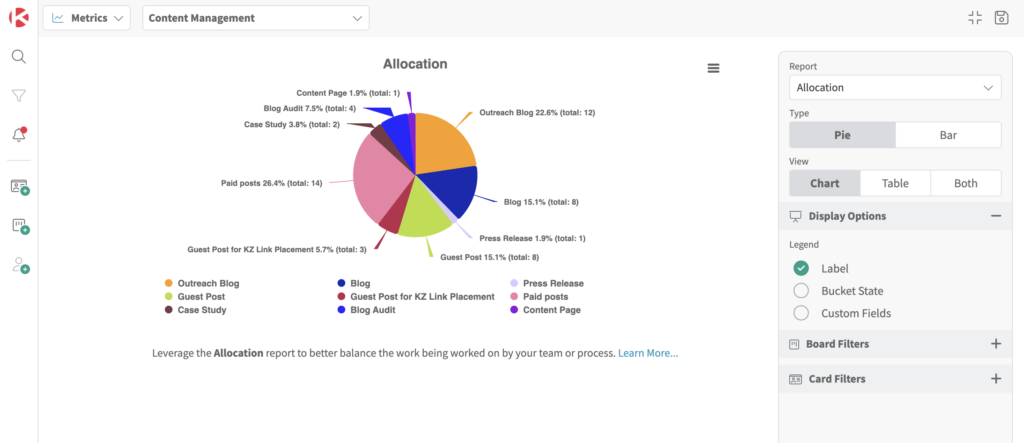
Understand your team’s level of productivity through Kanban Zone’s advanced metrics.
Strategic Growth
As your workflow documentation strengthens, it paves the way for the next step. Consider exploring broader business capability modeling with Ardoq to gain a strategic, transformative view of your entire organization.
Start streamlining your workflow documentation today
Workflow documentation is one of the best ways to improve operational efficiency in your organization. Formally mapping out every stage of a process, and the best personnel for each job, means you’ll have more good business days than bad.
If this seems like a lot to apply to all your processes, pick a small but troublesome task first and you’ll see how big the benefits can be.
Your operations will run smoother and your employees will be happier with strong workflow documentation in place.
This was a guest blog. Please review our guest blog disclaimer.
Learn to Work Smarter, Not Harder!
Get our top articles weekly.
Table Of Contents
Discover many more posts…