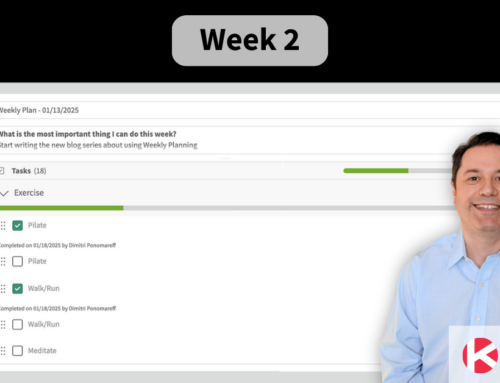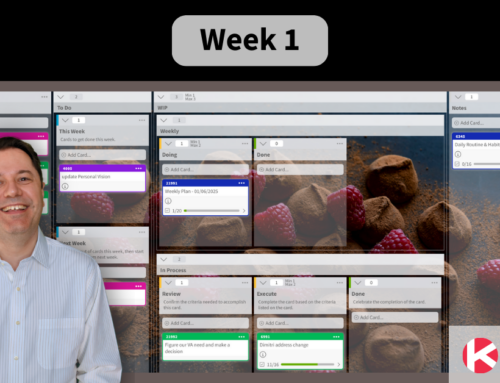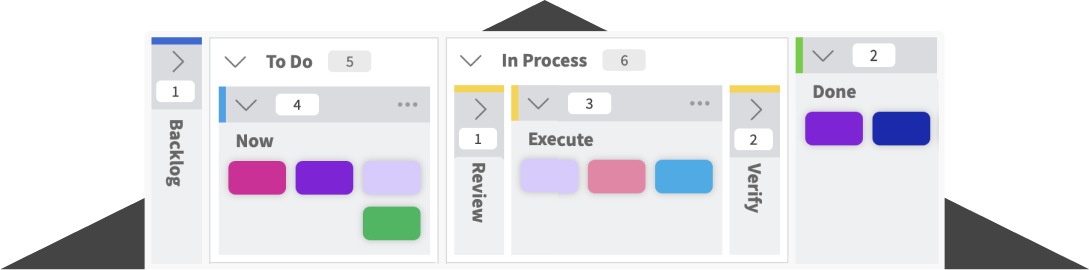Can Jira Kanban boards work within true Kanban board method?
Many confuse the Jira and Kanban Boards as the same thing. A Kanban visualization can be created in Jira, but is that visualization a true Kanban Board?
All poodles are dogs, but not all dogs are poodles.
In the traditional Kanban creation process, the team would draw on a dry ease board and use post it notes to visualize how they want to view their workload. Technology now allows us to create a digital Kanban board based on our designs. Simple boards may have columns for “waiting”, “in progress” and “completed”. A complex board can be created that subdivide “in progress” work into multiple columns to visualize the flow of work across a whole value stream. This visualization helps the team identify issues so they can continuously improve it. Where does the process seem to bottleneck? What items are stopping the flow of work? It’s all about providing as much of the functionality as you would be able to achieve by using a physical board.
What is Jira?
Jira is an issue tracking software and their companion Kanban boards, by nature, are based in the issue tracking methodology. Where Jira’s Kanban board functionality differs from traditional Kanban is the underlying singular workflow. This results in a rigid board layout with restricted to fixed columns, and fixed swim lanes.
Most teams work on variety of topics resulting in different workflows. Maybe one work activity is researching, implementing, testing and rolling out, while another work activity is researching, confirming with the end user and documenting. You will not be able to track these two work activities in the same board with Jira.
In addition to workflow restrictions, Jira’s Kanban boards have many visual limitations which goes against the core practices of Kanban. Ideally, you can see your Team’s entire board on one screen. With the limitations of one card per row and only 3 items per card, this leads to endless vertical scrolling and the never ending of opening of cards for more details.
Downside of Having No WIP Limits
While Visual limitations may seem like a trivial nice-to-have-perk, there is another fundamental function where Jira falls short resulting in major flow issues. WIP (Work in Progress) limits are unable to be set at the various levels: Column, swim lane, individual and across the board itself. When you can set limits, you are able to see where the process bottlenecks. This allows the team to see the inefficiencies and provides valuable learning opportunities through these feedback loops. If there is a bottleneck in a swim lane, the team will be forced to escalate an item to free up space and take on more work. Without that clear limitation, you run the risk of cards sitting stagnant in the column at the bottom of your screen. There is no built-in check and balance to draw your eye to the problem.
In the end, the process should drive the tool, not the other way round. Jira Kanban boards are great for visualizing your systematically single workflow but not ideal for your agile team’s workflow. If you’re team is solely tracking issues like a help desk, Jira is for you. On the other hand, if your team wants to be agile focused while approaching their workload, a true Kanban board, in a tool designed for evolutionary change, is for you.
Not all dogs are poodles, but all poodles are, in fact, dogs.
This was a guest blog. Please review our guest blog disclaimer.
Learn to Work Smarter, Not Harder!
Get our top articles weekly.
Table Of Contents
Discover many more posts…