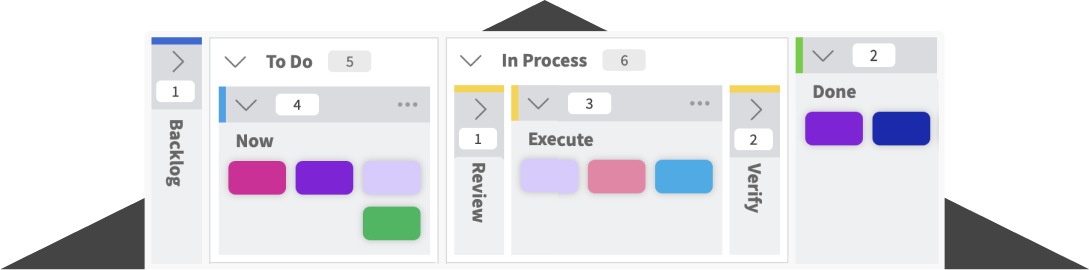As a project manager, you are always looking for ways to streamline your workflow and increase efficiency. The right tools can make all the difference in whether or not a project is successful.
There are a variety of resources and tools for project managers available online, but it can be difficult to know which ones are the best to use. To help you out, we’ve compiled a list of 11 of the best tools for project management.
Google Drive
Google Drive is another great tool for project managers who need to collaborate with team members on projects. Google Drive offers a suite of tools that can be very helpful for project managers, such as :
- Google Docs: A word processing tool that offers real-time collaboration capabilities
- Google Sheets: A spreadsheet tool that offers real time collaboration capabilities
- Google Slides: A presentation tool that offers real time collaboration capabilities
This is likely to be one of the first things project managers will learn to use during their project management studies, as it is basically a universal standard at this point.
Microsoft Project
Microsoft Project is great at helping project managers plan, allocate resources, track progress and manage budgets. Microsoft Project can be intimidating at first because of how complex of a software it is, but the interface is really intuitive and easy to use once you get the hang of it. The Primary advantages of using Microsoft Project are:
- You can see the critical path of your project at a glance, which is very helpful for understanding what tasks need to be prioritized.
- It’s easy to add and remove resources from your project plan, which is crucial for being able to adapt as your project evolves.
- Microsoft Project integrates well with other Microsoft products (such as Excel), which can be very helpful for project managers who are already familiar with those products.
Wrike
Wrike is a great project management tool for small to medium sized businesses. It’s simple and easy to use, but still has powerful features like task dependencies and Gantt charts. One of the best things about Wrike is that it offers a free trial so you can try it out before committing to a paid plan.
Skype for Business
Skype for business is a great way for project managers to be able to communicate with dispersed teams over both traditional landlines and the internet. It is often the case that project managers will have team members in different time zones or even in different countries and Skype for Business makes it easy to connect with them regardless of location or the kind of communication set up they are using.
For example, if you have a team member who is using a regular telephone, you can use Skype for Business to call them just as easily as if they were using Skype.
Some of the advantages of using Skype for Business include:
- HD video conferencing capabilities
- The ability to record calls and share them with team members
- An intuitive and easy-to-use interface
Trello
Trello really gained in popularity during the pandemic when everyone started to work from home and remote organization and project management became a lot more difficult/important. Trello is so widely used by project managers because it is very versatile and can be used for a wide variety of projects.
The paid version is also a very affordable project management tool, which is great for small businesses or teams who are on a tight budget.
Find out why Kanban Zone is a better Kanban project management tool vs. Trello.
Evernote
Evernote is a great way for project managers to keep track of ideas, create to-do lists and even collaborate with team members on projects. Evernote also has a handy mobile app so you can access your notes from anywhere.
What Evernote is really superb at is creating knowledge bases for teams, which can be really helpful for on-boarding new team members or just having a central place to store all project related information.
Microsoft Visio
Visio is a vector graphics application that is widely used by project managers around the world because of its visualization capabilities. It allows project managers to create diagrams that can be used to represent data, processes or concepts.
Visio is among the many tools for project managers who need to create complex diagrams or process flows. It comes with a wide variety of shapes and connectors, which makes it very versatile and it is a great way to develop beautiful graphics to be used in things like PowerPoint presentations and reports.
ProjectLibre
ProjectLibre is an open source project management tool that can be used by project managers who need a tool that is low-cost or even free. It offers many of the same features as other tools for project managers, such as task dependencies and Gantt charts.
One of the advantages of using ProjectLibre is that it can be easily customized to fit the specific needs of your project. It is also very user-friendly and easy to learn, which makes it a great option for project managers who are new to using project management software.
SmartDraw
SmartDraw is another great data visualization tool that project managers can use to create diagrams and process flows. It offers a wide variety of shapes and connectors, which makes it very versatile. It is also very user-friendly and easy to learn, which makes it a great option for project managers who are new to using data visualization software.
SmartDraw is also a great way to create beautiful graphics for things like PowerPoint presentations and reports.
Daptiv PPM
What this software does is it allows project managers to create and manage portfolios, which is a great way to keep track of all the projects you are working on. It also offers project management features, such as task dependencies and Gantt charts.
Daptiv PPM is among the many tools for project managers who need to keep track of multiple projects at the same time. It’s also got quite an intuitive interface, which means it doesn’t have the steep learning curve that some software can have.
Project Insight
Project Insight is a great tool for project managers who need to collaborate with team members on projects. It offers many features that are helpful for project managers, such as task dependencies and Gantt charts. It also has a very user-friendly interface, which makes it a handy tool for project managers who maybe don’t feel as confident in their tech skills.
Kanban Zone
Kanban Zone is a collaboration platform that incorporates the famous Kanban method pioneered by Toyota with a flexible no-code interface. Getting started is fast and easy, with templates and project management experts ready to help you visualize your tasks and project overviews.
Kanban Zone is a versatile project management tool that lets you view your project as a Kanban board, a list, a table, a calendar or a summary view. It also offers Kanban metrics to help you gather data about your team’s productivity and overall performance during a given set of time. You can also export the dashboard to Excel for a reliable backup and is a choice for those who would like to take their Kanban project management to the next level. Kanban Zone also offers coaching to help you get the most out of your virtual Kanban board.
Conclusion
There are a lot of great tools for project managers out there. The ones that we’ve listed here are just a few of the many that are available. It’s important to find the ones that work best for you and your team so that you can be as successful as possible in your project management endeavors.
This was a guest blog. Please review our guest blog disclaimer.
Learn to Work Smarter, Not Harder!
Get our top articles weekly.
Table Of Contents
Discover many more posts…