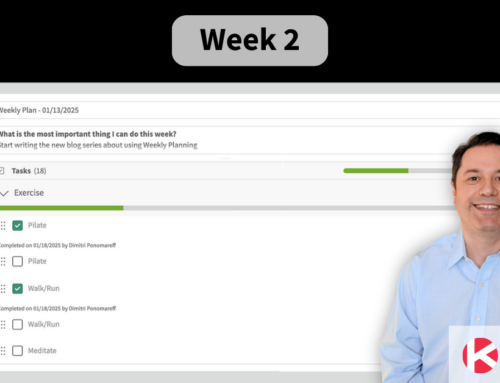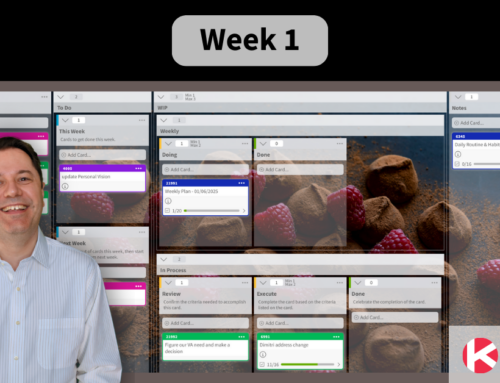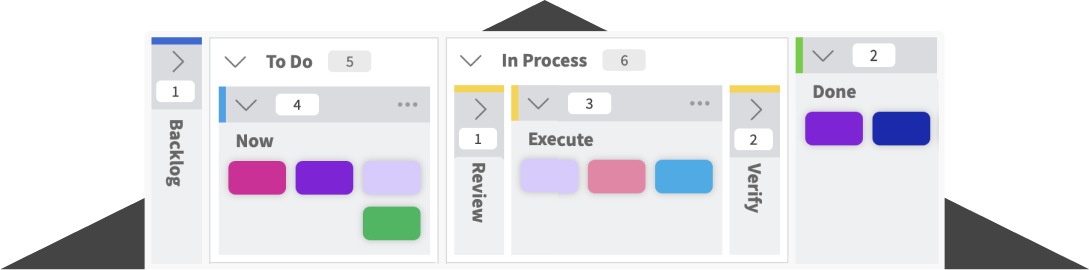Want to have an effective workflow design for your team?
While there are a few different types of workflows to consider, it’s still important to see which one will work best for you and your team.
Ideally, a great team workflow should do the following:
- Keep everyone on track
- Create important routines for everyone to follow
- Automate certain routines (if applicable)
- Help teams to not waste time and resources to stay lean
- Helps teams follow up on things that matter the most
While there’s no “ideal workflow” for all teams to follow, keep in mind that consistency with a workflow design your team chooses to follow is key. With that in mind, this quick guide will show you 5 ways to help you design your team’s workflow.
1. Create A Comfortable Environment
“First and foremost, it’s important to give employees a sense of comfort in their work environment,” says Jesse Carmichael, a project manager at Big Assignments and Elite assignment help. “For them to be comfortable is to give them control, when it comes to making effective decisions in the team. This allows them to stay energized and focused on their work.”
Here’s how to make employees comfortable in their work environment:
-
- Let everyone on the team know the company’s ultimate mission, and how their contributions are vital to the company’s success.
- Set some practical goals for your team to follow.
- Create a system of decision-making. In other words, choose someone to be one of the following:
- The ultimate decision-maker
- The reviewer, AND
- The contributor
- Be open to feedback. People like to be heard, and be taken seriously in a group. This allows for effective communication to flourish within the team.
2. Decide On The Communication Method(s)
Teams can suffer from lack of effective communication. Therefore, it’s important to have one or more agreed-upon method of communicating with each other. Setting specific workplace communication methods can help prevent any miscommunication in the group and helps make sure that the team’s workflow design is being followed as discussed.
Your team can use a variety of communication methods, such as:
- Phone
- Video chat (i.e. Zoom, Slack, etc.)
Having an effective strategy for communication helps you and the team work with each other, and do so in a timely manner.
3. Create and Follow Diagrams for Tasks
A workflow diagram can help you plan out the workflow design that you’ll create for the team. The diagram should do the following, so that everyone on the team can understand:
- Clarify each step of a process
- Identify any gaps
- Highlight any dependencies, AND
- Find any opportunities for simplifying or improving anything
Whether the diagram is sketched out on paper or created on a computer, see to it that it’s visible and clear for everyone on your team.
4. Establish Sub-Workflows
“Tasks can be worked into a workflow by creating sub-workflows for them,” says Arthur Paige, a business writer at UK Writings and State of writing. “Sub-workflows allow your team to simplify your projects into tasks, which carry various benefits.”
Such benefits include:
- The ability to use and reuse successful processes (especially for future projects)
- Flexibility that lets team members change certain processes (or parts of them) as business needs change
- Faster pace in some workflows, where team members can focus more on certain sub-workflows than one the entire process
- Effective A/B testing to check for any issues
Remember: Don’t let your sub-workflows turn into so many. You may want to determine with your team which tasks can be classified as important sub-workflows, and which ones are too trivial to be considered sub-workflows.
5. Visualize Your Workflow
Making sure that your workflow is followed requires more than just creating diagrams and establishing sub-workflows. For your workflow design to be more effective, it’s essential that you choose a method to easily visualize it. Considering the availability of many web-based and computer-aided workflow management tools, it’s now a lot easier to keep track of your team’s work and maintain constant visibility of your overall progress.
Using an online Kanban board such as Kanban Zone can be very beneficial in helping make sure that your workflow design is efficiently implemented at all time. You can easily translate the steps in your workflow into the different lanes in a Kanban board. You can then add Kanban cards containing the different tasks that you need to accomplish and move it along the lanes as each task progresses. This allows you and your team to easily navigate through your processes, making sure that your team’s workflow design is followed consistently.
Execute Your Workflow Design Seamlessly with Kanban
Ultimately, your team’s workflow design shouldn’t be hard to create and execute, especially with a Kanban board. While there’s no one “right” way to design a workflow, testing and restructuring your workflow can eventually lead you to the workflow design that best suits your team. Having a workflow in place allows your team to not only function, but also thrive in the company’s endeavors.
With a defined workflow design, everyone knows what expect from each other and understands how crucial the role of each team member is to the organization. By clearly defining your processes, you get to improve your team’s productivity and easily identify ways on how to improve your team’s workflow. Make the most of your workflow execution by visualizing it using Kanban Zone.
This was a guest blog. Please review our guest blog disclaimer.
Learn to Work Smarter, Not Harder!
Get our top articles weekly.
Table Of Contents
Discover many more posts…