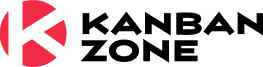To create a recurring card, you must first create a card template. In the created card template, you will see the recurrence option as shown below…
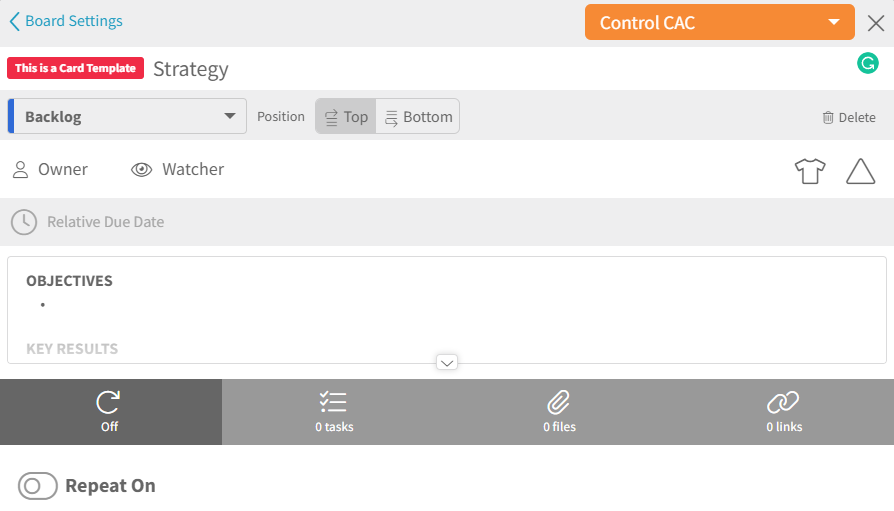
Once you click that recurrence option you can create the exact recurrence you need by selecting weekly, monthly or yearly.
The weekly option lets you create a daily or weekly recurrence on a single, multiple or all days of a week. You can also choose a weekly frequency and a specific time for a card to be created on the board.
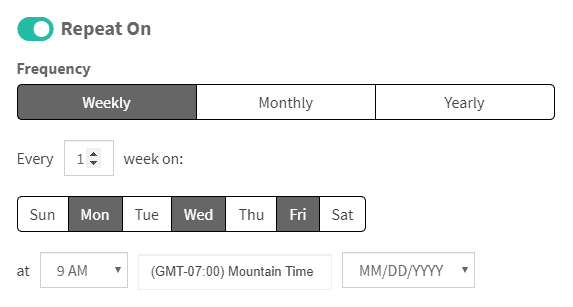
The monthly option provides you two options to create a recurrence. If you choose “On Date”, you can select one or more dates. If you select “By Week” you can select a specific week and day of the week. With both options, you have the ability to customize based on your needs.
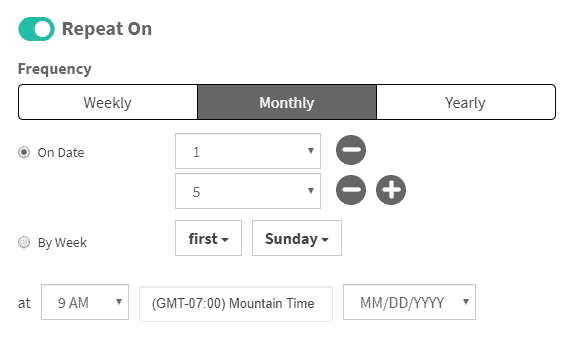
The yearly option lets you set a yearly frequency. Select one or more days during that year to create a recurring card.
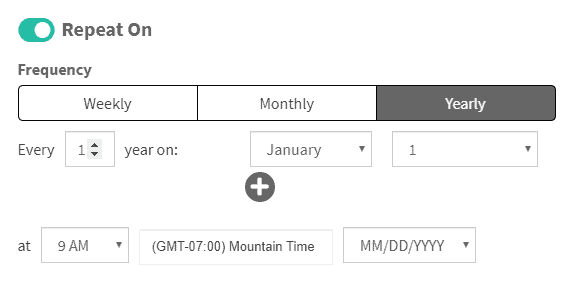
For step-by-step instruction on how to use card templates, please read this knowledge base article.


Already Using a Collaboration Solution?
Seamlessly migrate your data to Kanban Zone. Our team of experts will ensure a smooth transition and assist you every step of the way. We can assess your current setup, design your ideal system and help you migrate your work.
See for yourself why it’s worth the switch.