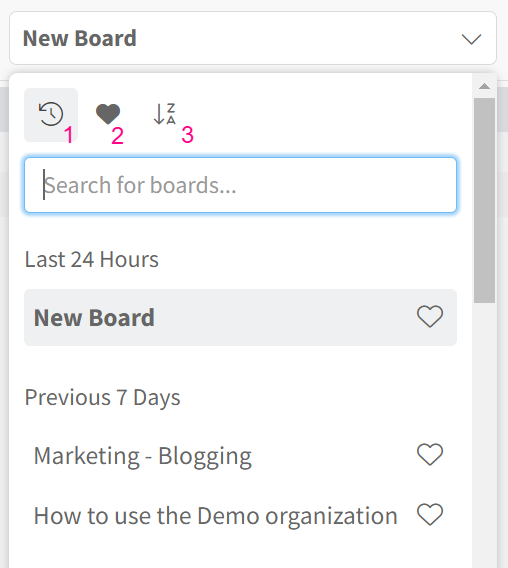Search for Boards
When working with multiple Kanban boards, there might come a time that you need to find one from among your collection of boards. You can access all of your boards from a dropdown available at the top left side of the page. There are multiple ways to quickly find a specific board.
Search by Name
To search a board by its name:
- Click on your current board’s name at the top left side of your board. This will open the Boards Selector menu.
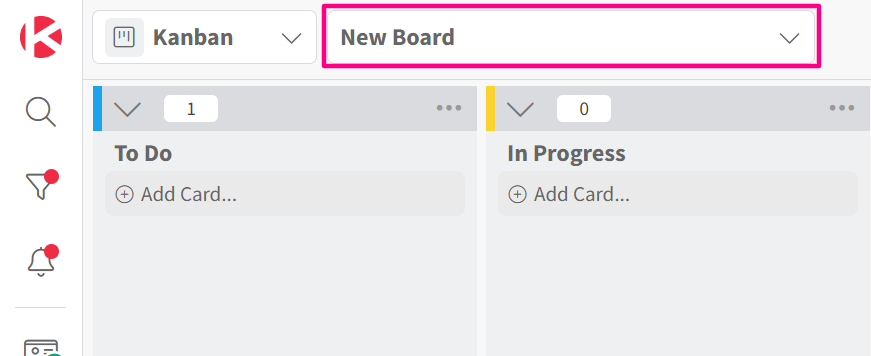
- From the dropdown menu, you will find a search bar. Type in the name of the board you want to search.

Open Boards from Your Other Organizations
You can also access boards from other organizations you are linked to on Kanban Zone.
- Open the Organization menu at the bottom-left corner.
- You will find a dropdown listing the different organizations you have access to. Click on the organization where a board you want to access belongs to.
- Then search for the board you want to open.
Browse Boards
Apart from searching for boards, you can also easily browse them from the Boards dropdown menu.
- Recent. By default, your boards are arranged with the most recently accessed ones listed on top of the dropdown menu.
- Favorites. Filter the boards you have set as your favorites.
- All. List all of the boards you have access to within the current organization.
Related articles: