Planned vs Actual Dates
You can see Planned vs Actual Dates in multiple areas of Kanban Zone. For example, if you click on a card, you will see the section highlighted in red below that shows these four dates:
- Planned Start
- Planned End
- Actual Start
- Actual End
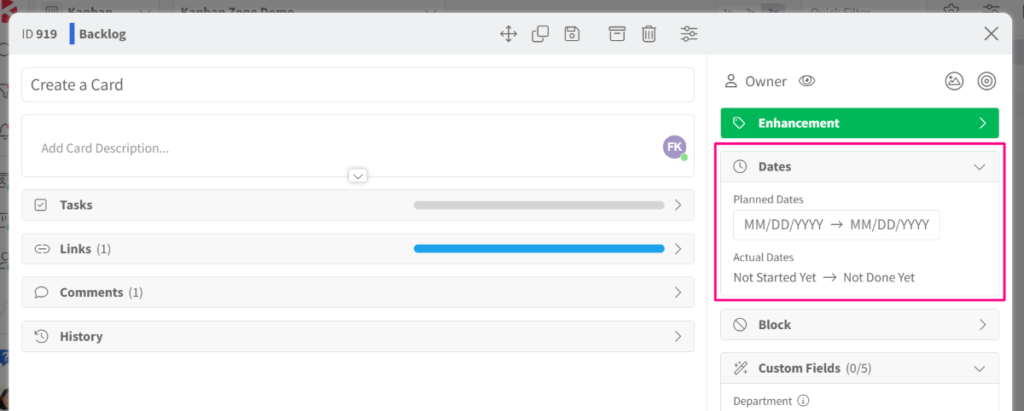
The Planned Dates (start & end) are both maintained by the user. You can at any time set or edit these dates to specify when you are planning for the card to start and end.
The Actual Dates (start & end) are both system-generated to help you track what truly happened to these cards in Kanban Zone. The Actual Start date will be shown when a card first enters a yellow WIP column on the board. The Actual End date will be shown when a card first enters a green Done column on the board.
Missed Dates
In order to help you visualize how these dates are being achieved within Kanban Zone, we will highlight in red dates that have been missed. Here is the business logic to highlight a missed date in red:
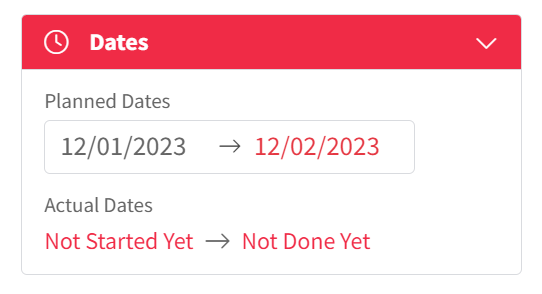
- Behind Schedule – We will show the Planned End date in red if that date is now in the past and the card has still not entered a green Done column on the board.
- Late Start – We will show the Actual Start date in red if that date is later than the Planned Start date.
- Late Finish– We will show the Actual End date in red if that date is later than the Planned End date.


