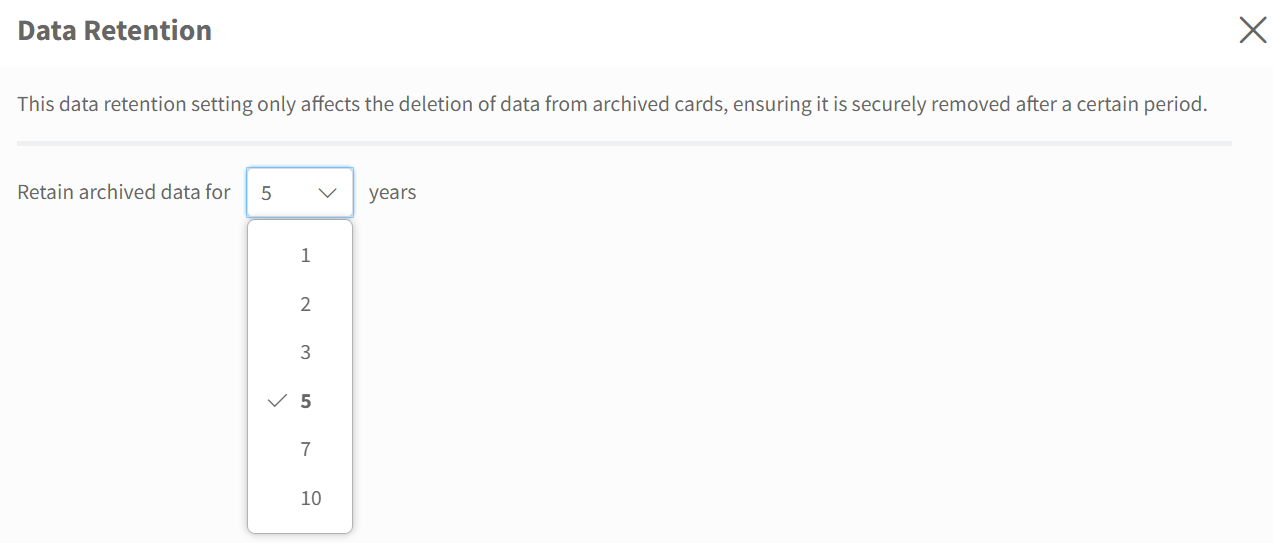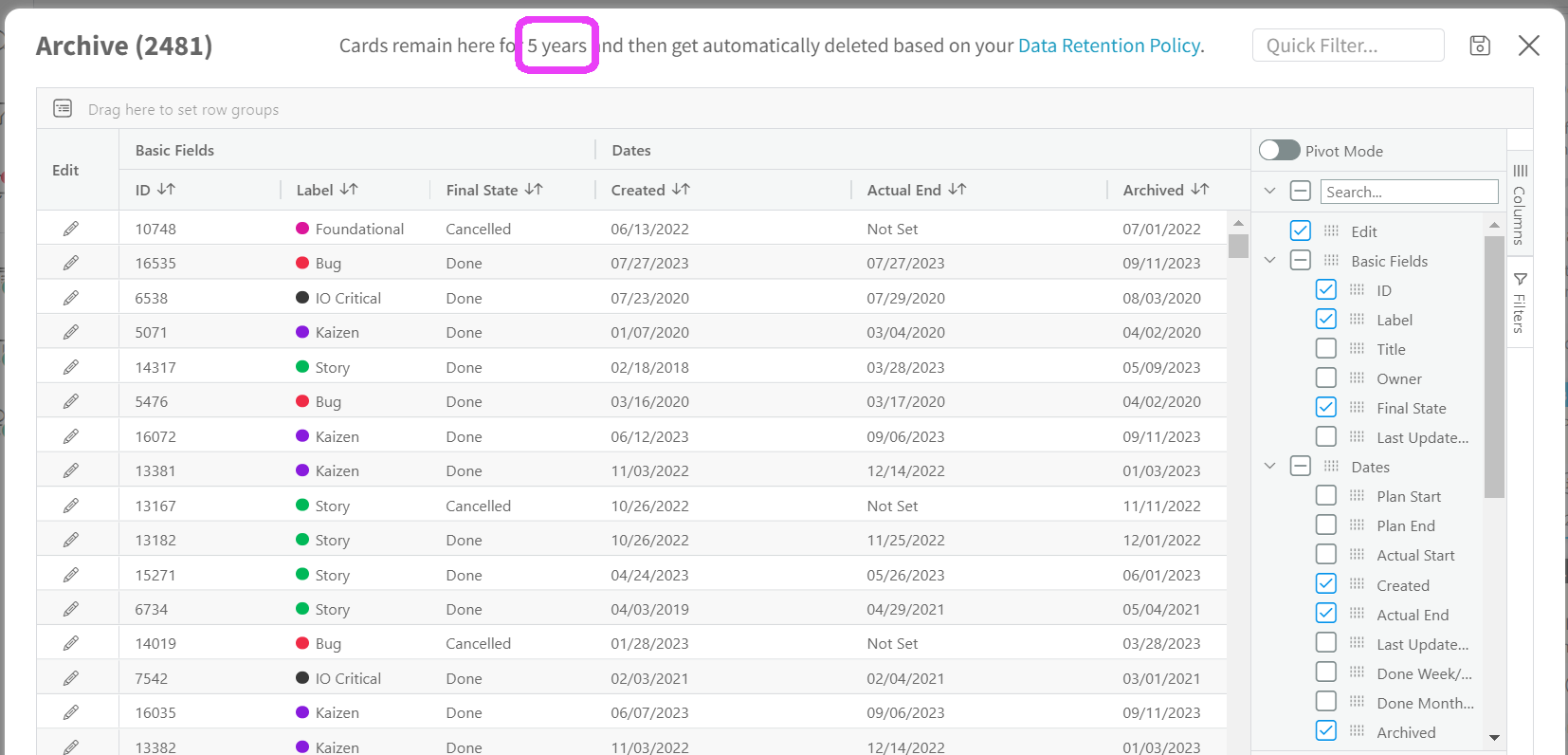Knowledge Base
-
Getting Started
-
Account - Personal
-
Account - Organization
-
Plan and Billing
-
Users
-
Boards
- Add a New Board
- Add Members to a Board
- Automation
- Board Background
- Board Groups
- Board Restrictions
- Card Aging
- Card Blocking Settings
- Card Labels
- Column States
- Column Watching
- Copying a Board
- Data Retention
- Delete a Board
- Edit a Board
- Explicit Agreements
- Filter Cards on a Board
- Search for Boards
- View Members of a Board
- WIP Limits
- Show all articles ( 5 ) Collapse Articles
-
Cards
- Add a New Card
- Archiving and Unarchiving a Card
- Attachments on Cards
- Automation
- Blocking Cards
- Card Aging
- Card Cover Image
- Card History
- Card Labels
- Card Metrics
- Card Templates
- Comments on Cards
- Copy Cards
- Custom Fields
- Deleting a Card
- Edit a Card
- Exit Criteria
- Filter Cards on a Board
- iFrame Cards
- Import and Export Cards from CSV
- Importing from Trello
- Links on Cards
- Mirror Cards
- Move Cards
- Planned vs Actual Dates
- Recurring Cards
- Search for Cards
- Tokens
- Voting on Cards
- Watch a Card
- Show all articles ( 15 ) Collapse Articles
-
Checklists & Tasks
-
Productivity Zones
-
Metrics
-
Search
-
Integrations
Print
Data Retention
In this article
Access
Only the Organization Owner or licensed members with the Advanced Features permission can access this area. Learn more about managing members in your organization.
- From the left navigation, click on your Organization (icon at the bottom)
- This will open the Organization panel, click Data Retention
Use
Based on your plan you can set your data retention policy for 1, 2, 3, 5, 7, or 10 years. The data retention only applies to archived cards, never cards that are active on a board.
Once set, in our example for 5 years, you will see in the screenshot below that number at the top of your archived cards for each board.
Our nightly script will catch any cards over the set data retention and move these cards from archived to delete. Don’t worry because all deleted cards stay an extra 30 days in the deleted area of your board.
Was this article helpful?