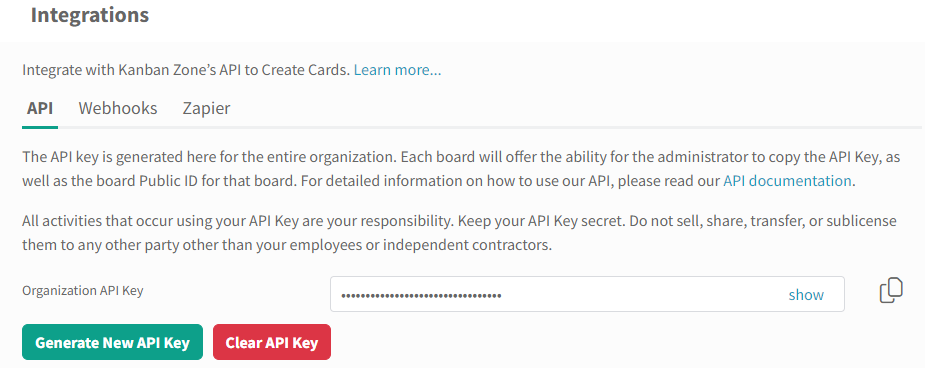API
Enable
This Integrations add-on is included in all plans, but it must be enabled to start using within your organization. The organization owner or an administrator with elevated permissions is the only ones who can enable an add-on for the entire organization.
Access
Once enabled, an API Key can be generated for the organization. The organization owner or an administrator with elevated Security permissions is the only one authorized to manage API keys for the organization.
- Click your avatar icon on the top-right corner
- Click the Organization Settings options from the menu.
- Click Integrations from the left side panel under the Security section.
Use
- Choose the API tab within the Integrations panel.
- Generate, show, copy, or clear your API Key.
Keep your API Key secret. Do not sell, share, transfer, or sublicense them to any other party other than your employees or independent contractors.
Use
- API keys can be used to integrate with Kanban Zone. Detailed information on how to use your generated API Keys can be found in our API Reference documentation.
- Some integrations require IDs. Board and column ID information can be found within the API Key area of Kanban Zone.
Click ‘View Board Columns’ to get a list of all column IDs for a specific board. - Copy the board public ID and board column IDs you need to complete your integrations.
Related Information: