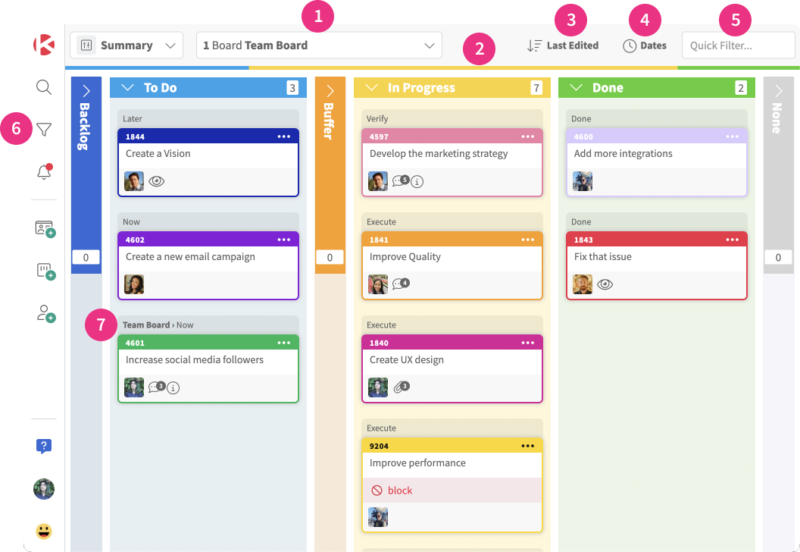Summary Zone
Access
- Click the Productivity Zone menu to the right of the Kanban Zone logo.
- Click on Summary
Use
Once in the Summary zone, cards are shown within their respective column state (To Do, Buffer, In Progress, Done, None) instead of their actual column names. This allows you to see cards from one or multiple boards in a summary view that only focuses on the main states of your board(s).
Learn more about what column states are and how to define the state of every column.
The Summary Zone can view one, multiple, or all the boards in your organization on a single Kanban board that only shows these column states.
This board is not editable and you can’t drag and drop cards. The purpose of the Summary Zone is to view cards based on their column states with the ability to sort and filter these cards. Here are the key areas within the Summary Zone:
- Boards – You can select which Boards to include in the summary.
- Allocation – The colored bar at the top shows the allocation of cards by column states. Each color represents one of the column states and the length is determined by the percentage of cards in each of these states.
- Sort – Situated in the right section of the grey area, you can sort cards by ascending/descending order based on these options: last edited, due date, priority, size.
- Dates – You can filter the cards based on their due dates.
- Quick Filter – You can search within the cards currently displayed in the Summary Zone. As you type into the search box, only the cards matching your search will show on the board.
- Filters – You can apply any Card filter including custom fields if these are enabled for your organization.
- Card Location – Since the Summary Zone can display cards from multiple boards and these cards are shown in their column states, you can see the name of the board that it belongs to (only if multiple boards are selected) in the section above each card.
You can create/add a new card while you’re in the Summary Zone, but you can’t move the cards within the zone.
Related Information: