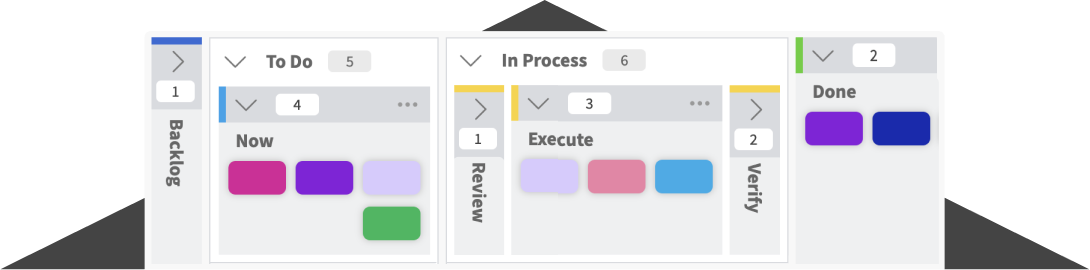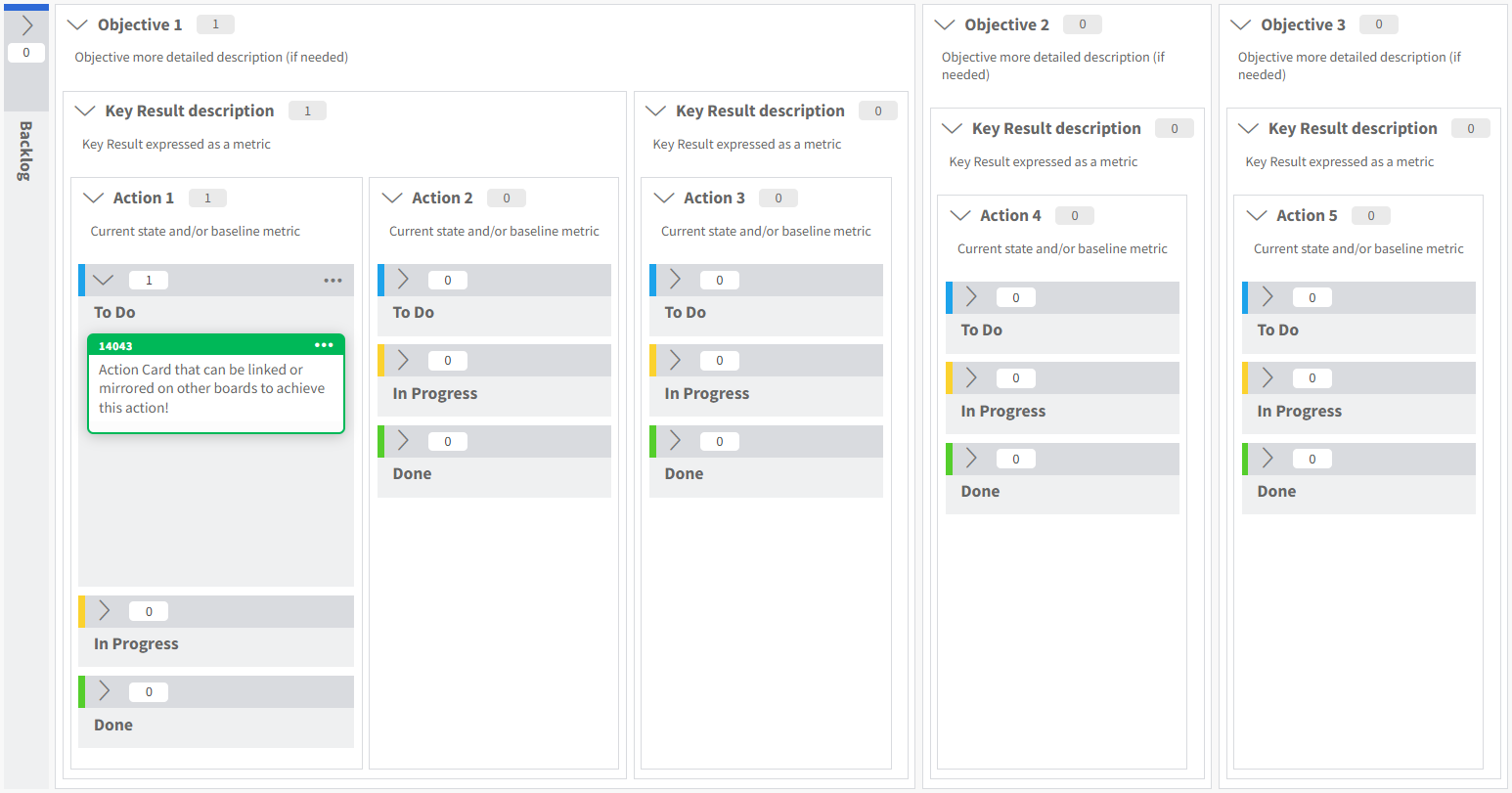
Looking for a tool to set team goals and track progress?
OKRs stands for ‘Objectives and Key Results’. It is a management methodology used by the world’s leading organizations to help teams align their goals and track their progress. As the name suggests, OKRs consist of Objectives and Key Results. By having OKRs, you’re making sure that the individuals in the company are working towards the same purpose. For OKRs to be successful, Andrew Grove, the former Intel CEO, explained the following two questions:
- Where do I want to go? In other words, what do you want to accomplish? This answer provides the Objectives.
- What is the best way for me to monitor my progress? This answer provides the key results, or how you will accomplish the goals.
Here are some tips on crafting your objectives and key results:
- Just pick three to five objectives – more will lead to overworking teams and diffused efforts. They shouldn’t be something that you’re already doing, they must be groundbreaking and ambitious, but still realistic.
- Develop around three key results per objective. They must be measurable and verifiable. They should describe how you’ll achieve your objectives.
- Rather than describing activities, key results should describe outcomes.
What is an OKR Template?
The OKR template is a template that we built for you to implement OKRs easily. Using Kanban Zone, you’ll get to visualize your OKRs and track the progress of your Key Results. Your objectives will act as main columns, with the key results being the sub-columns inside the main columns. Actionable items will live inside these columns as cards.
What is included in the template?
This template includes (later, you can edit the layout of the board using the Board Designer):
- Three Objective columns
- Four Key Result columns
- Five Action columns
- Action cards that can be mirrored on other boards.
How to Use the Template
- Start your Free Trial, then build a new board from the OKR Template.
- Go to Settings, Board Editor, then add your objectives and key results to the column description.
- Add some actions as new cards. Mirror them on other boards if needed.
- Track the progress of your OKRs.