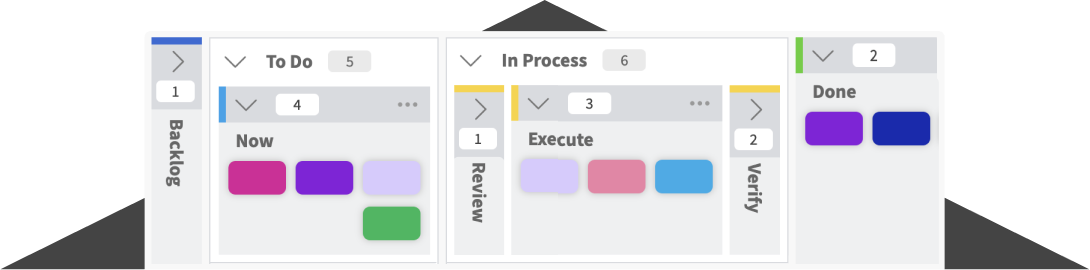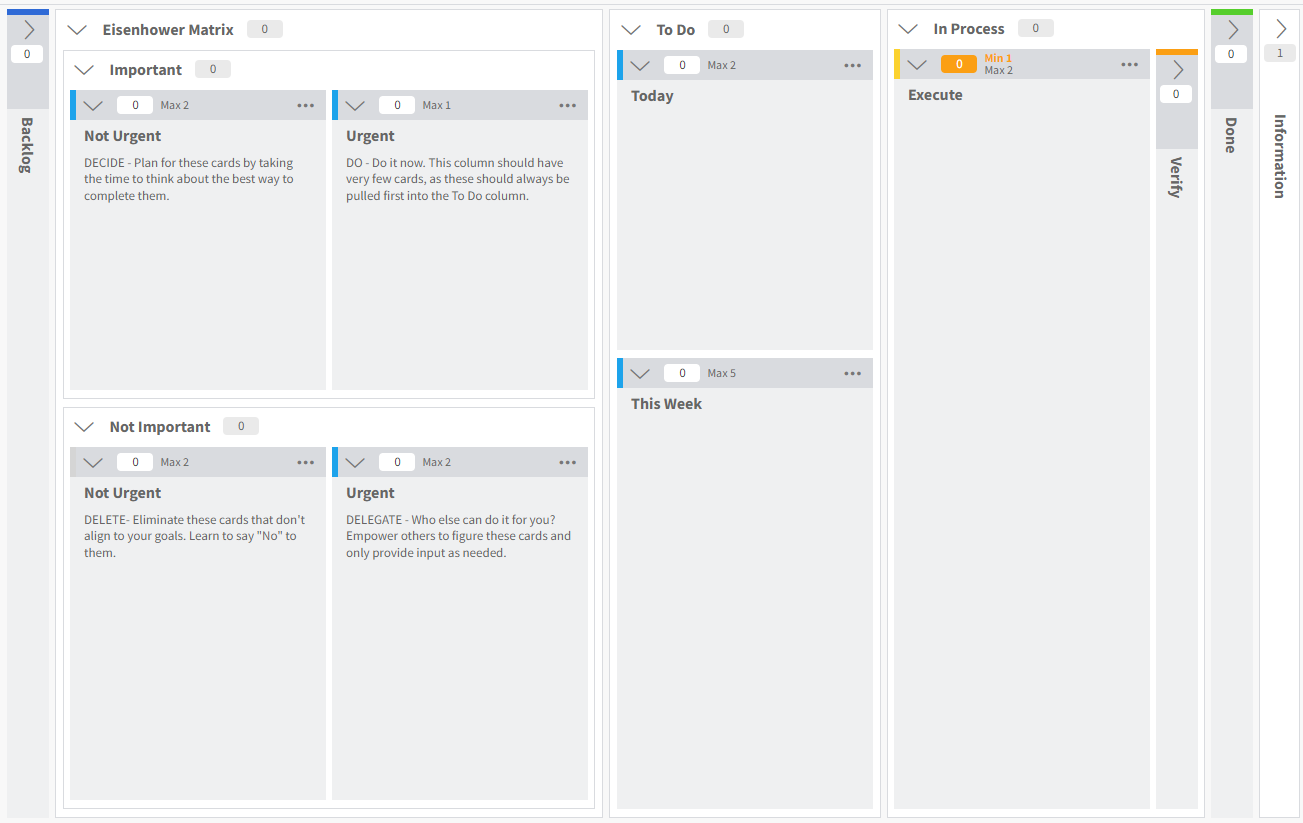
With many tasks calling for your attention, it’s hard to prioritize which should come first. This is where the Eisenhower Matrix comes in.
Eisenhower Matrix is a simple decision-making and prioritization tool developed by Stephen Covey in his book, The 7 Habits of Highly Effective People. It was derived from the speech of the 34th President of the United States and a five-star general, Dwight D. Eisenhower. He famously said, “I have two kinds of problems, the urgent and the important. The urgent are not important, and the important are never urgent.”
What is an Eisenhower Matrix Board Template?
By now, we know that the Eisenhower Matrix helps you establish an efficient workflow by distinguishing urgent from important tasks.
Your tasks will fall into one of these quadrants:
- Urgent and Important: Do
- Urgent but Not Important: Schedule
- Not Urgent but Important: Delegate
- Not Urgent and Not Important: Delete
With our template, you get to visualize these quadrants, as if you draw them on a piece of paper. Drag and drop the tasks to move them around the quadrants. Color-code to categorize the Personal and Business tasks.
What is included in the template?
If you start with this template, here’s what you’ll get:
- Six columns: Backlog, Eisenhower Matrix, To Do, In Process, Done, Information
- Two labels: Personal and Business
- Explicit agreements in each column, explaining what you should do step-by-step.
- Work-in-Progress limit for each quadrant.
How to Use the Template
- Start your Free Trial, then build a new board from the Eisenhower Matrix Template.
- Add tasks as cards in the Backlog column and assign them the correct label.
- Classify the cards and move them to one of the following quadrants: Do, Schedule, Delegate, or Delete.
- For tasks in the Do quadrant, move them to the Today column and do them right away.
- For tasks in the Schedule quadrant, move them to the This Week column and set the planned dates.
- For tasks in the Delegate quadrant, assign them to someone that will be responsible for the card.
- For tasks in the Delete quadrant, say ‘No’ to them.
- When you’re doing a task, move them to the Execute column.
- When you’re done with a task, move them to the Done column.