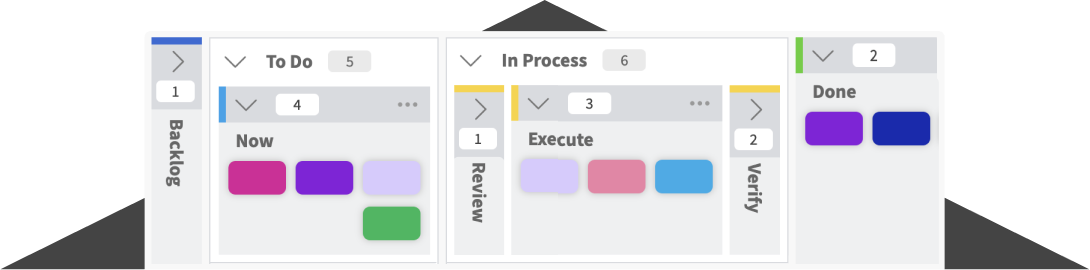Introduction to Kanban Software
The importance of effective visual management is growing with every passing year. In today’s fast-paced business world, it enables organizations operating in various industries to improve every aspect of their operations.
Some benefits of applying visual management include more effective work prioritization, better communication and collaboration within the organization, complete process visibility, and more.
Over the past decade, Kanban has become the dominant method for applying visual management. Even organizations that don’t apply Kanban by the book use its most popular tool, the Kanban board, for implementing visual management.

Nowadays, almost every organization that uses Kanban boards does it through Kanban software.
In the remainder of this article, we will cover everything you need to know about Kanban software and provide directions on choosing the best platform for your needs. But first, let’s do a quick introduction to Kanban so you can fully comprehend the value of good Kanban software.
What Is Kanban?
At its core, Kanban is more than just a productivity tool. It’s a philosophy, a method, and a game-changer in modern management.
Kanban, derived from Japanese terms meaning “visual sign” or “card,” is a visual management system that aids in controlling and improving work processes. Think of it as a dynamic to-do list where tasks move through stages (like “To Do,” “In Progress,” and “Done”). The brilliance of Kanban is in its simplicity, yet beneath the surface, it’s a powerful tool for managing workloads, efficiencies, and teams.
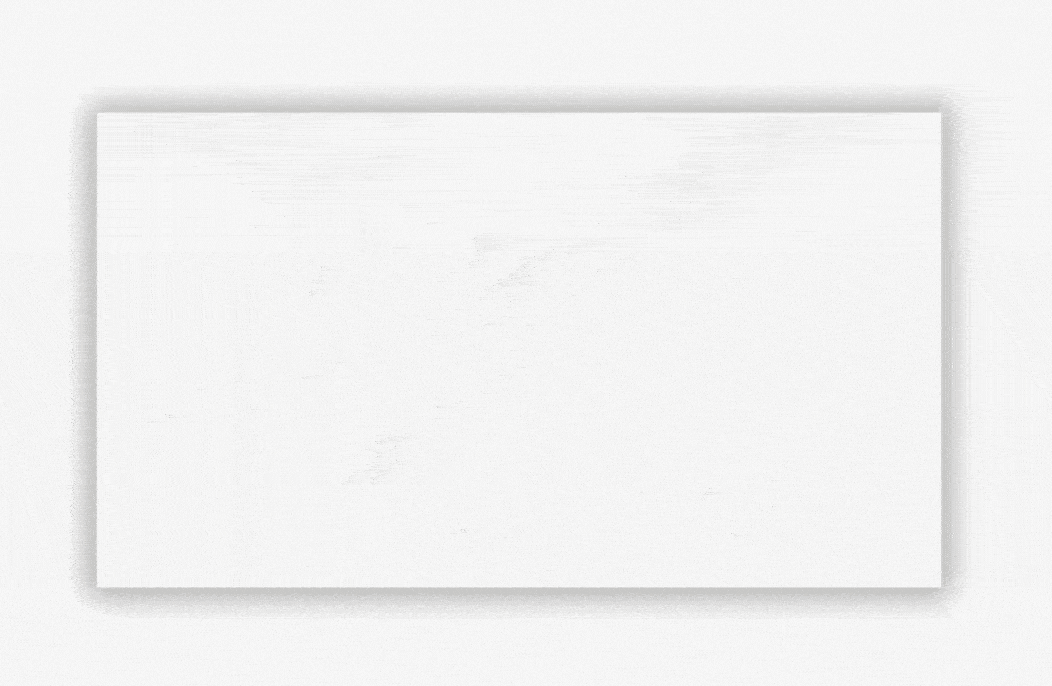
Kanban Principles
As a method, Kanban is built on four core principles:
- Start with what you do now
- Agree to pursue incremental, evolutionary change
- Respect the current process, roles, responsibilities, and titles
- Encourage acts of leadership at all levels in your organization
Together, these principles establish a solid foundation for facilitating effective process management (via Kanban software or a physical Kanban board) in the long run and continuously improve the way you operate.
Kanban Practices
The above-listed principles are complemented by six fundamental practices:
- Visualize (the work, workflow, and business risks)
- Limit work in progress (WIP)
- Manage Flow
- Make Process Policies Explicit
- Implement Feedback Loops
- Improve Collaboratively, Evolve Experimentally
These practices allow you to facilitate process transparency, reduce the time you need to complete work and improve collaboration within your organization. If you’re looking into Kanban software, be sure to find a platform that supports all of them.
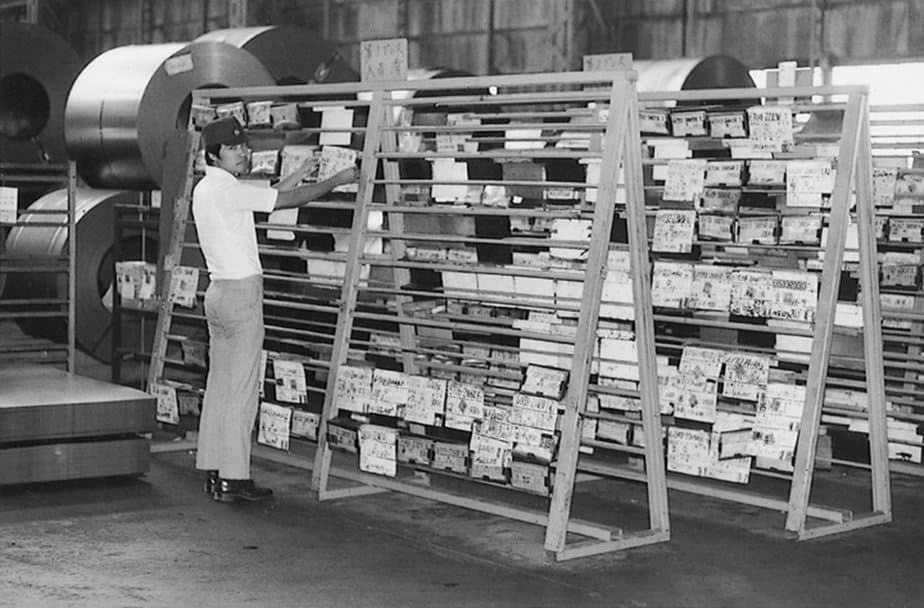

History of Kanban
Emerging from the Japanese automotive sector, specifically Toyota, in the 1940s, Kanban was initially a scheduling system for lean manufacturing. Over time, its principles found relevance in diverse fields, especially software development and, subsequently, general management.
Why is Kanban crucial for modern management? Modern teams need agility, transparency, and alignment. Kanban addresses these needs head-on:
- Process Transparency: Visual boards ensure everyone knows the status, reducing the need for lengthy status meetings.
- Boosted Productivity: By focusing on one task at a time and limiting work-in-progress, teams become more efficient.
- Reducing Overburden: Prevents burnout and ensures a consistent quality of work.
- Achieving Organizational Alignment: Everyone, from interns to CEOs, can align with the company’s goals and see their role in achieving them.
For businesses looking to thrive in today’s fast-paced environment, Kanban isn’t just an option; it’s a necessity.
Want to delve deeper? Our dedicated “What is Kanban” page offers a comprehensive breakdown. Discover how Kanban can transform your organization’s workflow.
What Is Kanban Software?
In today’s digital era, Kanban software is the lighthouse guiding organizations through the complexities of workflow management. As the digital manifestation of the Kanban principles, this software is not just an online board with tasks. It’s a comprehensive solution, revolutionizing the way teams handle work and productivity.
Kanban software is any digital tool designed to apply the principles and practices of the Kanban method. It provides a visual representation of work, streamlines processes, and enhances team collaboration. With such software, businesses can virtually visualize tasks, streamline operations, monitor workflow, and ensure maximum productivity.
Key Features of Kanban Software
To be a Kanban software solution, a visual management platform must have the following features:
- Visual Boards: Emulate the classic Kanban board digitally, giving users a clear visual representation of tasks from inception to completion.
- Columns & Swimlanes: Columns represent stages of a task (e.g., “To Do,” “In Progress,” “Done”), while swimlanes categorize tasks, making task management more organized and understandable.
- Work in Progress (WIP) Limits: One of Kanban’s cardinal rules is not to overburden. WIP limits ensure that teams work only on a set number of cards in each stage, enhancing focus and efficiency.
- Drag & Drop Functionality: The ability to effortlessly move tasks between stages is essential, ensuring ease of use and making real-time updates a breeze.
- Task Details & Customization: Each task should provide detailed descriptions, attachments, deadlines, and custom fields, ensuring comprehensive task management.
- Analytics & Reporting: To foster continuous improvement, the software should provide metrics like lead time, cycle time, and throughput, offering insights into workflow efficiency.
- Notifications & Collaboration Tools: Real-time notifications and communication tools ensure team members are aligned, informed, and collaboratively working towards goals.
At Kanban Zone, we understand the essence of Kanban and have encapsulated it within our software. Whether you’re new to Kanban or an experienced enthusiast, our software has the robust features to elevate your workflow management to its pinnacle.
What Isn’t Kanban Software?
In the evolving landscape of modern project management, visual tools have surged in popularity. This has led to many software solutions jumping on the bandwagon, brandishing boards and calling themselves ‘Kanban software’. However, not every board-centric platform is genuinely rooted in Kanban principles.
Platforms like Trello, Asana, and others are powerful tools in their own right. They offer visually appealing boards that might resemble Kanban boards to the untrained eye. However, a visual board does not make Kanban software.
Here’s why:
- Surface-level Visualization: While these tools allow task representation, they often miss out on deeper Kanban-specific visualizations such as swimlanes or detailed WIP limits.
- Lack of Kanban-centric Metrics: Tools like Trello and Asana don’t always offer comprehensive analytics like cycle time, lead time, or cumulative flow diagrams, which are integral for Kanban’s continuous improvement ethos.
- Overemphasis on Collaboration: While collaboration is essential, the core of Kanban is process improvement. Some tools lean heavily into team collaboration but don’t offer the depth required to truly optimize a workflow.
Why Choose Authentic Kanban Software?
Full-fledged Kanban software solutions provide organizations with several distinct advantages over other visual management tools:
- True Visualization: Genuine Kanban software offers boards that don’t just show tasks but illustrate the entire workflow, highlighting bottlenecks and inefficiencies.
- Adherence to Kanban Principles: True Kanban tools ensure that principles like ‘Limiting WIP’ and ‘Making Policies Explicit’ are not just buzzwords but are embedded into the platform’s functionality.
- Metrics that Matter: Gain insights with metrics that cater specifically to Kanban practices, driving efficiency and pinpointing areas of improvement.
- Synchronized Workflow: Align your team not just on tasks but on the methodology that will improve productivity and streamline processes.
In the world of workflow management, it’s easy to be swayed by surface-level features. But for teams and organizations genuinely committed to optimizing their processes, the depth, integrity, and holistic approach of a dedicated Kanban software solution, like Kanban Zone, is irreplaceable.
Benefits of Kanban Software Over Physical Kanban Boards
While the charm of a tactile, physical Kanban board is undeniable, the dawn of digital transformation has introduced Kanban software that offers unparalleled advantages. Let’s explore the many benefits of migrating from cork and pin to click and scroll.
Accessible Anytime, Anywhere
Geographical constraints don’t bind Kanban software. Whether at the office, on vacation, or working from a cafe, you only need an internet connection. This ensures constant alignment, collaboration, and productivity, irrespective of location.
Seamless Digital Integration
Modern workflows involve a myriad of digital tools, from emails to calendars. Kanban software integrates effortlessly with these tools, providing a unified platform for tasks, reminders, and collaborations. Say goodbye to the disjointed juggle of multiple apps.
Ease of Maintenance
Kanban software is dynamic, unlike physical boards that can become outdated, cluttered, or even accidentally altered. Updates are instant, ensuring everyone is on the same page, with the latest information at their fingertips.
Advanced Portfolio Management
While physical boards are limited in scope, Kanban software offers robust portfolio management features. Manage multiple projects, track interdependencies, and gain a holistic view of organizational objectives and progress.
Direct Communication Within Cards
Eliminate long email threads or messaging apps. With Kanban software, teams can communicate directly within cards, centralizing discussions and ensuring task-related clarity.
Enhanced Card Information
Digital cards are not limited by space. They incorporate detailed descriptions, attachments, links, and multimedia, making each card a comprehensive repository of task-related information.
Automatic Deadline Reminders
With the hustle of daily tasks, deadlines can be overlooked. Not anymore. Kanban software allows automatic reminders, ensuring every deadline is met, and every task progresses on time.
Visual Mastery
Digital Kanban boards provide superior visualization options, from color coding to intricate swimlanes. Navigate through tasks and workflows with clarity and precision.
Empowered Analytics
Beyond visualization, Kanban software offers analytics that measures workflow performance. Identify bottlenecks, understand team productivity, and use data-driven insights for continuous improvement.
Choosing the Right Kanban Software for Your Needs
Not all Kanban software solutions are created equal. Finding the one that aligns perfectly with your specific context, needs, and constraints is pivotal.
To truly determine the best Kanban software for you, it’s essential to dive deep and ask the right questions. Here’s a refined list to guide you on this quest.
We recommend testing a platform thoroughly before making your final choice. Here’s what you need to be on the lookout for:
Workflow Visualization
How intuitively does the software allow you to visualize and streamline your workflow? Does it resonate with how you envision your processes?
Customization & Flexibility
Can the platform be tailored to capture the uniqueness of your workflows and adapt as your needs evolve?
Work in Progress (WIP) Limitations
Does the software offer comprehensive options to set and manage WIP? This includes personal WIP limits, cell-specific limits, and the constant WIP (CONWIP) approach.
Managing the Flow
What capabilities does the tool possess in showcasing various work types and managing blockers, deadlines, and dependencies?
Visualization of Process Policies
Can the platform distinctly and clearly depict your process policies, ensuring everyone understands the workflow rules?
Feedback Loop Integration:
How seamlessly does the software facilitate feedback? Are there functionalities for comments, email integrations, and user-specific mentions?
Dashboard & Reporting
Can you craft dashboards with layouts that align with your preferences? Does the Kanban software showcase performance metrics across various boards effectively?
Analytical Insights
Does the platform offer advanced analytical tools, like Cumulative flow diagrams, various charts, and histograms, to enable you to refine processes and drive continuous improvement?
Time Tracking
How proficiently can the Kanban software log and track the time spent on tasks and projects? Can this feature help in enhanced capacity planning for both individuals and teams?
Interconnected Workspaces
Is there a mechanism within the software to seamlessly connect work across multiple boards, promoting holistic project management?
Kanban Software FAQ
What’s the best Kanban software?
Determining the “best” Kanban software can vary widely based on individual or organizational needs, including factors such as the size of your team, the complexity of your projects, and specific features you might require.
Each of the tools on our list has its unique strengths, and the best choice for you will depend on your specific requirements. Be sure to leverage the free trial period they offer to determine what the best Kanban software for your organization is. We invite you to start with Kanban Zone and see how easy it is to begin using our platform.
How to measure progress with Kanban software?
Measuring progress with Kanban software involves tracking key metrics that provide insights into your team’s performance. The main metrics your tool must be able to track are lead time, cycle time, and throughput.
Other great metrics for measuring progress are the cumulative flow of tasks, flow efficiency, and abandoned effort. Kanban Zone tracks all of these automatically and more! You can learn about how you can measure progress with our platform here.
Can we execute sprints with Kanban software?
Yes, you can execute sprints with Kanban software. The Kanban board is an amazing tool for visualizing work when using the Scrum framework.
Is Kanban software suitable for non-IT teams?
Yes, Kanban software is suitable for teams outside of IT. It offers a flexible and effective way to manage work for non-tech business teams such as Marketing, HR, and Finance, helping them to visualize tasks and improve workflow efficiency.
The customizable nature of Kanban allows teams to develop workflows that best support your specific work processes, and continuous refinement of the system can further enhance productivity and output quality. Just check out our Kanban template library to explore all the possibilities Kanban software like Kanban Zone gives you.
How well does the Kanban software integrate with other tools and systems I currently use, such as email, calendar, project management, and communication tools?
The integration capabilities of Kanban software with other tools and systems like email, calendars, project management, and communication tools can vary widely depending on the specific software you choose.
Many Kanban tools (including Kanban Zone) are designed with integration in mind, offering built-in features or add-ons that connect with popular platforms such as Microsoft Outlook, Google Calendar, Slack, Trello, and Jira.
It’s important to review the integration options of the Kanban software you’re considering to ensure it can seamlessly fit into your existing workflow and tool ecosystem.
To what extent can the tool be customized to fit my team’s specific workflow, processes, and project types?
The extent to which Kanban software can be customized varies by platform. Some tools offer very modest customization capabilities, while others give a high degree of flexibility when customizing your workflow.
Kanban Zone is the very best product on the market when it comes to customization. Whatever you can imagine, our platform can visualize. Just try.
Can Kanban software scale to support the growth of my team or organization, both in terms of user count and project complexity?
Very few Kanban software solutions are capable of supporting Kanban implementation at scale. Most platforms are well-equipped to serve the needs of a single team.
However, to make the most of visual management at scale, you’ll need Kanban software that can connect the work of your entire organization in a single place. With Kanban Zone, you can do that and more to meet the current and future needs of your organization.
Will my team need extensive training to use Kanban software effectively, or is it intuitive enough for immediate adoption?
The ease of use of Kanban software varies. Many platforms are designed to be intuitive and user-friendly, allowing for quick adoption with minimal training. Some tools offer simple drag-and-drop interfaces, customizable boards, and clear visual cues to help teams get started easily.
However, for more advanced features or complex workflows, some initial training or onboarding might be beneficial. At Kanban Zone, we offer free product training and a very intuitive automated onboarding process so you can start feeling comfortable with the platform in minutes.
How does Kanban software help in implementing WIP limits to manage workload and prevent bottlenecks?
True Kanban software helps implement work-in-progress (WIP) limits by allowing teams to set maximum numbers of tasks in each stage of their workflow.
Those limits can be both hard and soft. In the first case, when a limit is reached cards won’t be able to move to the limited column before others move out. With soft limits, the platform will just indicate that a limit has been exceeded.
However, please note that many of the platforms on our list don’t have the capability to set WIP limits at all. If you want to make the most of them, try Kanban Zone today!
Does the software support the implementation of feedback loops for continuous process improvement?
Yes, many Kanban software solutions are designed to support the implementation of feedback loops for continuous process improvement. These tools often include features for tracking task progress, collecting data on workflow efficiency, and facilitating team retrospectives.
This enables teams to analyze performance, identify areas for improvement, and make iterative adjustments to their processes, enhancing productivity and effectiveness over time.
How does Kanban software handle task prioritization and scheduling? Can it accommodate different prioritization methods?
Kanban software typically offers flexible task prioritization and scheduling features, allowing teams to apply various prioritization methods such as value-based, urgency, or cost of delay.
Tasks can be visually prioritized on the board through positioning, color-coding, or tagging, and some tools may offer automated prioritization based on predefined criteria.
Scheduling can be managed through due dates, integration with calendars, or setting explicit timelines for tasks, facilitating agile response to changing priorities and deadlines.
Popular Kanban Software Tools
There’s a wide variety to choose from in the vast expanse of project management tools. Most of these tools, while powerful, aren’t strictly Kanban software solutions but instead incorporate some elements of Kanban. For those keen on leveraging a potent yet affordable Kanban software, Kanban Zone stands tall as a premier choice. Let’s delve deep into some popular tools and see how they measure up.
Popular Software That Only Mimics Kanban
In the bustling realm of project management, a myriad of tools flaunt the Kanban software label. Yet, upon closer inspection, many offer merely a superficial Kanban board view, depriving users of the method’s profound benefits. While these tools may provide a taste of Kanban, they often lack its transformative essence. Dive with us as we uncover popular platforms that, despite their allure, might just be scratching the surface of genuine Kanban.
The Clear Choice in a Sea of Kanban Software
Navigating the landscape of Kanban software tools can often feel overwhelming, with every platform claiming to be the ‘best.’ We’ve delved deep into many popular tools, each with strengths and shortcomings. But as we dissected these offerings, a recurring theme became apparent: while many tools dabble in Kanban, few encapsulate its essence wholly.
Kanban Zone, though a fresher face on the scene, effortlessly bridges this gap. Its design, underpinned by authentic Kanban principles, offers unparalleled flexibility – making it a versatile asset regardless of your organizational size or sector.
In an age where adaptability is critical, settling for a tool that merely ‘features’ Kanban isn’t enough. True innovation lies in embedding Kanban’s transformative approach into every software fiber, ensuring users reap its full benefits. And in this realm, Kanban Zone stands unmatched.
So, while the myriad of choices may dazzle, remember: when it comes to genuine, adaptive, and comprehensive Kanban software solutions, Kanban Zone is not just another name on the list – it’s the gold standard.
Try the future of Kanban today with Kanban Zone. Experience flexibility like never before.


Already Using a Collaboration Solution?
Seamlessly migrate your data to Kanban Zone. Our team of experts will ensure a smooth transition and assist you every step of the way. We can assess your current setup, design your ideal system and help you migrate your work.
See for yourself why it’s worth the switch.