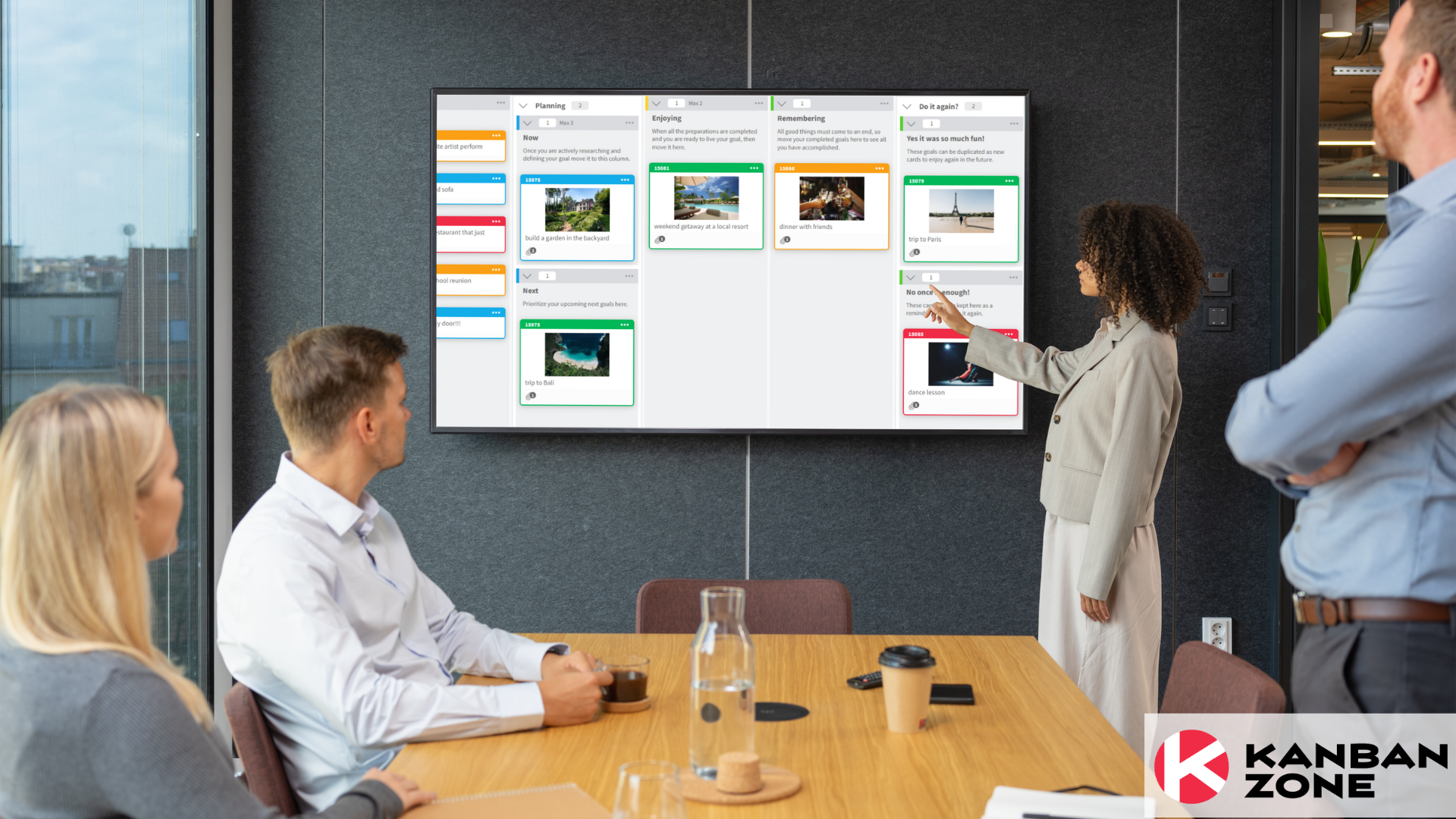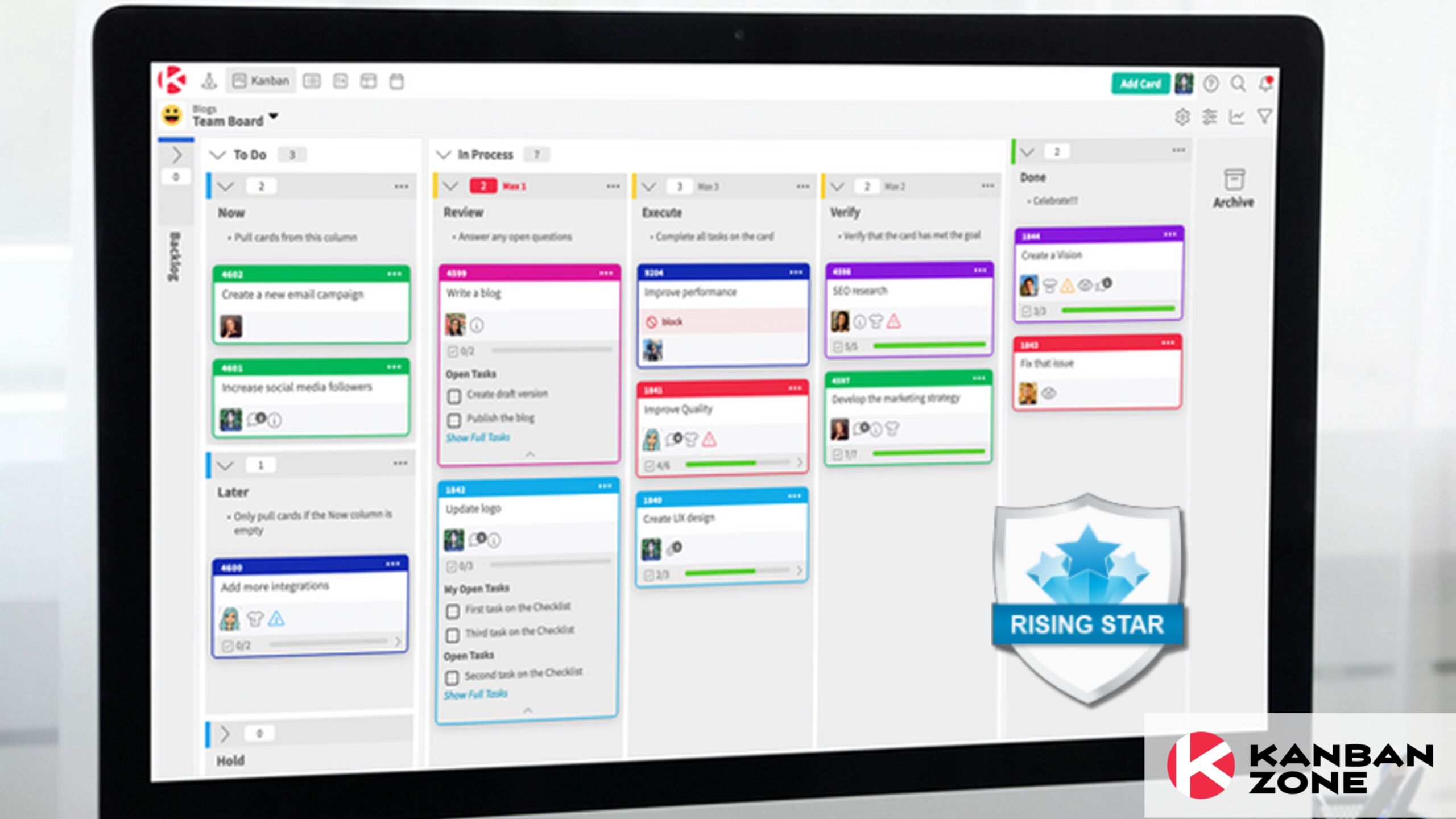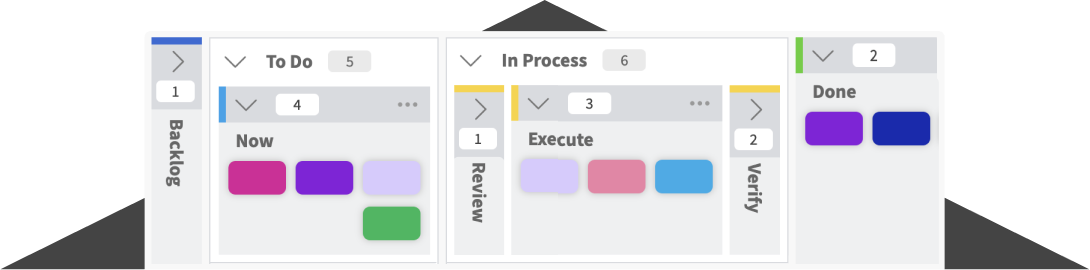“Kanban is easier than Scrum. If we are having trouble with doing Scrum, why not try Kanban?”
If I had five bucks each time I heard this in my career, I would probably retire by now.
What is the source of this misconception? If I had to bet, it’s because Kanban has fewer rules than Scrum. In other words, Kanban is less prescriptive and more adaptive than Scrum.
The downside is that Scrum has many more checks and balances, so your team stays within the desired continuous improvement path. In Kanban, you have only six practices, but if you fail to implement one of those, things can go south very quickly.
What are those six practices? I’m glad you asked.
Kanban Practice 1: Visualize Your Workflow
This rule is the one that most people remember when they think of a Kanban implementation. It’s crucial to get this one right. It’s not sufficient, but it’s necessary.
One common misunderstanding regarding workflow visualization is that it’s a one-shot activity. You do it once, presto. Nothing could be further from the truth.
We aim to continuously improve the product/outcome (what are we doing?) and our process (how are we doing what are we doing). It would be pretty shortsighted to think that our current workflow is the best we can have (and therefore, it can’t be improved).
Kanban Zone excels in providing the flexibility that is crucial to have continuous improvement applied to our workflow.
To use that flexibility, select the tool Board Designer in the upper-right corner of Kanban Zone:
Board designer icon in Kanban Zone
Once you are in Board Designer, select the + sign to access the three components that you need to do any workflow configuration that you can need, namely:
- A card container
- A horizontal layout
- A vertical layout
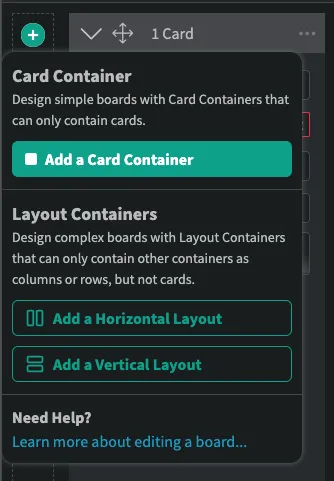
The three components needed for any board configuration
This is one of the features of Kanban Zone that caught my attention. It’s worlds apart from the rigidity that other tools that provide an online Kanban board implementation deliver (yes, I’m looking at you, Jira).
Kanban Practice 2: Limit your WIP (Work In Progress)
Limiting the number of cards (work items) in progress is essential to ensuring the flow of our work. Let’s think of what would happen if one of the columns (stages of our workflow) did not have a WIP limit—anything at our Kanban board would signal that something is wrong; as such, we could have (theoretically) an infinite number of work items stuck in that column. This would stop the flow of our work items, and nothing would get done.
Kanban Zone doesn’t only allow us to define the maximum WIP for a specific column but also the minimum WIP.
It’s the only Kanban online tool that allows us to define the minimum WIP.
Let’s look at a use case for the minimum WIP. Take a look at the following board:
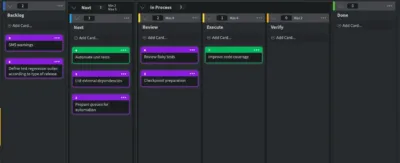
The “Next” stage is where we have all the fully specified work items. The ones in the Backlog have yet to be specified and are not ready for the team to work on.
We need work items on the “Next” stage to ensure a proper flow. We want to avoid a situation where the team wants to work on another work item but has none ready. To prevent this, we will define a maximum and a minimum WIP limit.
In Kanban Zone, you can define your maximum and minimum WIP in Board Designer, which is the same place where we defined our board configuration.
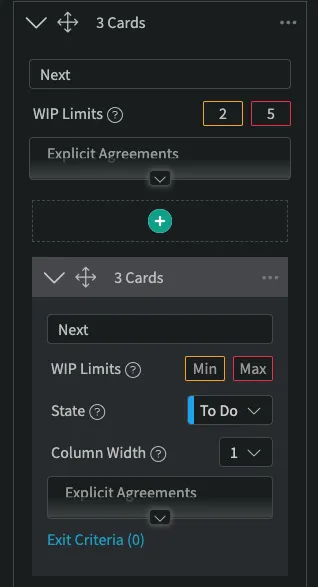
Defining our WIP limits, inside Board Designer
Kanban Practice 3: Manage flow
In Kanban, we use several metrics to improve continuously. It would be outside the scope of this post to cover them all, but if a metric exists, Kanban Zone has it.
Let’s examine the Cumulative Flow Diagram (CFD), a “must—have” in flow metrics.
In Kanban Zone, you can access all the metrics by selecting the tool Metrics in the upper-right corner of Kanban Zone:
Metrics icon on Kanban Zone
Then select “Cumulative Flow,” and you will get the CFD for the Kanban board you are currently using. Here’s an example:
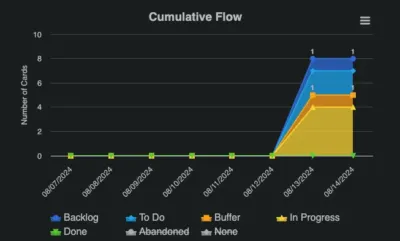
Example of a Cumulative Flow Diagram in Kanban Zone
Kanban Practice 4: Make Policies Explicit
Our board must explicitly state all policies to avoid doubts or misunderstandings.
One of the most helpful use cases for implementing this practice is to define at the top of each stage (column on our board) what the DoD (Definition of Done) is to move the card to the next column. When such time arrives, it is convenient to double-check if all conditions of the DoD are fulfilled.
Kanban Zone is the only online tool that I know that has considered this principle and implemented it elegantly.
To define the explicit policies, select the tool Board Designer in the upper-right corner of Kanban Zone.
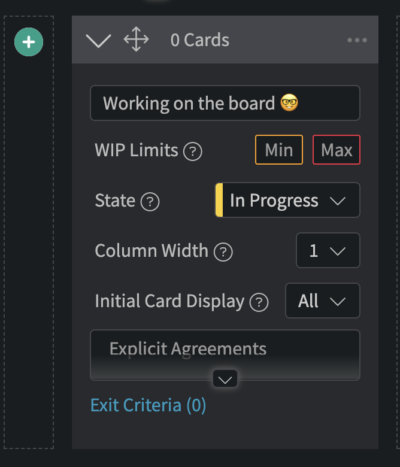
Where to write your explicit policies for a particular column of the board
As you can see in the picture above, search for “Explicit Agreements” and write yours there. After that, they will be visible above the respective column on our board:
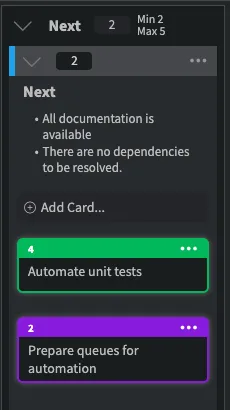
Explicit Policies visible at the top of the respective column
Kanban Practice 5: Establish Feedback Loops
The Kanban method emphasizes making small, continuous, and incremental changes. Establishing effective feedback loops is crucial to determine which changes are necessary.
In Kanban, there are several ways to facilitate feedback within your teams:
- Daily Standup Meetings: These provide a platform for sharing brief updates, raising concerns, and addressing immediate issues.
- Peer Reviews: Regularly reviewing each other’s work offers continuous opportunities for constructive feedback.
- Retrospective Meetings: These sessions focus on reflecting on team or project performance, identifying inefficiencies, and proposing solutions. Kanban Zone has several metrics available that allow us to do so.
While specific meetings are scheduled for feedback, remember that feedback should be timely. If something urgent arises, don’t wait for the next meeting to address it. Conversely, there’s no need to force feedback if everything is going smoothly.

Kanban Practice 6: Collaborate for Continuous Improvement and Evolution
Collaboration and continuous evolution are critical principles in Kanban.
Teams must share knowledge and develop a mutual understanding of challenges.
The vast majority of the systems for which we use Kanban are complex. We shall use a scientific approach to continuous improvement, where teams experiment, analyze, and continuously improve their processes.
Summing it up
We’ve examined the six practices we must follow to implement and reap the full benefits of Kanban. None of them is optional; all must be in place. Each plays an essential role in maintaining balance and keeping the continuous improvement engine running smoothly.
Kanban’s apparent simplicity might be misleading. Nonetheless, it is the most potent workflow management method I’ve found in my 25-year career.
We’ve also seen several examples of how Kanban Zone provides the flexibility and power to implement the six practices effectively, with unique features such as customizable workflows, WIP limits, and in-depth metrics.
Are you ready to take your Kanban journey to the next level? Try Kanban Zone today and experience a new level of flexibility and control when managing your workflow!
This was a guest blog. Please review our guest blog disclaimer.
Learn to Work Smarter, Not Harder!
Get our top articles weekly.
Table Of Contents
Discover many more posts…