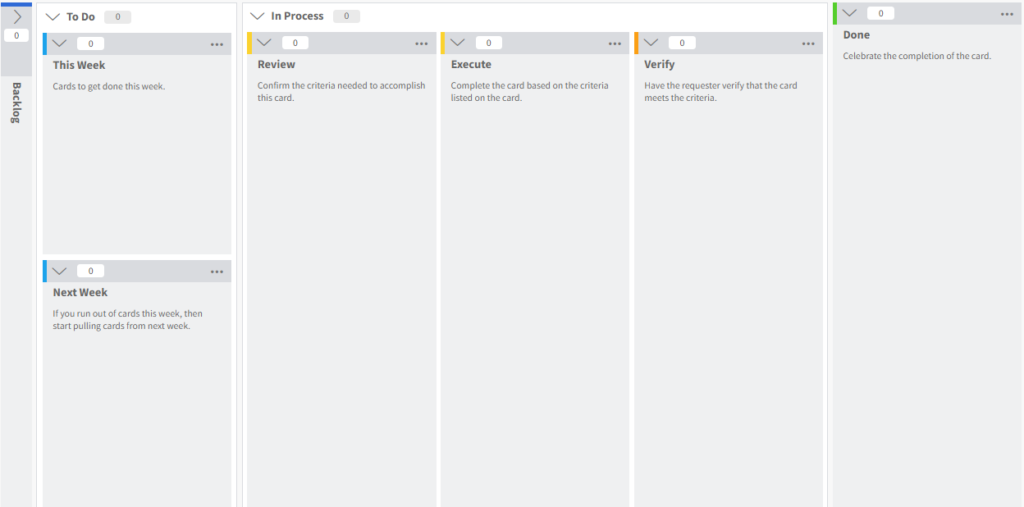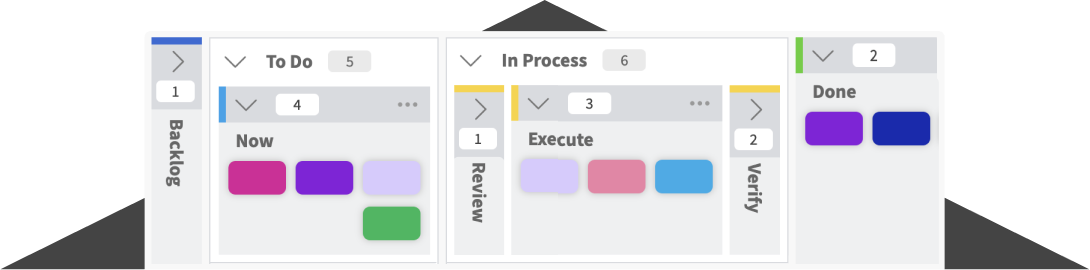Plan once a week… deliver every day!
Struggling to get things done every day? Don’t know where to start when faced with a million to-dos?
Our Weekly Planning template is here to help. At the beginning of every week, select a few cards that you feel you can accomplish in that week. Visualize these cards on a daily basis, select one card at a time to work on, and see your work consistently flow across this Kanban board.
Measure your flow
After a few weeks, access your throughput (average number of cards that get done per week) and cycle time (average time cards take from start to end) reports. With this data, you can adjust the number of cards that you should plan every week and set better expectations for your goals.
If you are a fan of weekly planning and achieving goals, then you will want to read our article that illustrates various techniques to do weekly planning. From Stephen Covey’s compass to Agile methodologies and ultimately visualizing it on a Kanban board.
What is included in the Weekly Planning Template?
The Weekly Planning Template includes:
- Three columns: To Do, In Progress, Done.
- Five subcolumns that further describe the process: This Week, Next Week, Review, Execute, Verify.
- Explicit agreements in each column, explaining what you should do step-by-step.
- Two labels to help you categorize your tasks: Personal and Business.
- All of these can be customized to your needs, using our Board Designer.
How to Use the Weekly Planning Template
- Start your Free Trial, then build a new board from the Weekly Planning Template.
- At the beginning of the week, create a card for each task that you have for that week. Put them in the This Week or Next Week column, depending on your priorities.
- When it’s time to do the task, drag the card from the This Week column to the Review column, and add the criteria needed to complete the task.
- Drag the card to the Execute column and do the task.
- Once done, drag the card to Verify and check if the criteria are fulfilled.
- If all the criteria are fulfilled, drag the card to the Done column and celebrate!