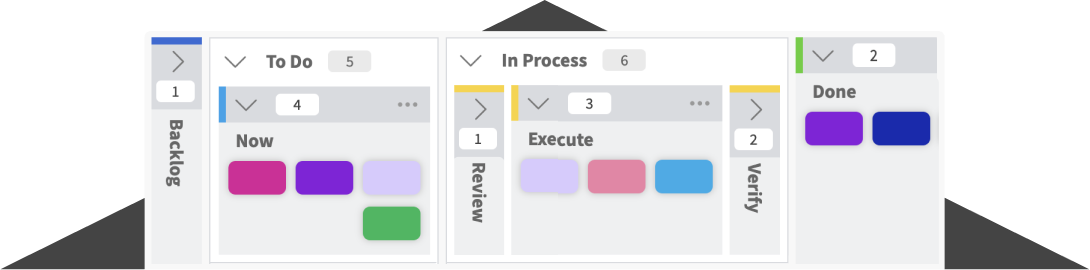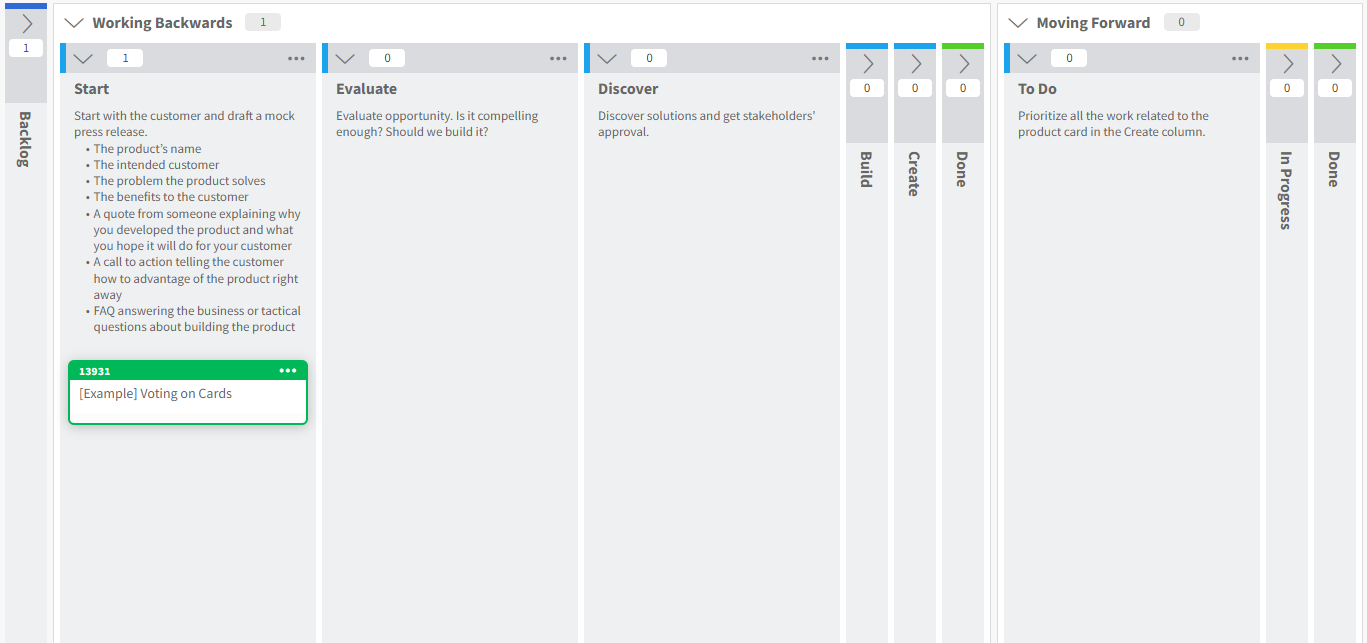
Normally, you only know if your product is right for your customers once it’s delivered. If you want to find out from the start if a product is worth developing or not, don’t start with an MVP. Try Working Backwards. Working Backwards is a customer-centric product development approach by Amazon. It begins with the team imagining the product launch and drafting a mock press release.
This mock press release then serves as some kind of product roadmap, guiding the team through the development process. It keeps the team focused on the most important features to develop.
Why Use Kanban for Working Backwards?
A Kanban board is a great way to monitor and manage your work while using the Working Backwards method. It gives you the visual representation of each stage of the process, and what needs to be done in each stage. This means that you’ll get more visibility and transparency of the work in progress, so that you can address bottlenecks and improve flows more quickly.
Additionally, a Kanban board also can help to reduce waste, prevent reworking, and improve communication and collaboration.
What is a Working Backwards Template?
Working Backwards itself is already a powerful method. Imagine Working Backwards combined with the power of a Kanban board to visualize the process. You get to drag and drop tasks in columns, while focusing on your process.
There are several steps in Working Backwards: Start, Evaluate, Discover, Build, and Create. On this board, you will be guided through the steps needed to follow this approach. There is an explicit agreement in each column, explaining what you have to do in each stage.
What is included in the template?
Here’s what you’ll get if you use this template:
- Nine columns and explicit agreements in each: Start, Evaluate, Discover, Build, Create, Done, To Do, In Progress, and Done.
- Three labels: Enhancement, Issue, and Research.
How to Use the Template
- Start your Free Trial, then build a new board from the Working Backwards template.
- Add a new card. Don’t forget to choose a label for the card (Enhancement, Issue, or Research)
- Flow your card through the columns, starting from the Start column. Follow the explicit agreements in each column.
- When you reach Done, celebrate!