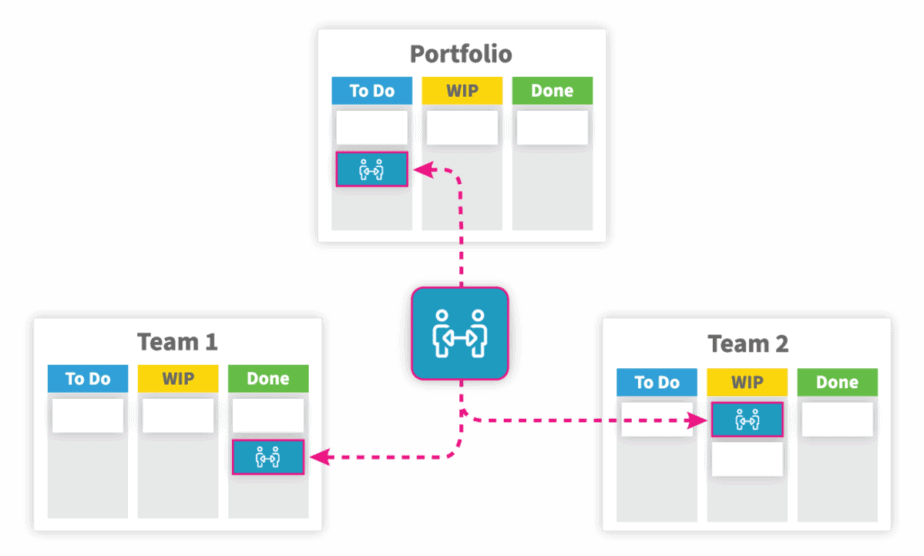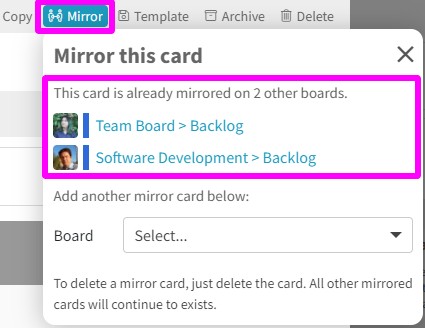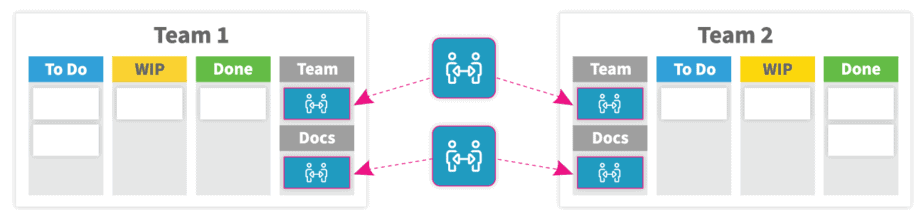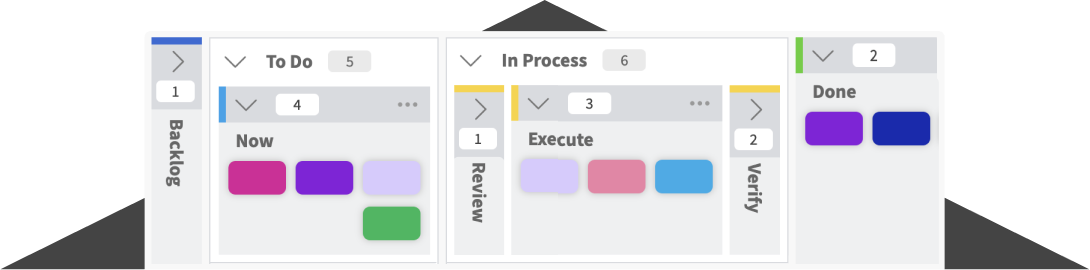A single card may affect multiple projects, departments and/or separate areas of your organization. Each of which may have their own board with their own users, owners, and administrators, making collaboration and management complex and difficult. Our new “Mirror Card” feature resolves this issue and allows your organization to collaborate seamlessly.
Mirrored cards not only allow you to see the same card on multiple boards, but they will also remain in sync because all changes to a mirrored card are updated immediately and mirrored on all boards.
Real life applications
The use cases for mirrored cards are limitless, but we will share a few of the most common examples…
Don’t forget as you read these use cases that most card data are kept in sync, but some are not so that each mirror card can progress through each board based on their specific Kanban flow. You can see the full list of synched and not synched data in this Knowledge Base article, but here are the main data points that are not synched because these are board specific.
- Board
- Column State (Backlog, To Do, In Progress, Buffer, Done, None)
- Column Name and dates associated with entering/exiting a column
- Owner and Watchers
- Labels
This means that mirrored cards can still track their progress on each board individually.
Project Management
Most organizations who use Kanban to track their projects across the organization will have a Portfolio Kanban board, which contains all projects. This board visualizes all projects on a single board, so that the organization can flow all projects through the same process while ensuring WIP limits are enforced at the highest level of the organization to prevent overburdening the teams delivering project work.
In this example, there are multiple teams working on a single project and a card is created for this project on the main portfolio board. Each team benefits from having a mirror of the project card on their own board because it allows them to understand the requirements, each team’s responsibilities, and the current status of the project. They will also be able to see the impact of each of their tasks on collaborating teams.
In addition, when you link other cards to the mirrored project card, all the work required to deliver the project will be tracked on the project card. Therefore, teams will see when their work and the work of other teams have been started and completed, which is very helpful to track dependencies.
Another tremendous advantage is that each team may have unique members, but with mirrored cards, all comments from any team can be viewed across boards within any of the mirrored cards
So with mirrored cards, you can work on a project or task that is shared across multiple boards (teams, work streams or processes). This is what we mean by improving collaboration for your entire organization.
Work with 3rd Parties
If your organization is like ours, we have customers, vendors and partners who access specific boards. We often have a board that is private to our organization that includes a card that requires collaboration from a customer, partner or vendor. These 3rd parties are managed on a different board, but with mirrored cards, we can make the card requiring collaboration available on both boards.
Here is an example that we use when working with our partners…
Each of our partners enrolled in our Partner Program has a board to track the evolution of that partnership. On these partner boards, we receive feature requests as a card. Once that feature is approved, we mirror that partner card on our development board. This permits the partner to see exactly what’s happening with that feature request. As our development team moves the card, or communicates on the card, the partner is fully aware of the progress and can jump in to answer questions.
Remember: When you click on a mirrored card, you can see all the other mirrored cards (see screenshot below).
In the example above, the current card is being mirrored on two other boards. As you can see, each board has a different owner for the mirrored version of this current card. In addition, one has a yellow column state (In Progress) and the other has a green color state (Done). This helps members of a board to quickly see how the mirrored cards are progressing on the other boards. In this case, the partner will know that the Software Development team has completed the feature, but the Marketing team is still working on publishing the supporting materials for the feature.
Sharing Cards
Cards in Kanban Zone can be used to document information that is common across the organization.
Team Members
The most basic example are cards in a column called “Team” that lists every team member associated with a board. We often use this when onboarding new team members to ensure that we have granted them the access to everything they need. All the information related to a member is stored on a card. If that member belongs to multiple boards, then the same card should be mirrored to avoid having to update duplicate cards with the same information on multiple boards.
Documentation
In the same spirit as the Team Members example above, we often produce cards that hold documentation, standard operating procedures, etc… Maintaining this information on a single card that can be mirrored on multiple boards will keep all the teams in sync.
Here is a simple example of multiple software teams sharing a QA environment… We would create a mirrored card called “QA Environment” and include this card on each team’s board. A member of any team could ask questions through comments, update instructions, etc…
If you have Standard Operating Procedures (SOP), you could also create a single card about a process and mirror that card on multiple boards that use that process. Anyone from any board could contribute to the SOP, attach files, create tasks to improve the SOP, etc…
Are you ready to mirror cards?
As you can see, the ability to mirror cards is an advanced feature and may not be needed by all customers. Therefore, it is being offered as a paid add-on feature. However, we believe that once you have experienced the power of Mirror Cards, you will quickly see how it simplifies your communication, increases awareness and improves collaboration. There are so many ways to use mirrored cards, we just shared here a few obvious examples.
Learn more about Mirror cards in our in-depth knowledge base article…


Already Using a Collaboration Solution?
Seamlessly migrate your data to Kanban Zone. Our team of experts will ensure a smooth transition and assist you every step of the way. We can assess your current setup, design your ideal system and help you migrate your work.
See for yourself why it’s worth the switch.