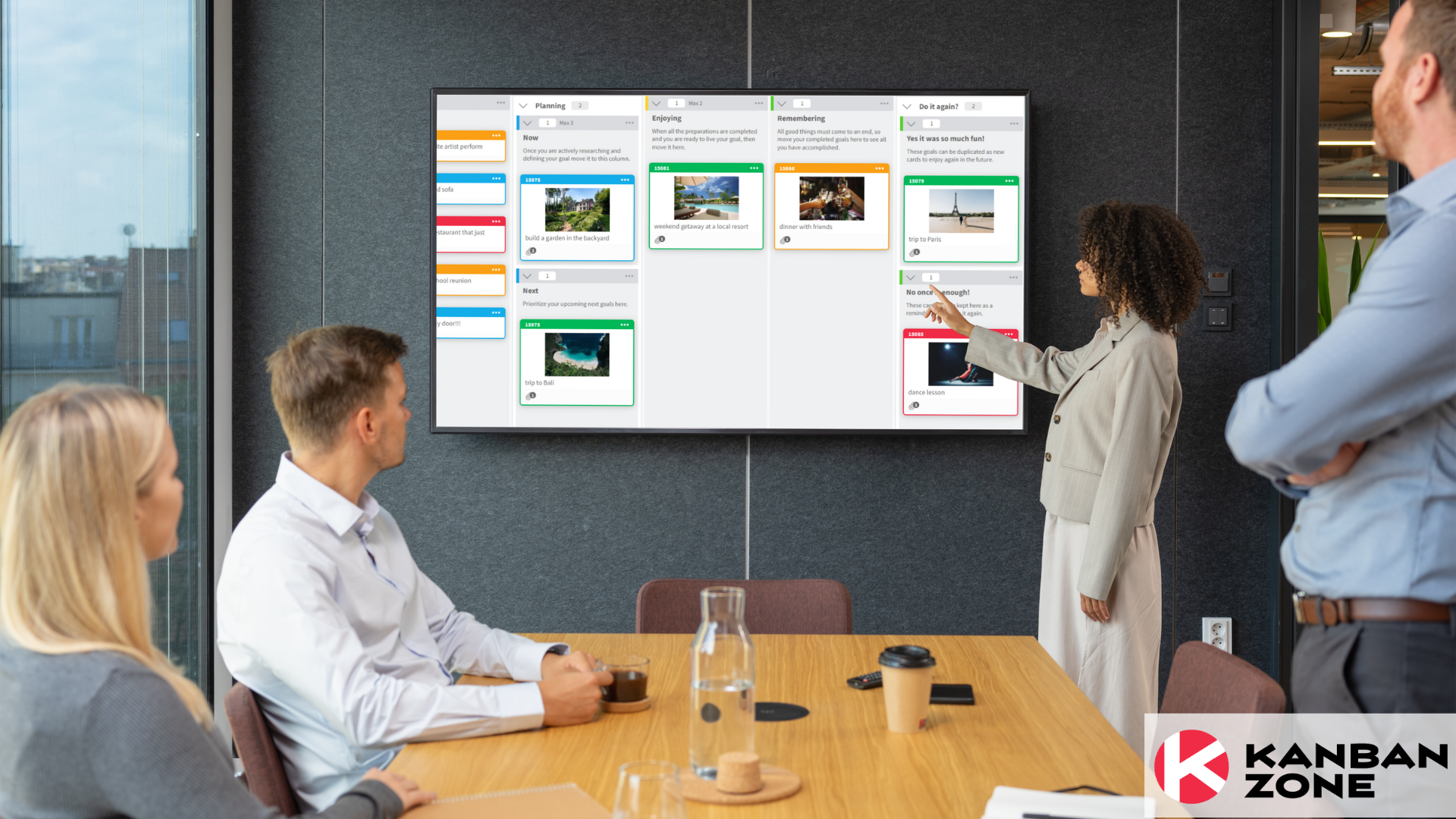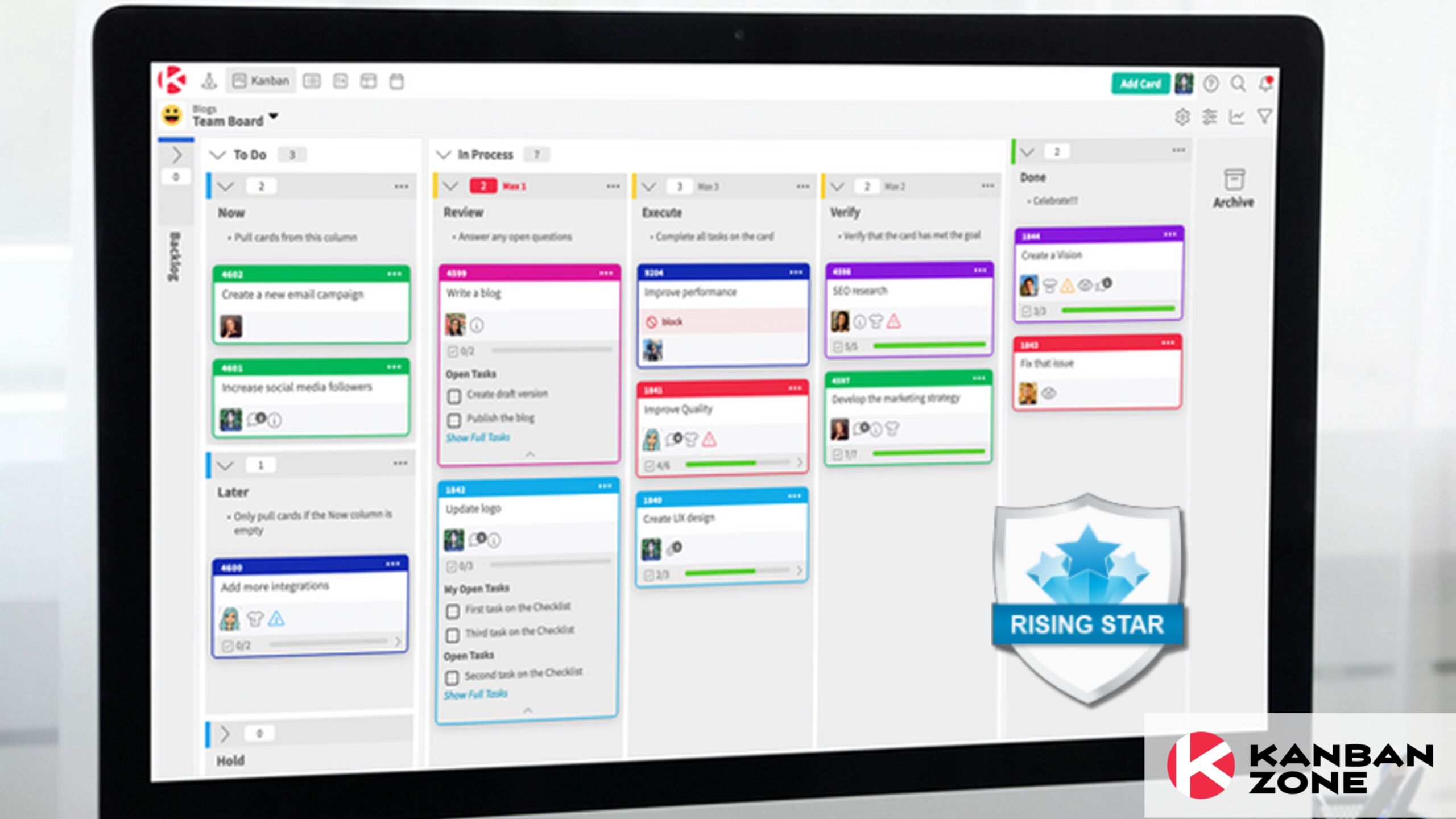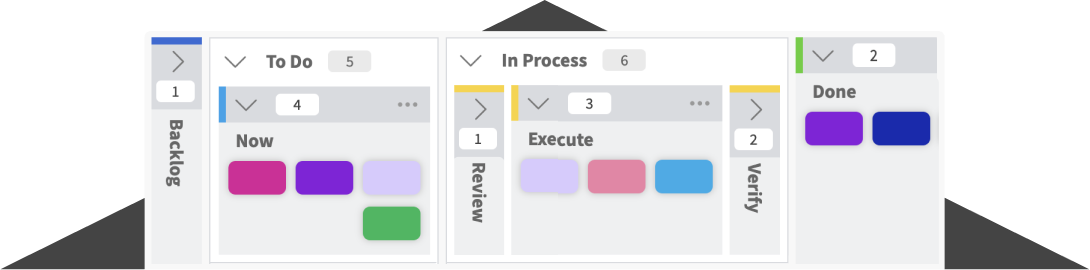Creating the most efficient Kanban tech stack is the key to unlocking maximum productivity and engagement in your organization.
While a tech stack is usually defined as the technologies needed to build an app, it can also refer to all the technologies you need to manage and run projects efficiently.
Selecting the right tools to effectively implement Kanban will ensure you create a well-designed tech stack that makes every project successful.
We will unpack ten top tips that will guide you toward building a Kanban tech stack that empowers your Agile team to perform at its best.
Key Takeaways:
- Creating a Kanban tech stack is an ongoing, adaptive process.
- Automation, visualization, and integration are key to a successful Kanban tech stack.
- Listen to team feedback and cultivate communication and trust for the best results.
Creating the ultimate Kanban tech stack isn’t just about knowing what tools to use—it’s also about anticipating your team’s practical needs as individuals and providing them with an environment conducive to seamless productivity.
If you’re seeking to upgrade your Kanban tech stack or even start one from scratch, here are our top ten tips for ensuring the highest level of performance from your team.
Tip 1: Understand Your Team’s Needs and Goals
First things first: what does your team need to be at their best? A strong culture of respect, communication, and mutual understanding of a common goal are some of the most important things to cultivate when creating a Kanban tech stack.
Talk to your team directly about what resources and tools they feel will help them perform best, and ensure that everyone has a clear idea of what the project objectives at hand are.
Tip 2: Prioritize Visualization
One of the Kanban method’s strong points is its clear element of visualization. Using tools that help employees clearly envision where they are at in the project process and how their role intersects with others can be a game changer for productivity.
For example, using a digital Kanban board, teams can create visual task cards that move through the stages of a project, such as “To Do,” “In Progress,” and “Done.”
Each card can include details about the task, responsible team members, deadlines, and relevant documents. This transparency allows everyone to have a real-time overview of the project’s status, identify any bottlenecks, and understand how their tasks contribute to overall progress.
As a result, employees can coordinate their efforts, anticipate delays or dependencies, and maintain a clear focus on their objectives.
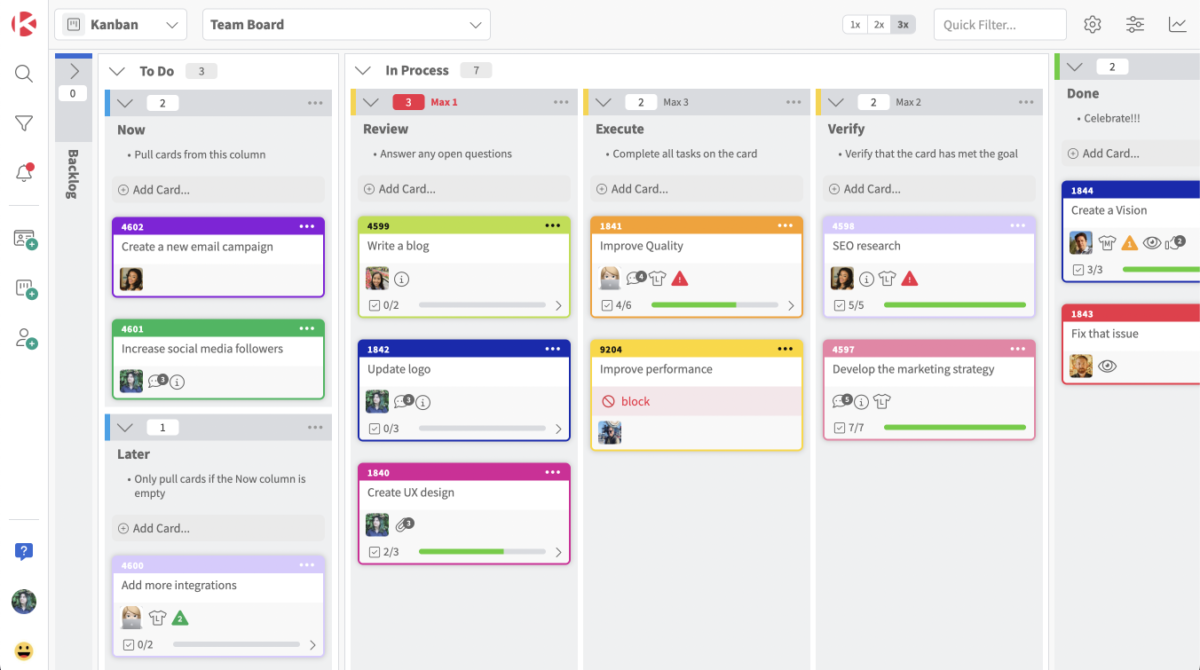
Easily visualize your organization’s workflow and task assignments for more efficient and successful collaboration.
Tip 3: Focus on Workflow Management
The Kanban method is rooted in efficient workflow management. Giving employees tools and technology that clearly illustrate their progress throughout a project is a foundational aspect of creating the ultimate Kanban tech stack.
Workflow management can be further-optimized through embracing automation, assigning clear responsibilities between team members, and conducting regular workflow evaluation sessions.
Tip 4: Ensure Seamless Integration
When cultivating your tech stack, remember to choose tools that can be easily integrated with each other. Content sharing across multiple platforms can be frustrating when the different programs don’t automatically synchronize, but the right tools will make integration seamless.
For example, you can integrate Kanban Zone with Atlassian’s Trello and Jira, as well as Zapier’s most popular apps. This allows you to combine all the tools and systems you need to create a unified workspace, supercharging your workflow and increasing productivity.

Tip 5: Leverage Analytics and Reporting Tools
It is much easier to grasp where you’re at when you have access to a comprehensive spread of data in relation to an ongoing project.
Use data analytics tools to maintain a firm grip on performance levels, progress pace, and pinpoint effective and ineffective strategies. Reporting tools can also play a major role in helping everyone gauge project status in a simple, visual way.
By tracking metrics such as key performance, throughput, abandoned effort, and flow efficiency, you can make data-driven decisions not just about current projects but about the way you approach future projects, too.
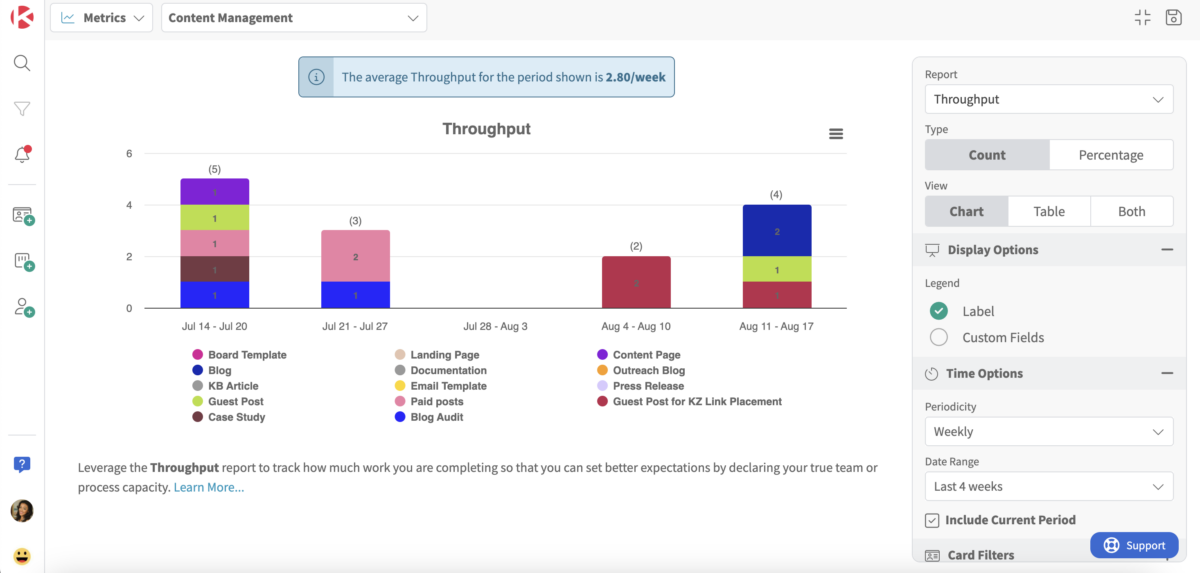
Leverage Kanban Zone’s advanced metrics feature and find out how your team is performing during a set period.
Tip 6: Consider Automation Capabilities
Automation is a fundamental aspect of contemporary productivity. Adding automatic capabilities to your Kanban tech stack helps teams get more done in less time while expending less energy.
For instance, you can automate certain tasks to change color or position when completed, allowing employees to visualize task completion. Or you can program automatic card updates and card creation when a new objective develops. There are many ways to leverage automation with Kanban boards and their corresponding tech stacks.
Tip 7: Foster Collaboration with Communication Tools
Employees should feel continually connected to each other throughout working on a project. Being able to easily communicate and collaborate on tasks is made possible through the use of Kanban communication tools that allow people to comment, share, and chat seamlessly.
Tip 8: Implement Continuous Improvement Tools
What does your Kanban tech stack do to innovate with continuous improvement?
It should innovate with continuous improvement by providing real-time analytics and feedback loops that help your team identify inefficiencies and optimize workflows. Additionally, it must integrate with other productivity tools to automate routine tasks to create a seamless and adaptive project management experience.
To achieve this, you need to use tools that not only pave the way for continuous progress but are also implemented in an automatic and natural-feeling way for those working on the project. Like technology, the workplace and its employees are evolving all the time, and choosing Agile solutions ensures that you utilize technologies that make it easy to adapt to the changing times.
Tip 9: Prioritize Scalability and Flexibility
Teams that are set up for flexible scalability are more likely to succeed in the long run. As you take on bigger projects and create the need to scale up productivity, you will need a tech stack that can cope under the pressure of a larger workload—just remember to keep it Agile.
Tip 10: Regularly Review and Adjust Your Tech Stack
Last but certainly not least, leave space in your Kanban tech stack for improvement. Regularly conduct evaluation and review sessions to find out what can be changed for the better.
If something is not working, have the foresight to adjust its influence on your productivity or roll back to a better system. If something is working exceptionally well, expand its implementation in your workflow. Above all, listen to your team’s feedback and be open-minded to innovation.
Build a Kanban Tech Stack that Works for Your Team
There are no two teams alike, and creating the ultimate Kanban tech stack depends on your organization’s needs and objectives.
But these tips are designed to benefit any group of professionals seeking to improve their workflow and set themselves up for sustainably show-stopping performance. Embrace flexibility, leverage automation, and foster a culture of visualization and collaboration.
This was a guest blog. Please review our guest blog disclaimer.
Learn to Work Smarter, Not Harder!
Get our top articles weekly.
Table Of Contents
Discover many more posts…