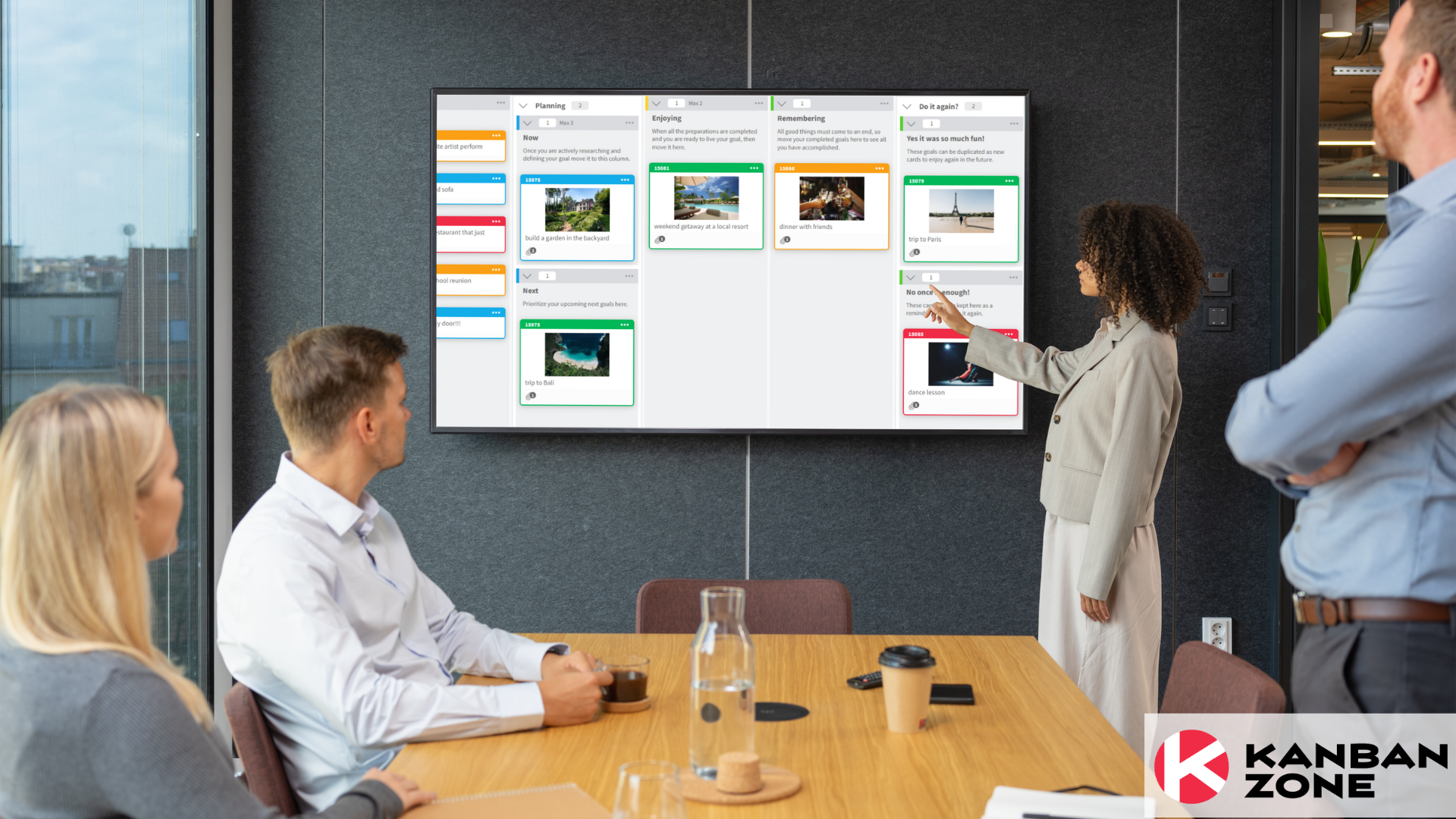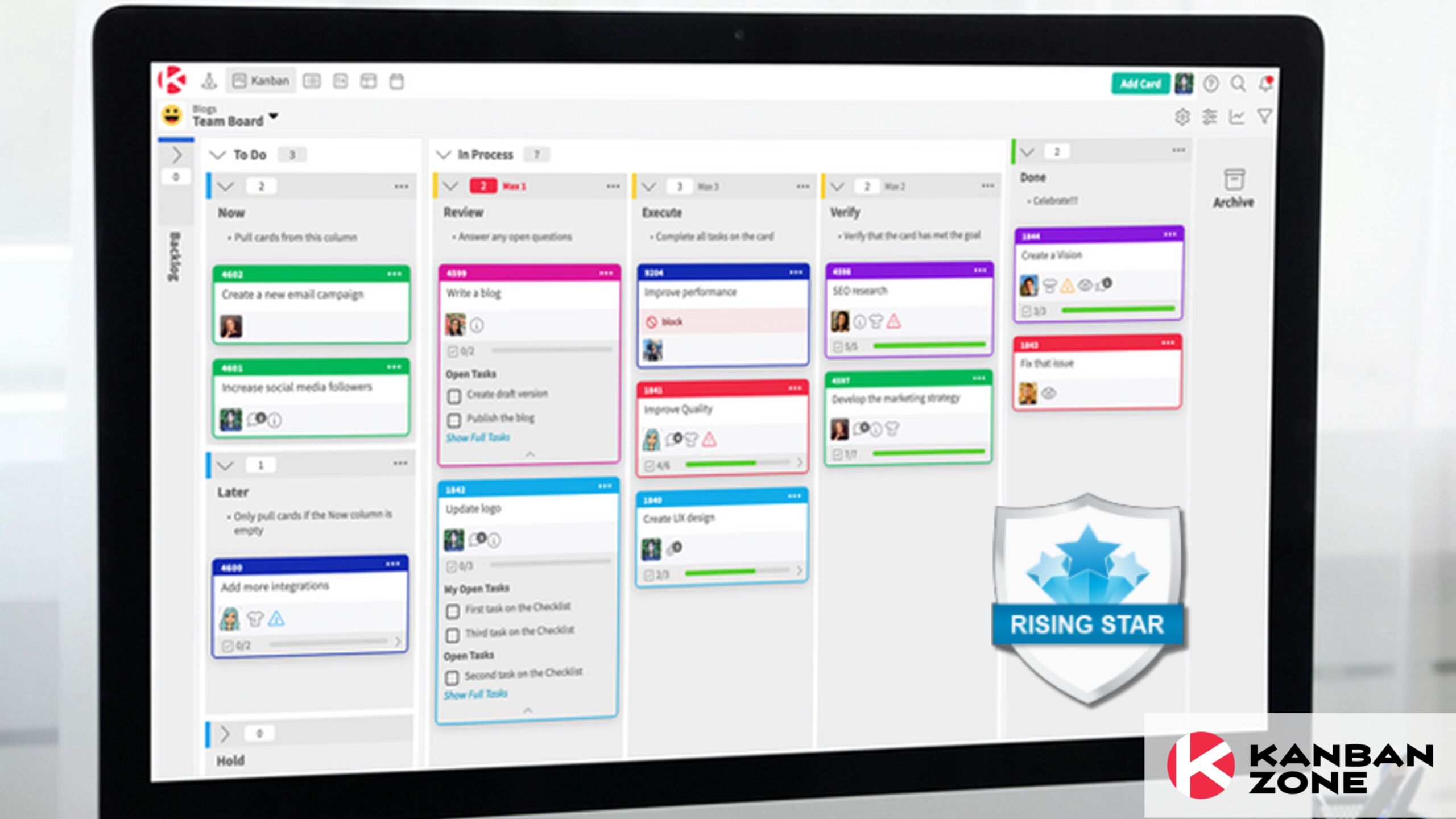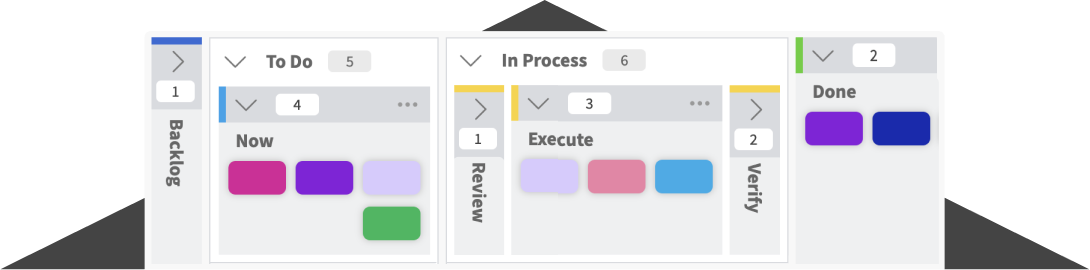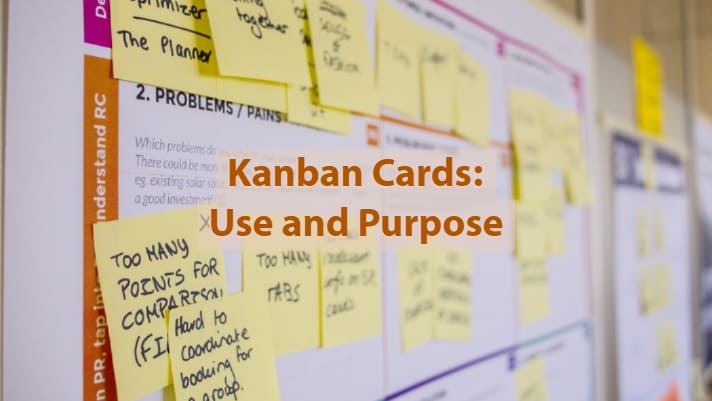
The Kanban methodology greatly relies on the proper use of two tools: Kanban Board [IS1] and Kanban cards. If the Kanban board is the main workspace where the whole project and its processes are laid out, the cards are the visual representation of all the work necessary for successful project completion, broken down in individual tasks or ideas.
Kanban Cards: Origins
The name Kanban in Japanese means “visual signal” or “card”, so when we say “Kanban card” we say “visual signalization card”.
Kanban cards, and Kanban as a methodology was developed back in the 1940s in Toyota to improve manufacturing efficiency. This system helped Toyota workers achieve greater transparency, better communication, and reduction of waste.
Of course, at the time, workers were using physical cards to signal stages in the manufacturing process and inventory levels. Nowadays, with the emergence of technology, Kanban teams use online boards. That allows easier board and tasks management and tracking important metrics and KPIs.
What is a Kanban Card?
A Kanban card is a visual representation of work items. It is the core element in the Kanban visual system as they embody the work that is pending, in progress or done.
Each Kanban card signifies one work item, task or idea along with all information related to it. The main goal of using these visualizations of each task is to help teams get a clearer overview of the progress made on each task.
When all work is broken down into bite-sized chunks, distributed across columns – process phases – accordingly, the cards serve as small, dedicated information hubs. There all team members concerned with the task can view the status and add their input. Additionally, storing all task-related info and documents onto the card improves the transparency. But more importantly, it reduces the need for lengthy communications meetings.
Characteristics of Kanban cards: Use and Purpose
Both, physical and digital Kanban cards share the same characteristics. Both types of cards have a front side and a back side. On each side, they store valuable information about the task. All information is publicly displayed so team members can gain a better understanding of work details. Also, they can have easier handoffs as the work progresses through different stages.
Front Side or Face of a Kanban Card
The front side of the Kanban card stores all basic information about the task. Usually, this is the side that is visible when the task is moving across the board. When the task is visible, team members have a better idea of what needs to be done, by whom, and how work is progressing. The main details the face of the card stores are:
- Title and/or a unique identifying number. Each card has a specific name, short and descriptive, that tells the assignee what needs to be done, for example: “Button design”. Additionally, each Kanban card can have a unique identifying number to help distinguish and track cards that refer to (repetitive) tasks with the same name.
- Short description of the task. The description specifies what exactly needs to be done. If we take the previous example – “Button design”, the description for this card might refer to which button should be designed, and include directions about size, color, text on the button, etc.
- An estimation of the time or complexity of the task. Usually, when pulling tasks on the board from the backlog, they each have a rough estimate. Depending on the type of work, and the team’s preference, tasks can be estimated according to a complexity scale or time required to complete the task. This is important for implementing smart WIP limits and ensuring optimal use of resources.
- The assignee. The name of the person responsible for completing the task. For every active task, there is usually one responsible person, often called “card owner”. However, as the card moves through the board, from one stage to the next, it can have different assignees responsible for completing different parts of the work.
Back of a Kanban Card
The back side of the Kanban card can also store data. Here, you can usually find other relevant data and additional metrics related to the task. Most commonly, the back of the card stores dates and numbers about:
- Start date. This indicates the date that the work began on this task. Since Kanban aims to improve efficiency and delivery times, it is important to track the progress of the card. Starting from day 1.
- Blocked days. If work on the card has stopped, causing delays in delivery, the amount of time lost is also noted on the card. The number of blocked days is important when calculating key performance metrics. For example lead time, throughput, and cycle times.
- Blocked location. Another important information that concerns this methodology is locating where work stopped and why. Once you pinpoint the problem to a specific location, it’s easier to track down the reason why a problem occurred. And find a suitable (long-term) solution.
- Finish date. As we mentioned, Kanban tracks tasks from day 1. Consequently, the tasks completion date is equally important. This two dates – start and finish date – are always included on the card.
- Lead time. The lead time signifies the period of time that starts at the moment a request was made, a card created and ends when the task is completed. Lead time is not the same as cycle time. This metric is important because it shows how long it takes for work to enter your value stream. Additionally, it shows whether new tasks are entering the workflow fast or wait too long to enter in progress.

Virtual Kanban Card System
Nowadays, it’s rare to see physical Kanban boards still in use. Online Kanban software solutions offer numerous advantages. These tools are easily accessible to all team members, onsite and remote, through their personal computer or mobile device. They also provide unlimited space where people can create and store cards.
Online solutions have the possibility for personalized customization of the board and the cards. So each team member has the option to view only the information they need or find relevant to their work. Teams can also create multiple card templates to ensure standardization and avoid duplicating the effort. They can assign different Kanban card colors for different types of tasks; and much more.
But what truly matters in using online Kanban solutions is their ability to store all card-related information and documentation; collect data automatically and turn it into valuable charts and graphs which the team can use to adjust and improve their workflow.
Creating the First Kanban Card
If you already chose an online solution, the next steps are setting up the board and populating it with cards. There is no right or wrong number of Kanban cards that should live on the board. But a good rule of the thumb is to place your WIP limits before distributing cards into columns. Then, carefully monitor your progress, and fine-tune it as necessary.
Now that you know what a Kanban card is and how to use it, it’s your turn to create some cards, color-code them if you want and start making progress!
Learn to Work Smarter, Not Harder!
Get our top articles weekly.
Table Of Contents
Discover many more posts…