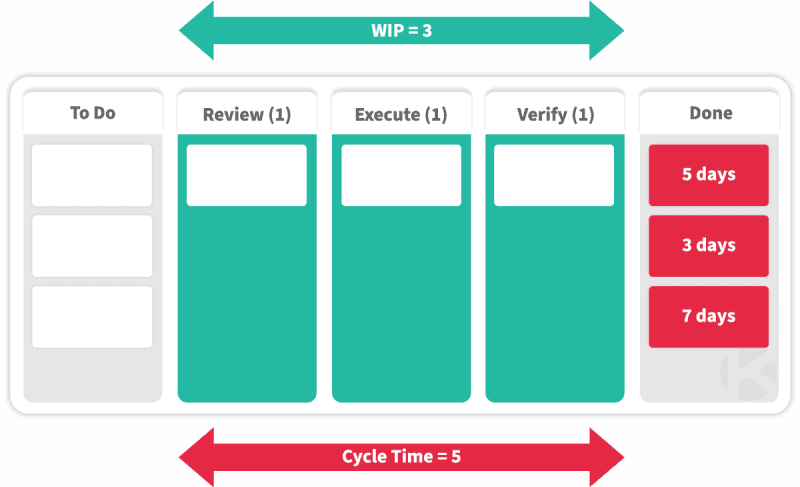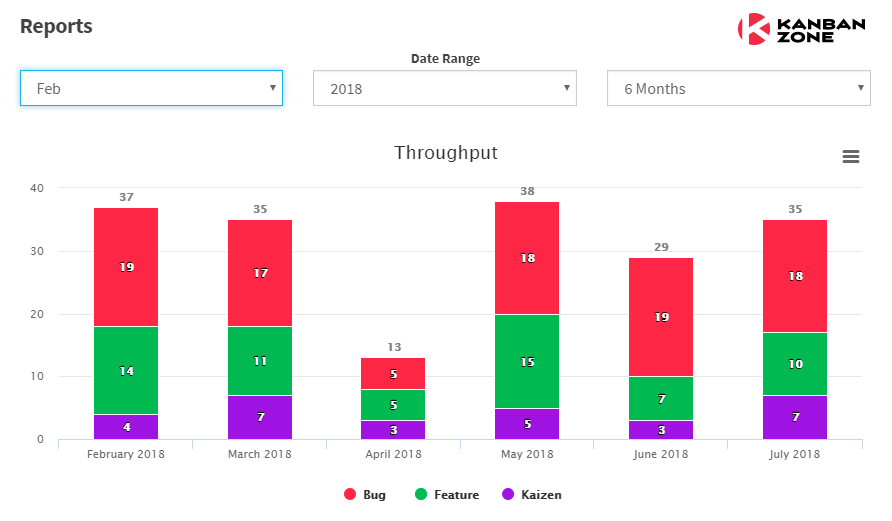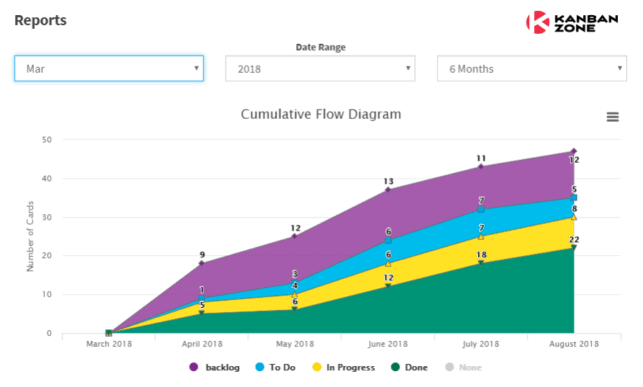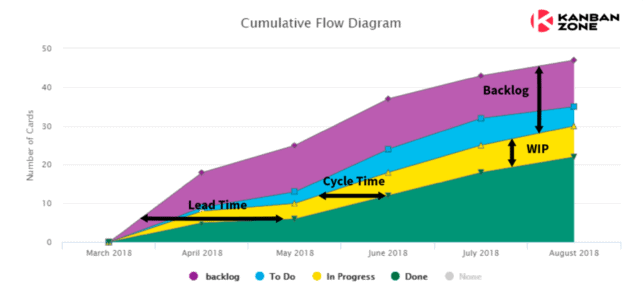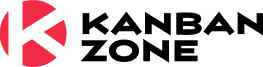When we look it up in the dictionary, flow means to move in a continuous and smooth way. We normally use flow to denote the movement of things or people through a stream or system. Are they flowing smoothly? Are there impediments that block the flow of things?
In terms of work, flow denotes the manner by which items, information, or people go through business processes and systems. Although it is expected that things won’t always flow smoothly in business operations, organizations strive to make things flow as efficiently as possible. This is because a stable work flow enables businesses to deliver faster and in good quality to their customers. To achieve this, there must first be a way for teams to visualize their current state processes. This is so that they become aware of interruptions or bottlenecks in their processes and can better assess if they are operating at an optimal capacity.
This is where Kanban comes to play.
Measure Your Flow with Kanban Metrics
With a Kanban system, it is easier for teams to visualize their work and assess their flow. With the aid of a Kanban board, teams have better visibility as to how work flows through their value stream. But visualizing your workflow is not enough for an effective Kanban practice. There must be a way for teams to measure how effectively their processes are working for them.
Why measure your flow?
In Kanban, some metrics serve as information radiators for the team to measure how effective their current system is working. Knowing these Kanban metrics will help teams assess if they are progressing toward delivering better value to their customers.
For example, a team’s goal is to deliver their products faster. Without knowing how much time it currently takes them to do this, how would they be able to prove that their delivery time has decreased? They won’t be able to state how far they’ve come to improve their processes without knowing where they’re coming from.
Measuring your flow is also an essential input to managing your flow. Having metrics and data available enable teams to decide on improvement actions and process changes. By leveraging metrics, teams can make sound improvement recommendations and execute experiments on improving their processes. Instead of relying on gut feel all the time, teams are more confident in launching process improvement initiatives because they have data to back their solutions.
Measuring flow also enables teams to track their performance and gauge their responsiveness to customer needs. The faster the delivery, the more you can produce – the more satisfied your employees and customers become.
Kanban Metrics
The easiest way to leverage metrics is through Kanban software. Let’s get to know how to measure performance and what are the Kanban metrics that teams can use for their practice:
Lead Time and Cycle Time
These two Kanban metrics are often used interchangeably but are ultimately different things. Lead Time refers to the period your customer sends a request up to when your customer receives your end product. Lead Time is seen to be from the customer’s point of view. On the other hand, in the Kanban control chart, Cycle Time is the period by which the customer request enters your process and successfully goes out of your process, ready to be shipped to your customer. As teams improve their Cycle Time, so does the Lead Time also improve.
Regarding your Kanban Board, only when a card enters the In Progress states will you start your Cycle Time clock and end it once the card is transferred to the Done state. Virtual Kanban boards usually have built-in reports that track your Cycle Time. For example, in Kanban Zone, you can generate Cycle Time reports that allow you to analyze how long it takes for your teams to process cards per month. If you have more than a month’s work, your Cycle Time report will show a graphical representation of your performance over time. You will then know if you’ve improved towards reducing your Cycle Time or the opposite.
The Cycle Time report will also show you the average Cycle Time per type of work you do. This will depend on how you classify your cards in terms of the labels that you use.
Let’s take a software development Kanban board, for example. A development team classifies their cards according to the work type. They classify cards by Feature Request, Production Issue, Regression Bug, or UI Change. When they generate a Cycle Time report in Kanban Zone, the report will show the average Cycle Time for processing Feature Requests, Production Issues, Regression Bugs, and UI Change cards on top of the average Cycle Time for ALL cards. This helps teams to further drill down on improvement initiatives. If the report says that resolving Production Issues take most of the time, then the team would focus on finding ways to address Production Issues faster, or even better, they would work to prevent Production Issues from happening in the first place.
When you’re working with a virtual Kanban board, it becomes easy to track these as the reports are built into the product. However, if you’re using a physical Kanban board, you must track these metrics manually.
Throughput
Throughput is the number of items completed per unit of time. For example, throughput is the number of work items a development team completes per week in a software development process. In a customer help desk process, on the other hand, throughput can be the number of customer support tickets resolved per day. Throughput would depend on the nature of the team’s work and their desired tracking period.
If you’re working on uniform products where the level of effort for each item is the same, throughput can then be a reliable metric to use when estimating a team’s capacity to deliver in a given period of time. This would be true for tangible products where the item is defined with the exact procedures and steps to create them.
However, items such as software development projects are usually varied and complex in knowledge work. A certain feature might require longer and more effort to build than others. This can make throughput less reliable when making decisions impacting long-term operations or future projects. Teams must then endeavor to make their tasks as small as possible so that the level of effort is nearly equal from one task to another. If this seems complicated, teams should combine throughput with other Kanban metrics, such as cycle time, in their analysis to make the data more consistent.
Virtual Kanban boards also usually come built-in with functionalities to measure a team’s throughput within a period of time. With Kanban Zone, you can easily generate a Throughput report and analyze your performance with your team.
As described in the previous example, teams should consider the context by which they measure throughput. The report might show that they could churn out fewer items this month compared to the previous month. The team should reflect on why this happened, not jump to conclusions, and immediately introduce changes. It could be due to new members coming in or the requirements being more complex. Data coupled with the proper context will enable teams to make better decisions for their process.
Kanban Cumulative Flow Diagram
A Cumulative Flow Diagram (CFD) is a powerful tool that allows teams to better understand their flow. Online Kanban tools, like Kanban Zone, are created with built-in CFD reports that teams can readily generate. The CFD is a graphical representation of the team’s work as they flow through the value stream. The graph is divided into different colored bands, each representing a state in the workflow.
The topmost band represents the To Do state or the stage you use to indicate items that have not been worked on by your team, while the bottom band represents the Done state. In between these bands are your In Progress states. Through the CFD, the team can know how many items have moved from one state to another in a given period of time. Teams can also know their Lead Time, Cycle Time, and work in progress (WiP) items at a given point in time.
When teams analyze their CFD, they should keep an eye out for the following:
- Narrowing bands – This indicates that WIP items are decreasing, meaning items are being completed faster than they come. This can signal that there is more capacity in this state compared to what’s needed. The team can probably assess if resources can be reallocated to balance out the flow.
- Widening bands – This indicates that WIP items are increasing, which means that the entry rate of items into this state is higher than its exit rate. This denotes a bottleneck in the process, and the team must analyze why items are being held up in this state.
- To Do band is wider than your Done band – This means that the pace you are creating the work is faster than your team is able to process it. You must look into your In Progress states and analyze what keeps your team from working on these items much faster.
- The slope going down – as the Cumulative Flow Diagram is a historical graph of the accumulated items the team worked on over time, data should not be removed or disappear. The slope should continually increase. Therefore, if you notice a downward slope, something is wrong with your graph.
Reviewing Kanban Metrics Regularly
For teams to manage their flow consistently, it is important to track and regularly measure their performance through the Kanban metrics discussed. Working with virtual Kanban boards makes it easy for teams to achieve this, as data is stored and tracked within the platform, and built-in reports make it easy for them to generate analytics in a few clicks.
But generating this data is not enough. It is essential that teams collaboratively discuss what the data is telling them. Before making any decisions to alter processes, add capacity, or introduce any change through process improvement, teams should agree collectively on the steps they will take. The data is just a starting point for much bigger discussions that the team will have.
When you build and track your process through Kanban Zone, you will have the tools and reports to measure your performance and manage your flow more effectively. Start using Kanban Zone today and power up your team discussions with rich analytics and insights.
Learn more from our blogs…
- Kanban Metrics to Track Performance (Throughput) and Responsiveness (Cycle Time)
- 5 Lean Metrics You Should Track to Improve Your Flow
- A Step-by-Step Guide to the Kanban System