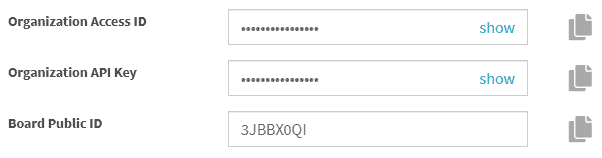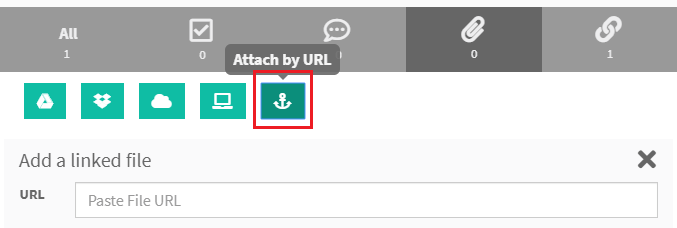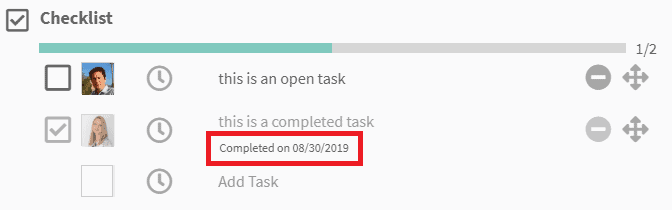Release Notes > 8/30/2019
It’s been a little longer than usual to publish our release notes, as the hot summers in Arizona USA can cause our brains to fry and we also take more vacation to escape the heat, but we have some very exciting improvements to share…
We are excited to announce our first Application Program Interface (API) to integrate with Kanban Zone, the ability to attach from a url, a simple way to track the completion date on tasks, as well as other improvements and fixes.
API
We are adding more ways to integrate with Kanban Zone by launching our first API to create a new card. We have published our API documentation, to access the latest information about how to use our API. Under Options > Board Settings > Board > API Key you will be able to access everything needed to integrate with a specific board.
Please note that before seeing the organization Access ID and API Key, you must generate it first under Account > Organization Settings > API Key.
Learn more about this API in this recent blog.
Attach by URL
Attaching information to a Kanban card is very helpful and in addition to creating attachments from cloud solutions like Google, Dropbox, OneDrive, and directly from your PC… Now you can simply provide a URL to create an attachment.
Learn more about attachments by consulting this knowledge base article.
Show completion date on tasks
Using checklists on Kanban cards is a great way to breakdown the work into smaller tasks. These can be assigned to a specific task owner and also have a due date at the task level. One of our customers requested a way to see when these tasks actually got completed. We listened and provided this simple, yet effective solution…
As you can see above, as soon as a task is completed, you will now see the completed date next to that task.
Account menu layout improvements
As we continue to add more functionality to better manage your account, it was time to improve the account menu. Instead of a long list of account settings, these are now grouped by organization and personal settings. We also moved the Logout option to be directly available from this menu.
This is a small improvement, but we hope that it will provide a simpler way to access the account setting that you need.
Improvements
- The sensitivity of touching a card on mobile devices has been improved. Touching a card no longer immediately grabs the card to drag it, instead, it requires a longer touch to cause cards to be grabbed. This should alleviate a lot of frustration for our mobile users.
- Improved error handling to catch more errors and display an informative error page.
Fixes
- Collapsing the last expanded nested column within a holding column no longer collapses the holding column.
- The ability to collapse/expand columns under the Options menu was misbehaving, now everything is working as expected.
As always, don’t hesitate to send us your feedback so that we can continue to improve Kanban Zone. You will never hurt our feelings if you find an issue or something that could be improved, so don’t be shy.
– The Kanban Zone Team