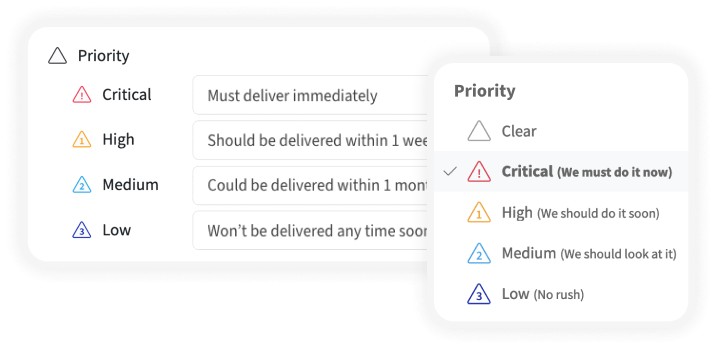You can now create cards by email from any email application, by simply sending an email and a card will magically appear in Kanban Zone! We also added custom definitions, so you can now provide your own way to define fields like Priority and Size.
Thank you to Scott and Steve for helping us design this very smooth way to create cards by email. Thank you Jenna for pushing us to create these custom definitions, we had this feature in mind but were just waiting for someone to request it and you did. Please don’t be shy, tell us what you want to see next!
Create Cards by Email
It took a few attempts, but we sure hope that you will enjoy the simplicity of creating cards by email. Each board in Kanban Zone now has a Create Card by Email board setting for you to send emails to that specific board.
The best way to get started is to click that Send Instructions to my Email, which will send an email to the email address associated with your Kanban Zone account. You will only be able to create cards from the email associated with your Kanban Zone account. That’s it!
We recommend saving these board emails in your contacts so that you can quickly send emails to the board you need. Learn more in this Knowledge Base article…
Custom Definitions
Similar to custom fields, you can now customize what standard fields mean to you. Because each card can benefit from a quick indication of size and priority, we have always provided these with four basic values… Size (Small, Medium, Large, and Extra-Large) and Priority (Low, Medium, High, and Critical).
In the screenshot above you can see on the left the editable Priority screen for you to specify what each value truly means for your organization. Whatever you type will show in parenthesis in the menu that lists these values.
This is a very simple way to standardize what Priority and Size mean across your entire organization. This feature is available under your Organization Settings and will apply to all your boards. Since this is more geared towards businesses with multiple boards, this feature is only available in our Professional and Enterprise plans.
Learn more about card size and card priority…
As always, if you find an issue or feel something could be improved, please don’t hesitate to send us your feedback so that we can continue to improve Kanban Zone. You will never hurt our feelings, so don’t be shy. We would love to hear from you…
– The Kanban Zone Team