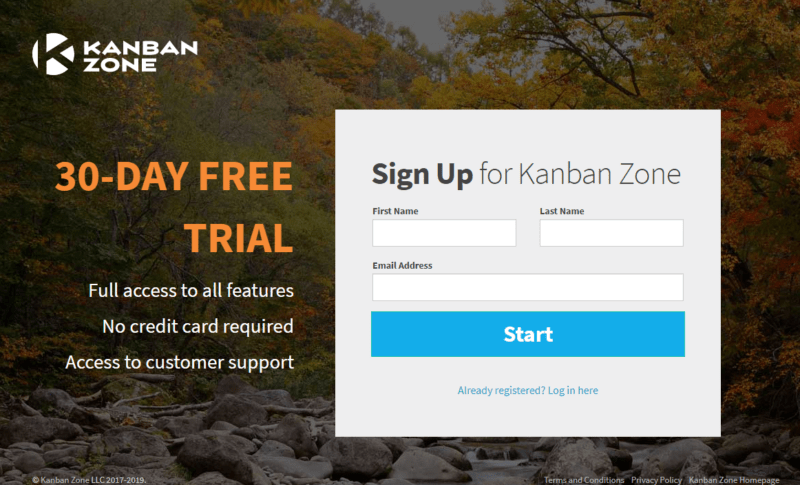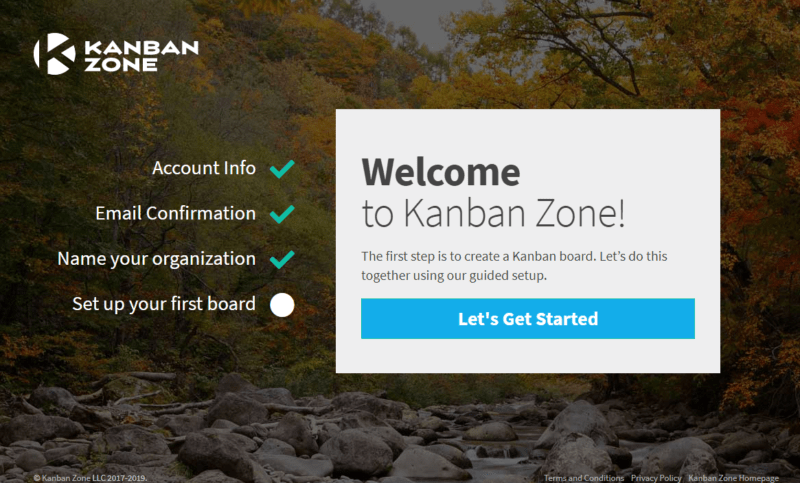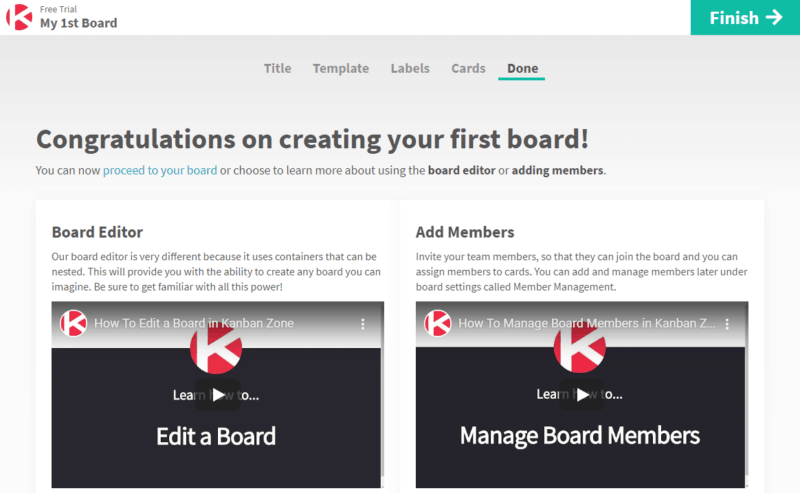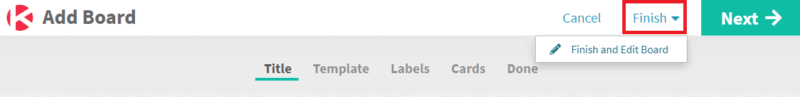Release Notes > 11/15/2019
This is a big one! We have decided to move to a Free Trial model and also significantly improve the Sign Up and First Time User experience. For existing users, you will see the main improvement when creating a new board.
Free Trial
Instead of signing up for a limited Free plan that did not include all the features, now new users will sign up for a 30 day Free Trial that includes everything.
Our plans have not changed, we still offer these 3 plans: Personal, Start-Up and Enterprise. At any time during the Free Trial new users can select one of these 3 plans. The Personal plan is still Free.
First Time User
As part of switching to the Free Trial model, it was important to also improve the First Time User experience. As soon as a new user has completed to sign up by creating their account on Kanban Zone, they will immediately enter the First Time User experience…
During the First Time User experience, we guide new users on how to set up their first board. This 5 step process will show the new user that all boards in Kanban Zone start by leveraging one of our board templates.
This quick process also promotes the ability to create card labels, which are a critical part of creating a Kanban board, because these card labels can be used later to filter and report based on these labels. To help the board start with a few cards, we also included the ability to create a few cards during the board set up. Lastly, the final step provides helpful videos and information about editing your board further and inviting members to the board.
Improved “Add Board”
Now for existing users, you also get to benefit from this First Time User experience, as this board set up process is now the way to add new boards in Kanban Zone. The only difference is that for experienced users, or if you want to create a board quickly without going through all the steps, there is a “Finish” option.
As shown above, you can exit the board set up on any step by clicking “Finish”, or if you click the arrow next to “Finish” you can also choose to “Finish and Edit Board”. Although we believe that using the full process will ensure that your board is set up for success, it was important to still provide a very quick way to add a board.
Improvements
- Searching now only required 2 characters (instead of 3) to start returning results.
- The Export to CVS now includes the card’s Done Date and Archive Date data points.
- All our reports now default to a weekly view of the last 8 weeks.
Fixes
- The due date calendar is more user-friendly as it saves the selected date without having to click save. Saving an extra step and also preventing frustration.
- Under the board editor, the board title was overlapping. This issue did not last very long but it was very annoying.
As always, don’t hesitate to send us your feedback so that we can continue to improve Kanban Zone. You will never hurt our feelings if you find an issue or something that could be improved, so don’t be shy.
– The Kanban Zone Team