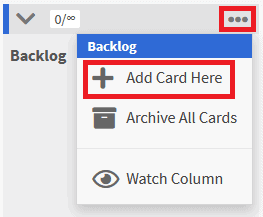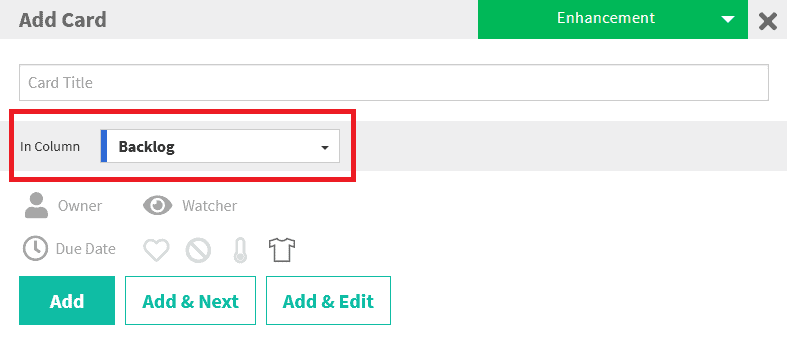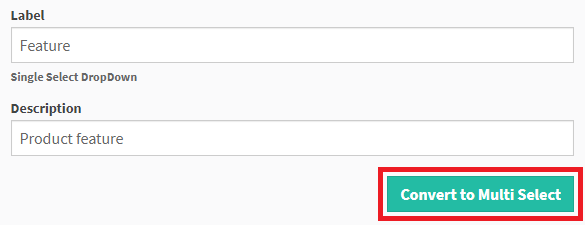This month was all about delivering many improvements around existing functionality. Many of these are direct feedback from some of our superusers and members of our Beta program to provide early access to new features. We hope that one or all of these improvements brings you joy!
Special thank you to Steve, Manuel, and John for your feedback to make Kanban Zone even better!
Add card to any column
Although a new card should start in the Backlog and then flow on the board, you can now add a new card directly to any column from within Kanban Zone or the API.
In the screenshot above, you can see that the column menu option now offers “+ Add Card Here”.
In the screenshot above, you can see that when clicking on “+ Card” there is a new section called “In Column” with a dropdown to select the column to create this card.
New multi-select custom field
One of the most powerful features in Kanban Zone is custom fields and based on customer feedback, we added a new type called “multi-select”. It works exactly like the original single-select custom field type in terms of providing a list of predefined values to choose from, but now multiple options (instead of just one) can be selected.
Since some customers will want to take advantage of this new option on their existing single-select custom fields, you will see a “Convert to Multi-Select”.
This conversion is only possible from single-select to multi-select. If you choose to convert an existing single-select to a multi-select, just be aware that you can’t convert it back to a single-select.
Improvements & Fixes
- Linked cards now show the name of the column associated with the linked card and its due date. If a due date is missing or needs to be updated, you can also set/update the due date directly from the list of linked cards. Stay tuned for more improvements around Linked cards…
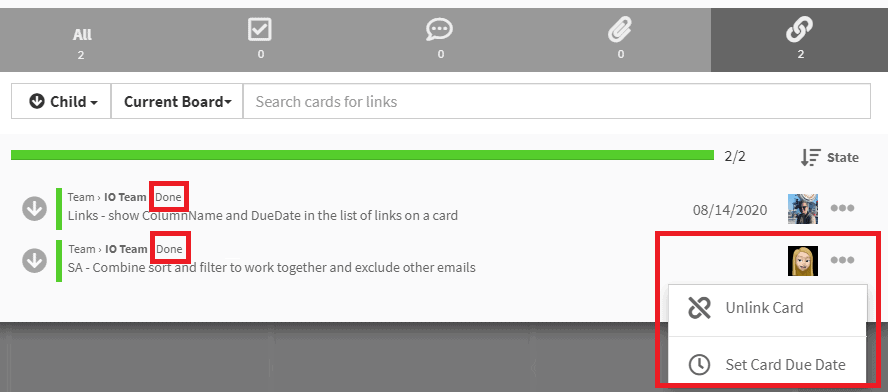
- Some users of recurring cards were experiencing issues with the scheduler. This inconsistent issue is now resolved and all recurring cards will get created on your board on the exact date/time set in the scheduler.
- If you use custom fields, you will notice a nicer look when viewing these on the board. This was a small interface improvement to freshen up the look of these custom fields.
- Summary Zone continues to be a great way to view multiple boards in a single view and it just got a little better with the ability to export the cards shown in that view.
As always, don’t hesitate to send us your feedback so that we can continue to improve Kanban Zone. You will never hurt our feelings if you find an issue or something that could be improved, so don’t be shy.
– The Kanban Zone Team