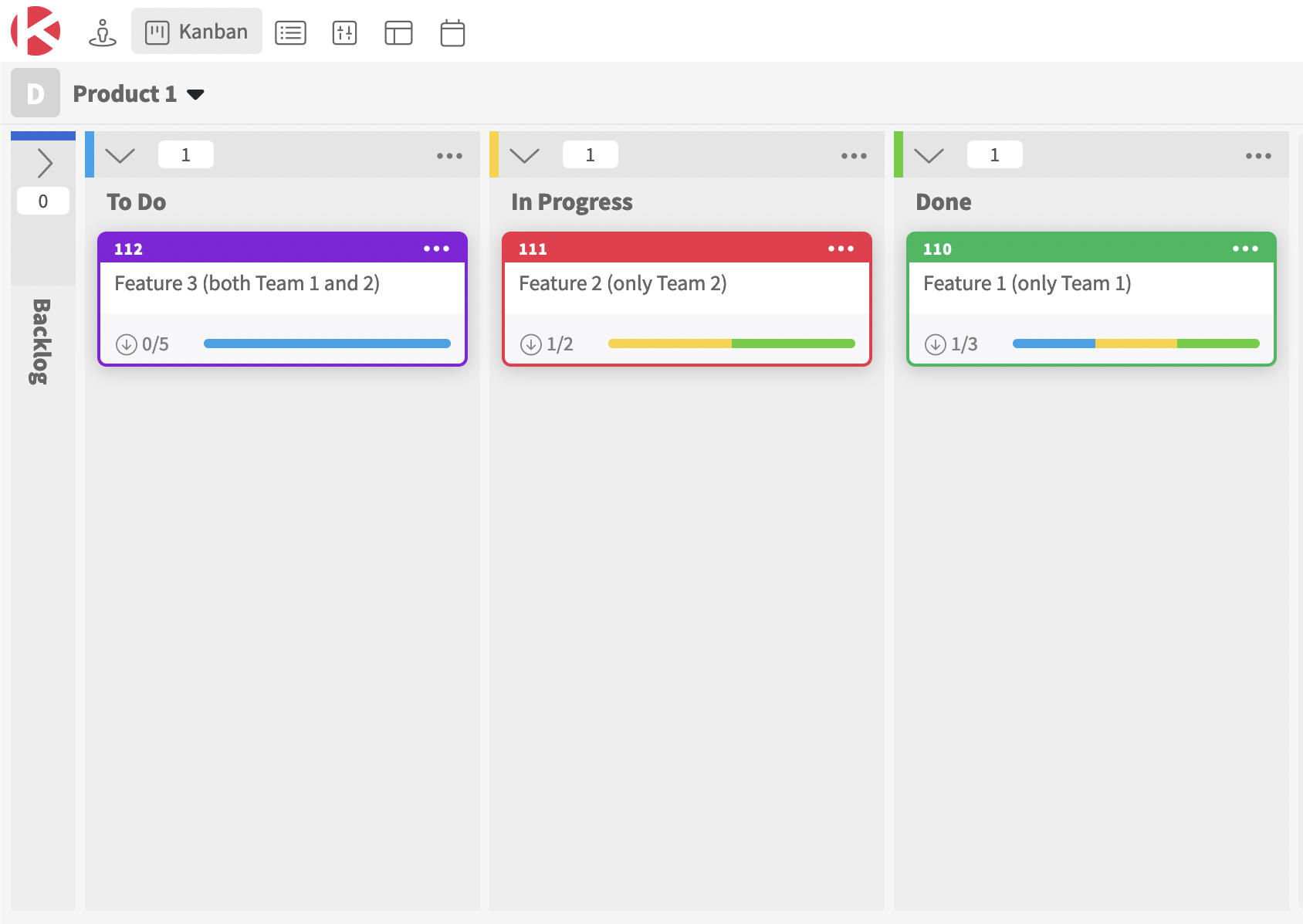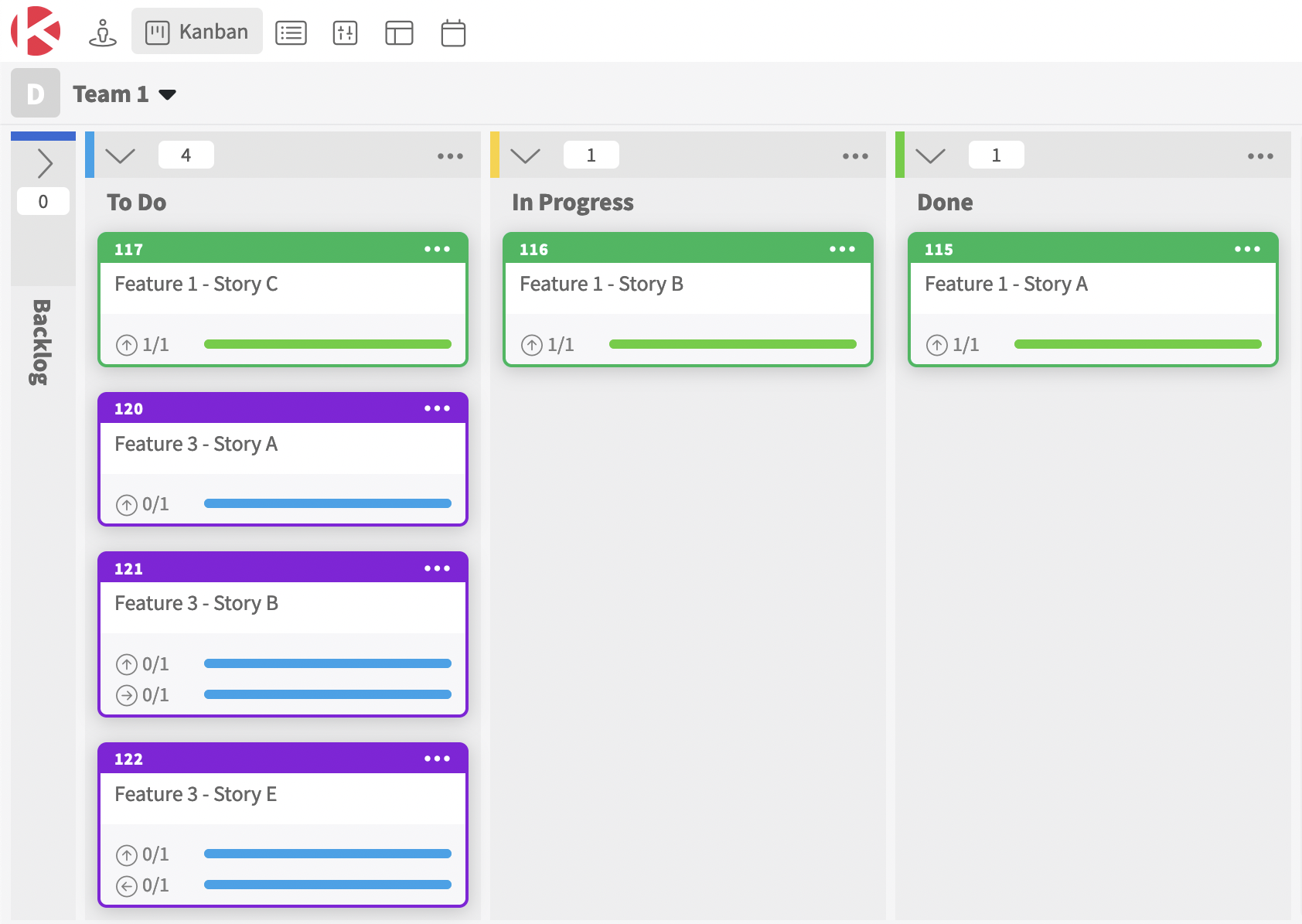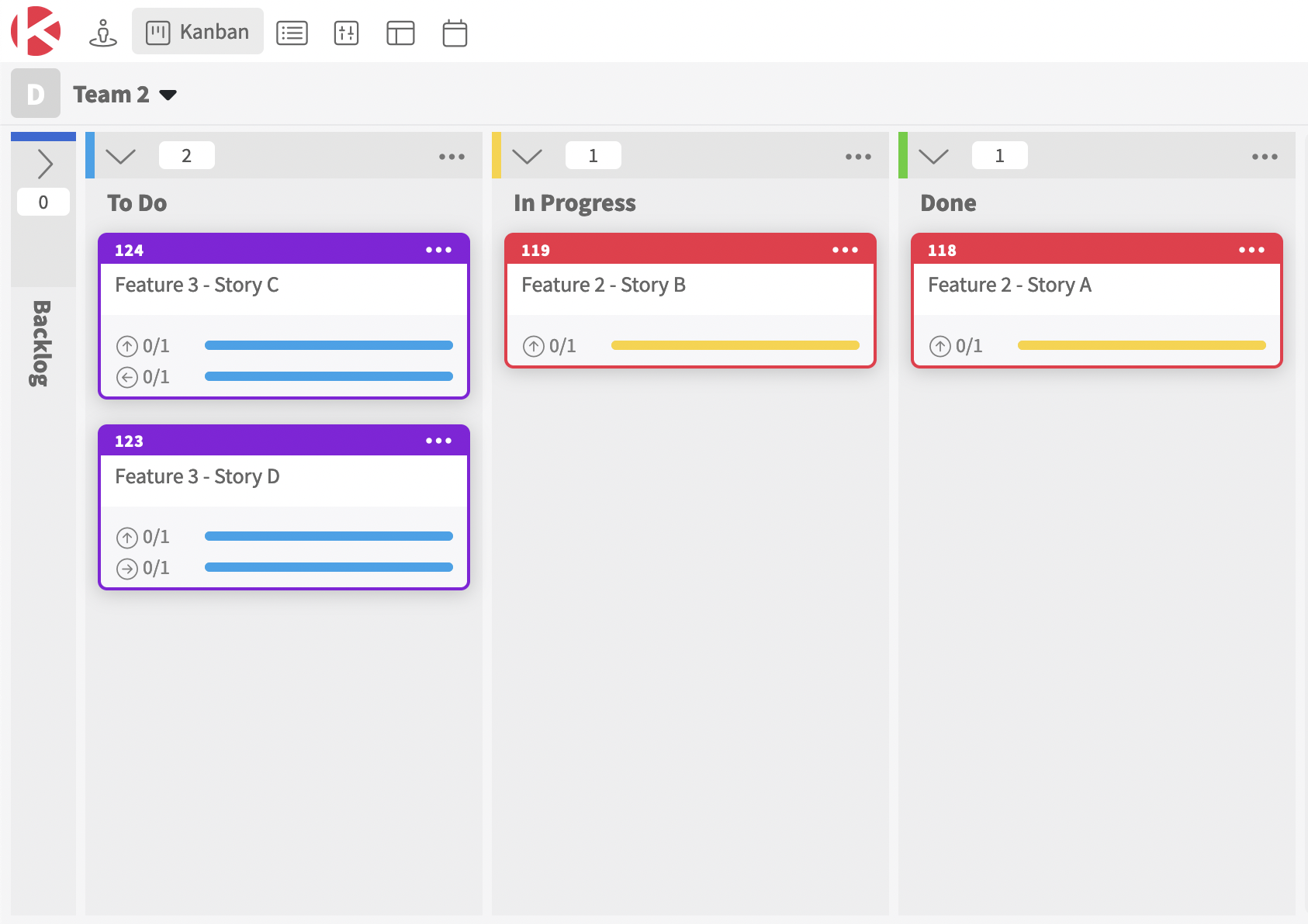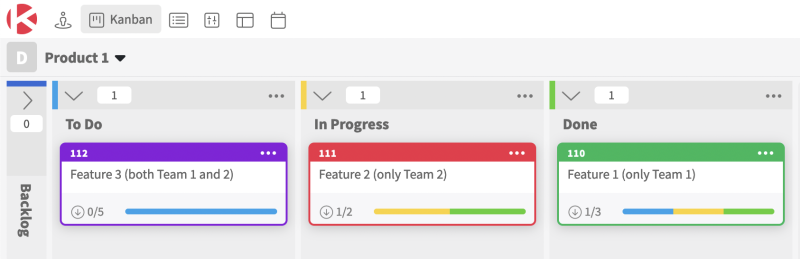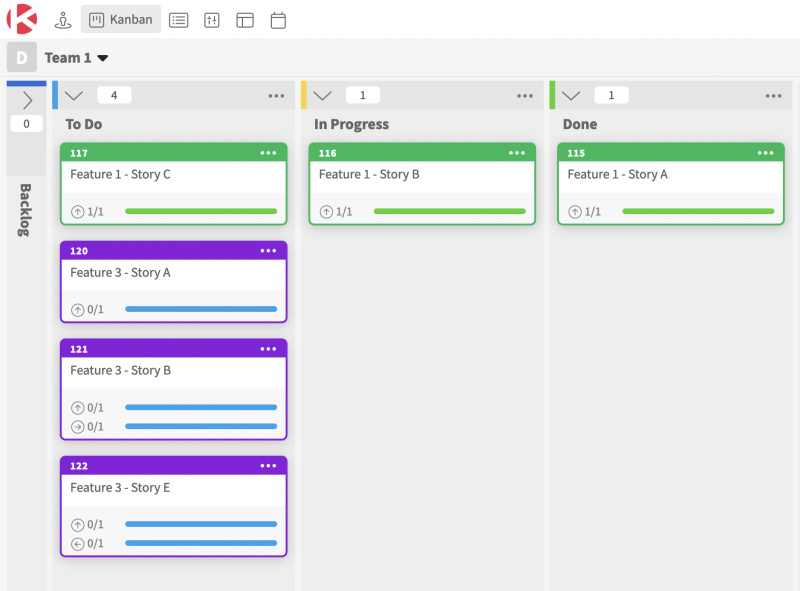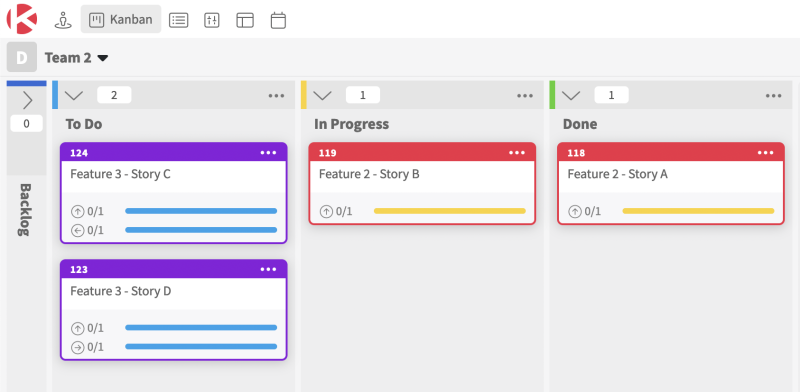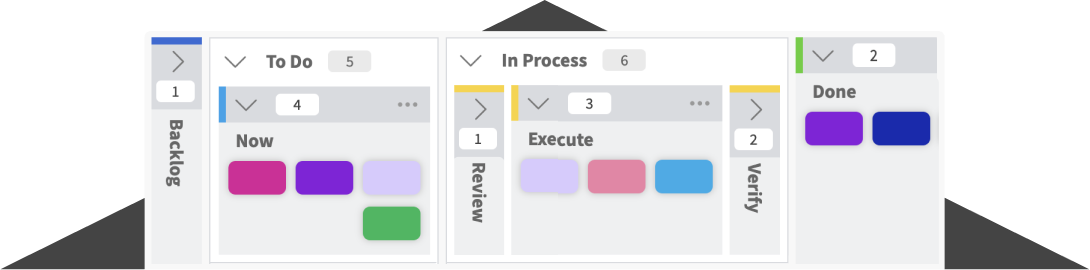When we designed Kanban Zone, our goal was to provide a solution for visualizing process flows using online Kanban boards. What was critical to solving was not only flowing cards on a single Kanban board but making sure that these boards could flow work to each other. Ultimately Kanban Zone is designed to connect all the processes or teams working within an organization so that the ideal flow of work across the organization can be achieved.
To explain connected boards, we will use 3 boards:
- Product flows feature cards for the overall product
- Team-1 flows story cards assigned to Team 1
- Team-2 flows story cards assigned to Team 2
Connecting boards through cards
To create a connection between boards, you simply need to link cards that exist on two or more different boards. In this case, the Product board has three feature cards that are linked to their respective children’s cards on other boards for teams to deliver these cards. For purposes of illustration, we color-coded each parent feature card to match the color of each child’s story card.
- Feature-1 (green cards) has 3 children story cards assigned to Team 1
- Feature-2 (red cards) has 2 children story cards assigned to Team 2
- Feature-3 (purple cards) has 5 children story cards assigned to both Team 1 and Team 2.
The 3 boards are connected through the links between the cards.
- The Product board is connected to both Team-1 and Team-2 boards because Feature-1 has children cards on Team-1, Feature-2 has children cards on Team-2 and Feature-3 has children cards on both Team-1 and Team-2.
- The Team-1 and Team-2 boards are connected because Story C from Team-1 is linked to Story D from Team-2 as successor/predecessor link and Story D from Team-2 is linked to Story E from Team-1 as successor/predecessor link.
Tracking progress across boards
On the Product board below, each feature card has a down arrow to represent that the card is linked to children’s cards.
The linked card progress bar is mapped to the state of the column in which the linked cards are currently in. On the Product board above, the Feature-1 parent card has 3 children cards on the Team-1 board. On the Team-1 board below the 3 children, cards are each in a different column state, this is why you see on the Product board above 3 different colors in the linked card progress bar (green for “Done”, yellow for “In Progress”, blue for “To Do”). You should also notice the count of 1/3 on the Feature-1 card to express that 1 card is in a “Done” column state out of 3 total cards.
The Feature-3 card shows 0/5 on the left side of the linked card progress bar. This means that 0 cards are in a “Done” state and because the progress bar is only blue, all 5 cards are still in a “To Do” state on two separate boards (3 cards on the Team-1 board above and 2 cards on the Team-2 board below).
Lastly, the Team-1 and Team-2 boards are connected to each other because cards linked with a predecessor/successor relationship. This is why you see two linked card progress bar on Feature-3 purple cards. The “Feature-3 – Story B” card on the Team-1 board shows a right arrow (successor) and the “Feature-3 – Story C” on the Team-2 board shows a left arrow (predecessor), which means that the B card must get completed before the C card. The same is true for the D card requiring to be completed before the E card.
Connect your entire organization
As you map your processes to Kanban boards in Kanban Zone, you will be able to flow cards on each board, but also establish connections between your boards. In the example shared on this page, we used a common use case of having a parent board (Product) for managing higher level cards (Features) that get delivered by lower-level cards (Story) tracked on separate team boards (Team-1 and Team-2). In Kanban Zone, you can recreate the entire flow of your organization and track the progress of all your work by simply mapping your processes/teams on boards and linking cards to ensure full traceability across your organization.


Already Using a Collaboration Solution?
Seamlessly migrate your data to Kanban Zone. Our team of experts will ensure a smooth transition and assist you every step of the way. We can assess your current setup, design your ideal system and help you migrate your work.
See for yourself why it’s worth the switch.