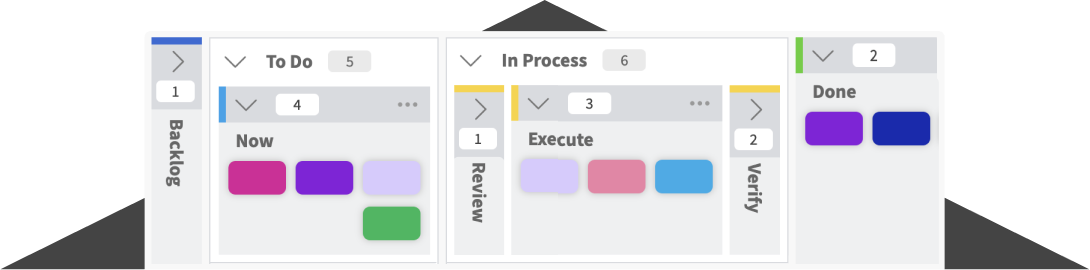Personal Kanban
In today’s fast-paced life, it’s easy to get lost in the myriad of tasks that we need to accomplish day in and day out. Whether it’s for work or study, a chore at home, a plan with the family, or even “me time”, all these compete for our attention. Sometimes with a long list of to-do’s it can be daunting to know which ones we would need to tackle first. Without proper planning, this can lead us to dedicate time to lesser important tasks instead of focusing on what really needs our attention.
And that’s what we need to be truly productive – FOCUS.
Personal Kanban helps you stay focused on the tasks that matter most to you and get better control of the work that takes up your time. Let’s explore more about Personal Kanban and how it can help in our overall productivity.
What is Personal Kanban?
Personal Kanban is a lightweight and simple system to manage your professional tasks as well as personal kanban life tasks. The concept has been popularized by productivity experts Jim Benson and Tonianne DeMaria Barry in their book, Personal Kanban: Mapping Work | Navigating Life. Adapting the Kanban concept to personal life, the goals of Personal Kanban are to help you focus on the things that you should be doing and controlling the amount of work you take on at one time.
To achieve these goals, Personal Kanban has two rules:
- Visualize your work
- Limit Work in Progress
Looks familiar, right? That’s because these are the first two core Kanban properties. These two rules are no different when applied to Personal Kanban.
Visualizing your work allows you to view the work ahead, the work you’re currently doing, and the work you have completed. Having a visual of your work allows you to make quicker decisions on what you should be prioritizing at a point in time. It also signals your current capacity level – whether you are overloaded or have room for more work.
Which brings us to the second rule…
Limiting your Work in Progress (WiP) simply means not taking more than what you can handle. This rule acknowledges the fact that it is just inefficient to multitask and is actually counterproductive. Implementing a WiP limit helps keep your productivity at a maximum, without the need to suffer from burnout.
How to implement Personal Kanban
Getting started on Personal Kanban is easy.
Given rule #1, you need to have a way to visualize your work. Enter the Kanban board. To implement Personal Kanban, the simplest Kanban board with three columns – To Do, Doing, Done – would be sufficient. You can start with a whiteboard for this so that it’s easy to put in your desk or around your workstation. If you’re keen on using Kanban software to build a virtual board, you can definitely create your Personal Kanban board with Kanban Zone.
Once you have your board up, start identifying the tasks that you have to work on in your To Do list. If you’re using a whiteboard, you can use sticky notes for your tasks. This will make it easy for you to move the tasks from one column to the next. You can also use color-coding to signify the priority level of each task so that it’s easier for your eyes to focus on which ones you need to do first. For virtual boards like Kanban Zone, there are built-in features to indicate task priority levels and other functionalities that will make it easy for you to know what it entails to finish a certain task and track your progress towards completing it.
With your work lined up, start pulling tasks from your To Do bucket to the Doing lane. It is important that you are aware of how many tasks you work on at one time which is essentially rule #2 of Personal Kanban. Ideally, you should only be tackling one task at a time. This will help you focus more on getting things done than just getting things started.
As you finish each task, pull them from the Doing lane to the Done lane.
It’s that simple!
If you want to adapt Personal Kanban to a specific process for your work, you can do so by articulating your process flow as columns of your Kanban board. For example, you want to use Personal Kanban tool for your blog writing process, you can elaborate on the Doing stage into exact process steps such as Draft Content > Proof Content > Publish Content. This will help you visualize much better what needs to be done for a certain article.
If you have adopted a weekly planning system to plot tasks and to-do’s, you can also use Personal Kanban to track your progress towards your weekly goals. This Weekly Planning Kanban board template will help you do just that and help drive your goals to completion.
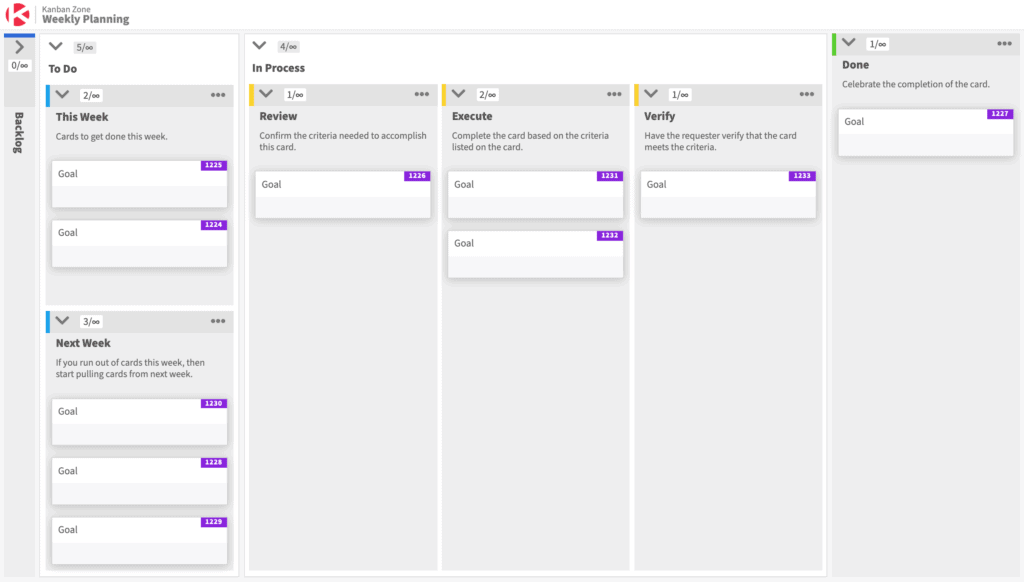
Making Personal Kanban work better for you
Apart from standing by the two rules of Personal Kanban, here are three additional tips to make your Personal Kanban adoption more efficient:
Tip #1: Make it a point to prioritize your tasks and make sure top priorities are listed first in your To Do column
Prioritizing your tasks will ensure that you work on what will give you the most benefit. Having the tasks lined up according to priority also removes the need for you to decide on what to work on next. You will just need to pull in the tasks towards the Doing state.
Consider deadlines, consequences of not delivering a task on time, value or impact towards your personal or business goals, and benefits when prioritizing your tasks.
Tip #2: Don’t overcrowd your To Do lists
Having a long list of to-do’s can create a sense of anxiety and stress as you may feel that the work is unending, especially when you are able to see them all the time. Only put in a task in your backlog when you think you will be able to or need to work on them soon. This will also ensure you are only dedicating time on prioritizing the tasks that matter most to you at a specific point in time.
Tip #3: Review and refresh your Personal Kanban board regularly
Whether it be daily or weekly, make sure you keep your board fresh which means it only contains tasks that matter to you at a point in time. For example, as you start each day, remove the previous day’s tasks that have been done. This signifies a restart in your day which can push your mind to fill up or get tasks onto the Done lane. Another example is to ensure the tasks in your To Do list are not stale. There can be instances when a task you initially lined up no longer need to be pursued. This might be due to a change in your goals, or maybe someone else has done that task for you.
Refreshing your Kanban board makes it organized and clutter-free which will certainly help to keep your focus. Remember that a busy looking board does not necessarily mean you are productive. More often than not, it means that you are overburdened or have an inefficient process of getting things done.

Explore what Personal Kanban can do for you
Using Personal Kanban can take some time to get used to. But once you get it in your system and reap the benefits of forward planning and work visualization, you will realize that you are in a much better state than when you didn’t use Personal Kanban.
The Kanban method isn’t only intended for business processes or company projects. Through Personal Kanban Book, you can organize your personal life better. Whether it’s for planning dates with your significant other, assigning chores in your household, planning family vacations, or executing that passion project you’ve long been wanting to come to life, Personal Kanban can help you achieve your goals.