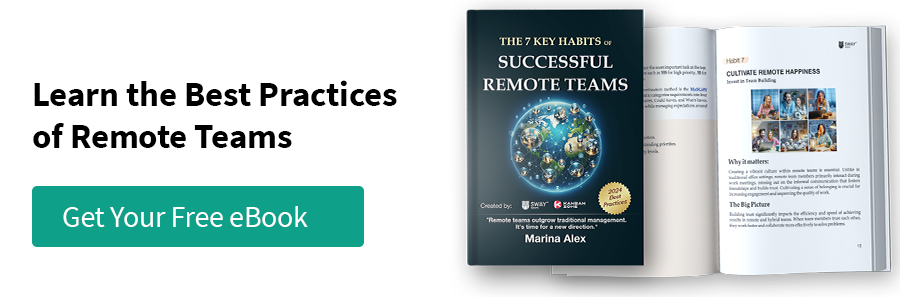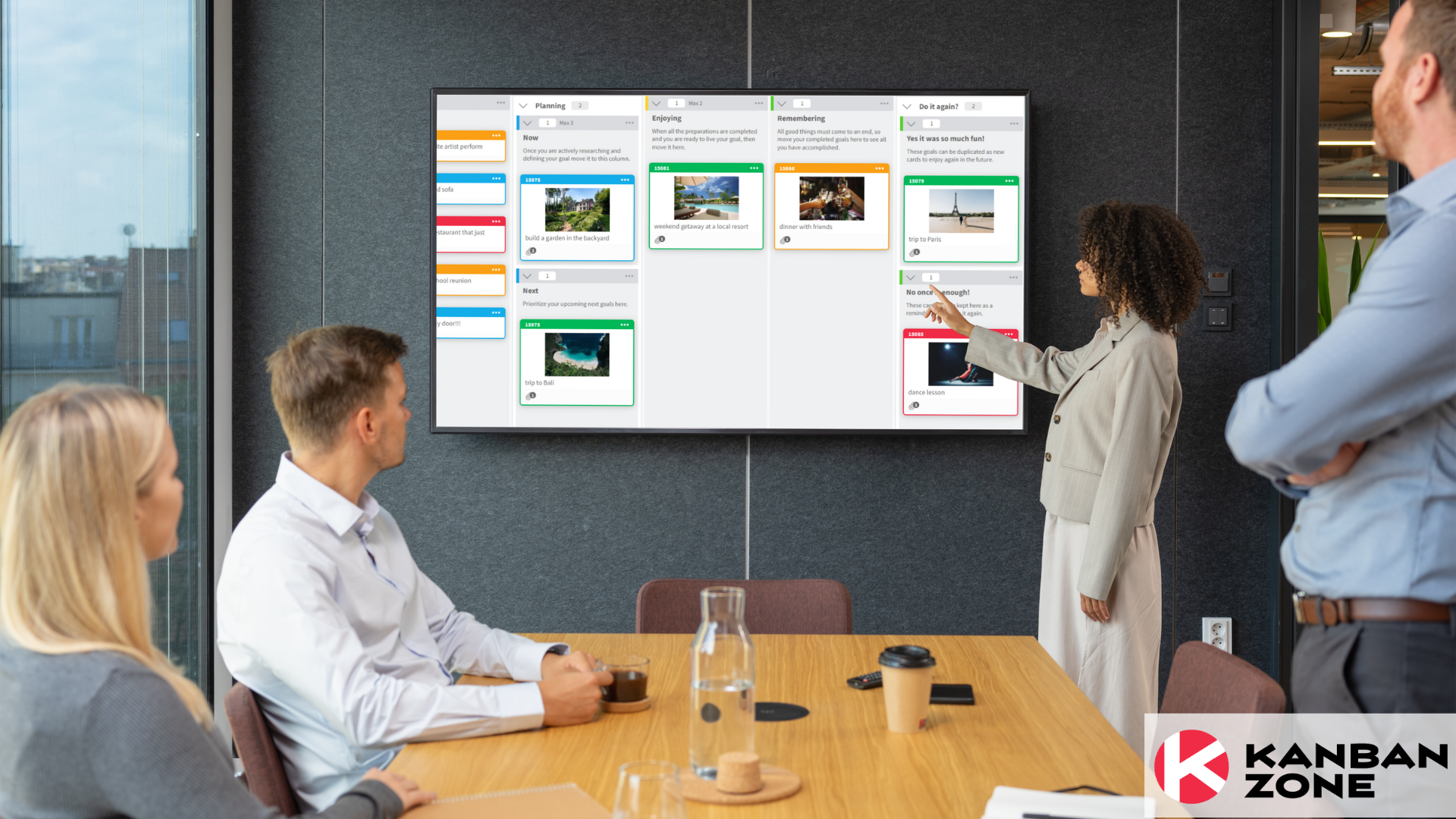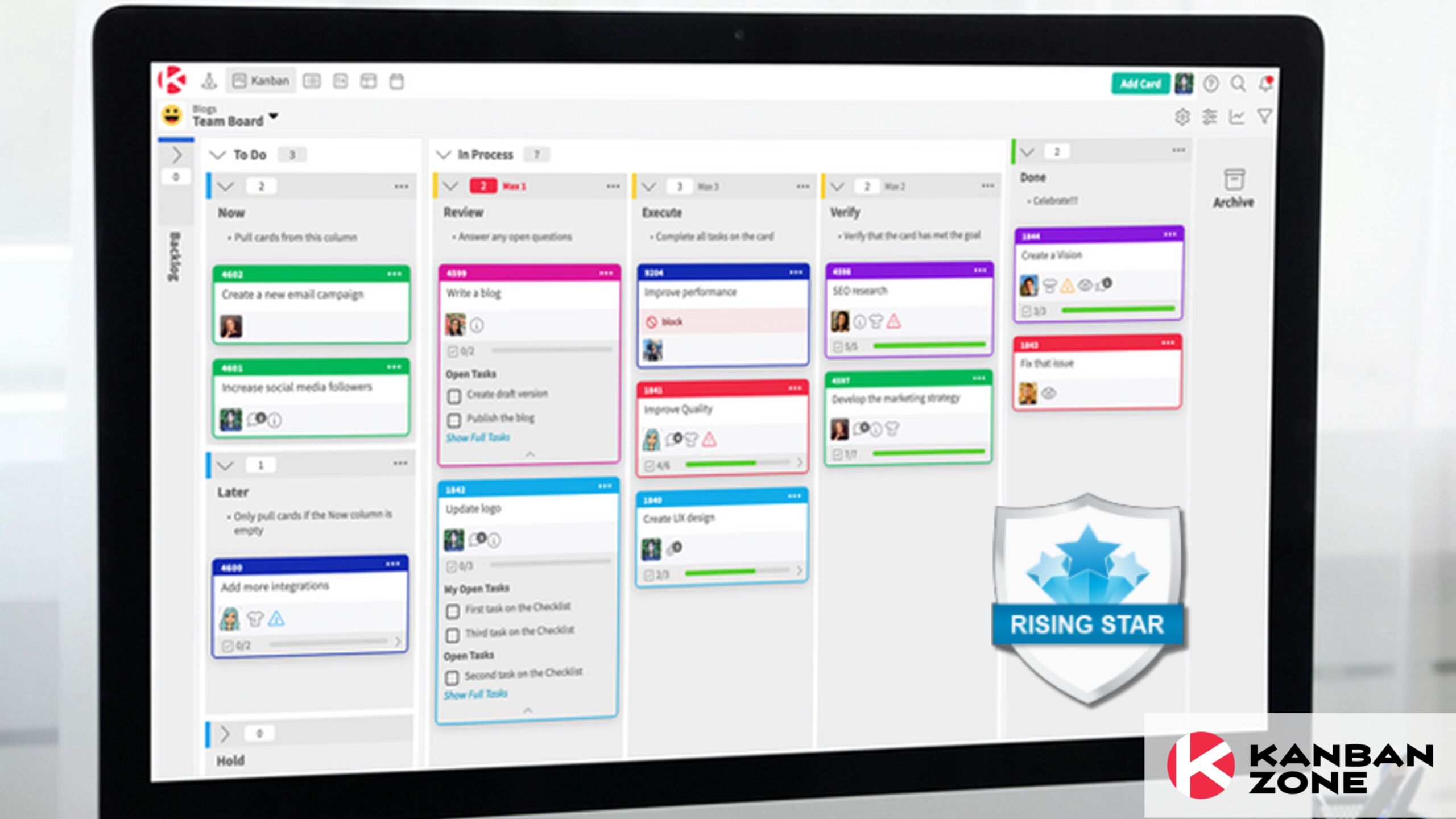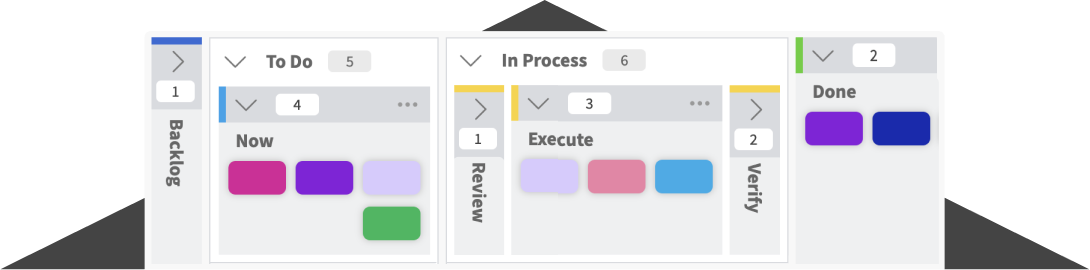2020 has forced the entire globe to work remotely. It has also made everyone realize that remote work actually works. But remote work is not all rainbows and unicorns. It’s a challenging feat to pull off. Managing a distributed team can be difficult to wrap your head around. But if you have the right productivity tools in your arsenal, you can foster an empowering, rewarding, and effective remote work environment for your team.
While you will see many remote productivity tools in the web, we’ve rounded up the best ones to bring your team’s remote work experience to a new level. Let’s check each of these productivity tools and how they benefit your remote team.
Productivity Tools for Remote Work
Team Collaboration Tools
Collaboration can be tricky when you need to keep work flowing smoothly despite geographical distance and time differences. Everything must be accessible to everyone at any given time. Communication must be instantaneous and seamless. This helps teams get an experience as close to how they would normally collaborate with their teammates when they’re co-located. Invest in these productivity tools to ensure there are no blockers to team collaboration.
Team Chat App
Slack is widely used by remote teams worldwide. It’s easy to set up and organize topics into channels. Direct messaging is also seamless. You can bring all the project discussions into one place. You can also make calls and screen share within Slack.
Cloud Storage and File Sharing App
This might be a close call between Google Drive and Dropbox. Both are widely used by remote teams for its ease of use and accessibility. Even with a free plan, you get a generous amount of storage to start with. You also get full control of how you share your files.
Video Conferencing App
Zoom is a strong contender for this one. I find video calls in Zoom are more stable than other apps. It’s a reliable option, especially for big team video meetings. You can also do screen sharing and collaborate on an online whiteboard. You can use Zoom Breakout Rooms to split your discussions into groups if you ever need to have smaller focused groups.

Video calls are far more effective than communicating through email or a phone call. You can see your teammates’ gestures and expressions and makes you feel more connected to them.
Connectivity
Stable and consistent connectivity is important for remote teams. These productivity tools will help your team stay connected anywhere and anytime they need to.
Mobile Hotspots or Pocket WiFis
While your teams may have reliable and fast internet at home, it’s recommended to have a backup. This ensures everyone can get to work anywhere or when their internet home connection is down. Your teammates should check with their local internet providers and see what options are available. What I usually do is ask for recommendations from my teammates living nearby or through online remote workgroups I’m a member of.
Remote Desktop App
There will be times when your teams will need to access their office desktop remotely. If this is a requirement, having a remote desktop app will be beneficial. Some popular options are TeamViewer and Chrome Remote Desktop.
Security
You need to ensure all your team files and assets are secure and only those who have authorized access can get into your systems. Security tools are one of the most important productivity tools your team needs to have. With security in mind, maximum productivity is achieved.
Password Manager
There are free and paid apps that your team can use. A popular paid option is Dashlane. It even comes with a VPN and secure file storage. It can even scan the dark web for data breaches and will notify you if your data has been compromised. But it can be a little pricey. So another option to look at is LastPass. It comes with a free version and even has multi-factor authentication as an added security layer. Even with the paid version, it’s still reasonably priced.
Multi-factor Authentication
Most apps come with two-factor or multi-factor authentication and we highly encourage your teams to enable this feature. When generating tokens, you can use an authenticator app such as Google Authenticator.
VPN
While we strongly discourage using public Wi-Fi when working remotely, sometimes it cannot be helped. But when using public networks, security can’t be guaranteed. To keep your remote teams secure wherever they are, require the use of Virtual Private Networks (VPN). VPNs create secure tunnels that mask or encrypt any data you send and receive on the fly. For all these security-related productivity tools, check with your IT department on the best options.
Time Management
Time management can be difficult when working remotely. It can be challenging to establish a fine line between your house chores and your work responsibilities when you work from home. This is why time management is very important. Productivity tools that focus on time management help you get more done with whatever time you have.
Time Tracking
Time trackers shouldn’t be seen as the ultimate gauge of productivity. Instead, it should be seen as a tool to understand the time consumed on work and how best to improve it. If you’re a team manager, having your team members track their time while they work remotely can provide valuable insights as to where their time is being spent on. You can then review with them on how it aligns to their goals. You may also see some indicators of work inefficiency through time data. Time Doctor and Hubstaff are some of the well-known team time tracking apps in the market. It also has reporting and analytics that will come handy for remote team managers.
Scheduling
I’m a firm believer in the saying, “What gets scheduled gets done.” Anything else that pops up in the middle of the day that is NOT in your schedule, shouldn’t be your main focus. Scheduling and planning are essential productivity techniques that remote workers should master. It’s hard to stay motivated when working alone. So you have to encourage your team to develop discipline and structure.
We recommend using a calendar app that’s already integrated with your other work tools such as your email. This way, it’s easier to sync them to your other activities like meeting invites, events, and other alerts.
Task Management
Every team should have a task management tool, especially for your remote team. Your task management tool should be easily accessible, secure, and has the right features to encourage collaboration within your project teams right then and there. It’s one of the productivity tools remote teams can’t live without as this essentially becomes their virtual office.
Kanban Zone is a project and task management tool that allows teams to collaborate on projects in one place. It’s a highly visual tool that enables teams to maintain transparency and achieve seamless collaboration. Kanban Zone is much more than just a Kanban board. It’s built around the Kanban methodology and has rich and easy-to-use features that bring out the in-person work experience into the virtual setting. What’s great about this is you not only have a productivity tool, but you and your team will also have a framework to manage your work. If you’re new to Kanban, you can check this step-by-step guide to get you started.
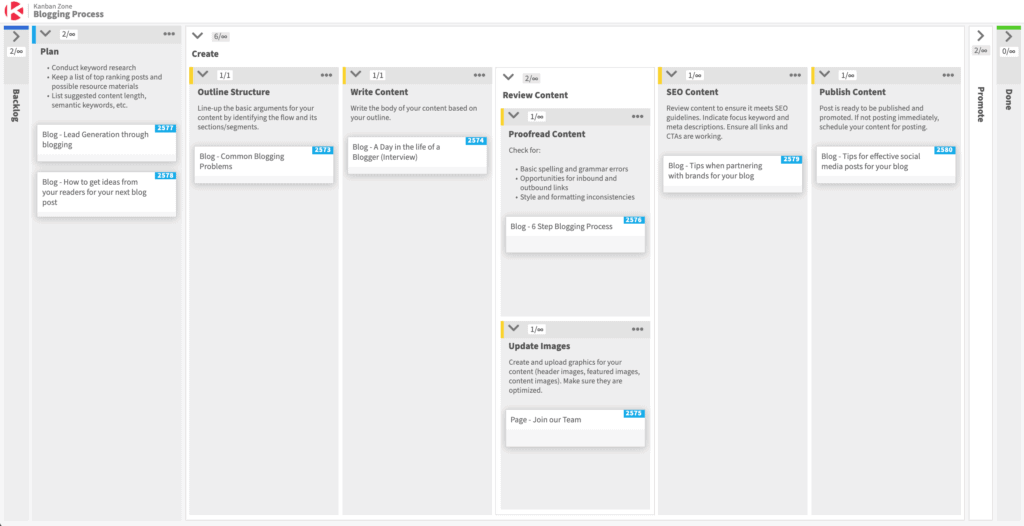
Focus
One of the key elements to productivity is maintaining focus. Our attention gets challenged every second. There are plenty of distractions especially when you work from home or remotely. What may seem to be a harmless 5-min check on your Social Media feed could turn out to a 30-min waste of time. Focus apps are essential productivity tools to instill discipline and accountability.
I like using the Pomodoro Technique especially during times when I need to engage in deep work. You can use any online timer available or even use a physical one that you’d put on your desk. You could also explore focus apps that limit your access to and alerts from social media apps and even your email inbox. The important thing is to keep unnecessary distractions to a minimum or none at all when you need to focus on work. Share these focus-centered productivity tools to your remote team to supercharge their efficiency.
Automation
Repetitive manual tasks can be a pain. If a task is done repetitively and routinely, there’s a big chance it can be automated. Your team can then spend that time doing more meaningful work. Automation means taking your time back and letting technology steer the wheel. Automation tools are undoubtedly one of the top productivity tools every remote team should have.
Discuss with your remote team on what process steps are candidates for automation. Some examples would be consolidating information and transferring task lists from one system to another. After you’ve identified your candidates for automation, explore automation tools such as IFTTT or other web-based service apps that enable system integration without or with minimal coding involved.
Employee Engagement
Happiness and engagement at work affect employee productivity. As a remote team manager, you should also stay on top of your team’s overall well-being. Remote working can be tough on your team’s mental health, so it’s important to check with them every so often. It’s also best to have programs that are designed to encourage employee engagement.
Virtual Team Building
Who says remote workers can’t have fun? It’s all about being creative and resourceful. Even though your team is not co-located, schedule team-building activities every so often. You can use your video chat tool to facilitate this event and use an online whiteboard to do some charades or use an app called “Kahoot!” to do some team quizzes.
I also encourage you to schedule virtual celebrations for team and project milestones. This will help your team feel more connected to the rest of the company and stay engaged.
Rewards and Recognition
It’s always a different feeling when you’re recognized for a job well done. And it’s these kinds of things that can easily get forgotten when working remotely. But it’s one of those “indirect” productivity tools that will help managers reap more rewards. When employees are appreciated, they are encouraged to do better. This creates a culture of meritocracy and makes your employees feel they are contributing to the company even if they’re working remotely.
Rewards and recognition tools can be as simple as sending virtual gift cards to your top performers and recognizing them during your virtual town halls. You can also go a step further and use a rewards and recognition platform like WooBoard. Apart from peer to peer recognition and in-app rewards, it also has social media and gamification that makes a fun and innovative engagement program.
Investing in Productivity Tools for Remote Workers
If you want your remote team to succeed, you need to invest in the right productivity tools to support them. And whether you like it or not, remote work is here to stay. More companies will shift to this model and more employees will expect and demand flexible working arrangements. But having the right productivity tools is only half the battle. Your remote teams should also have the right mindset when it comes to productivity. You need to make them realize that these tools are not meant to restrict them but to empower them and bring team collaboration to a whole new level. This will create a culture that’s uplifting, empowering, and productive for remote work.
Learn to Work Smarter, Not Harder!
Get our top articles weekly.
Table Of Contents
Discover many more posts…