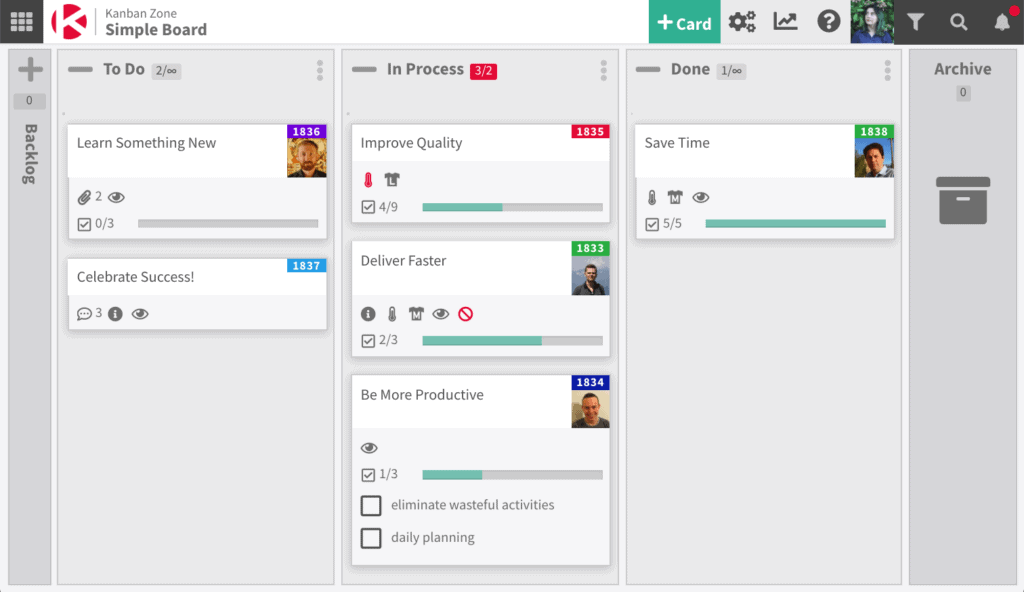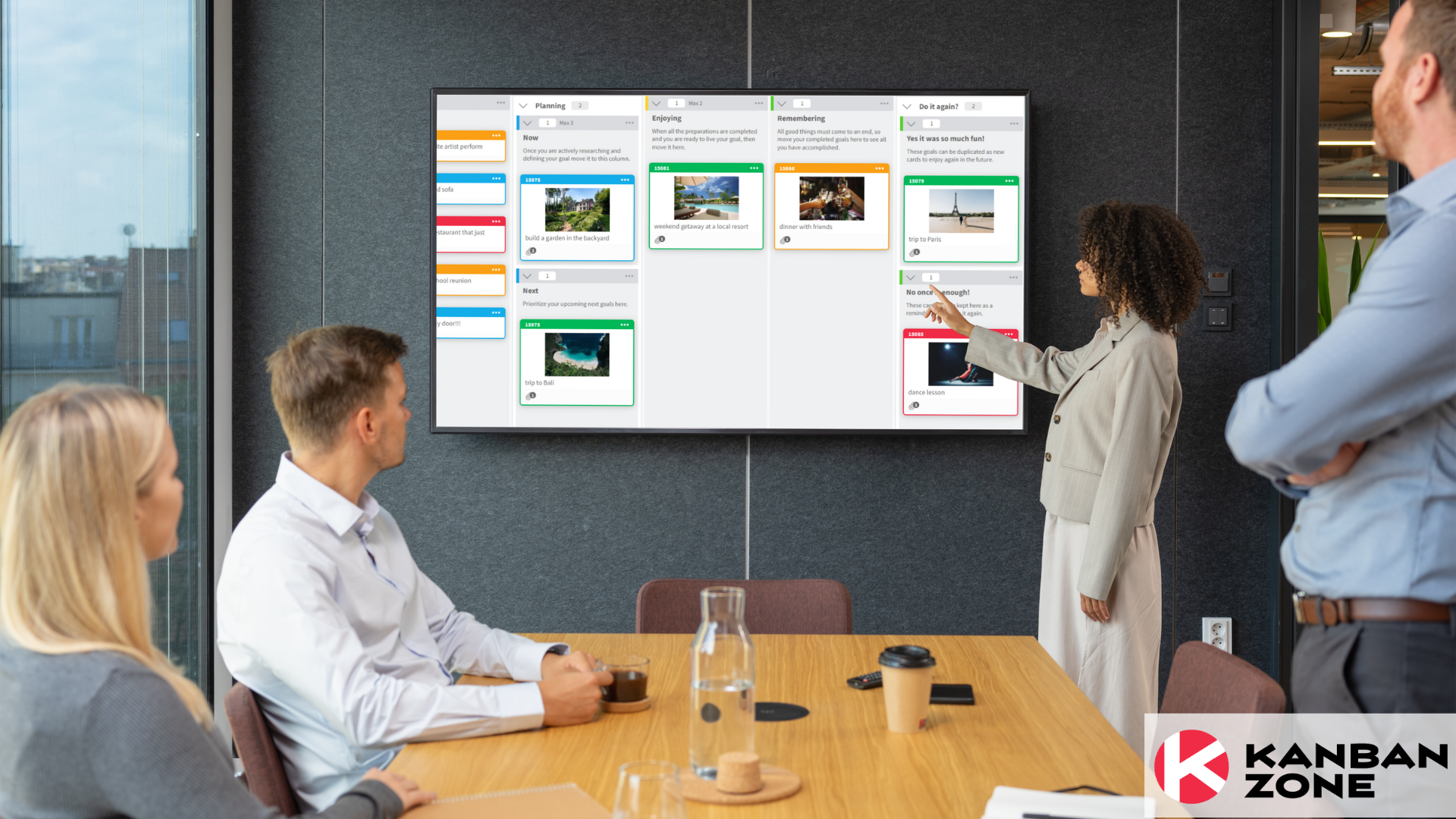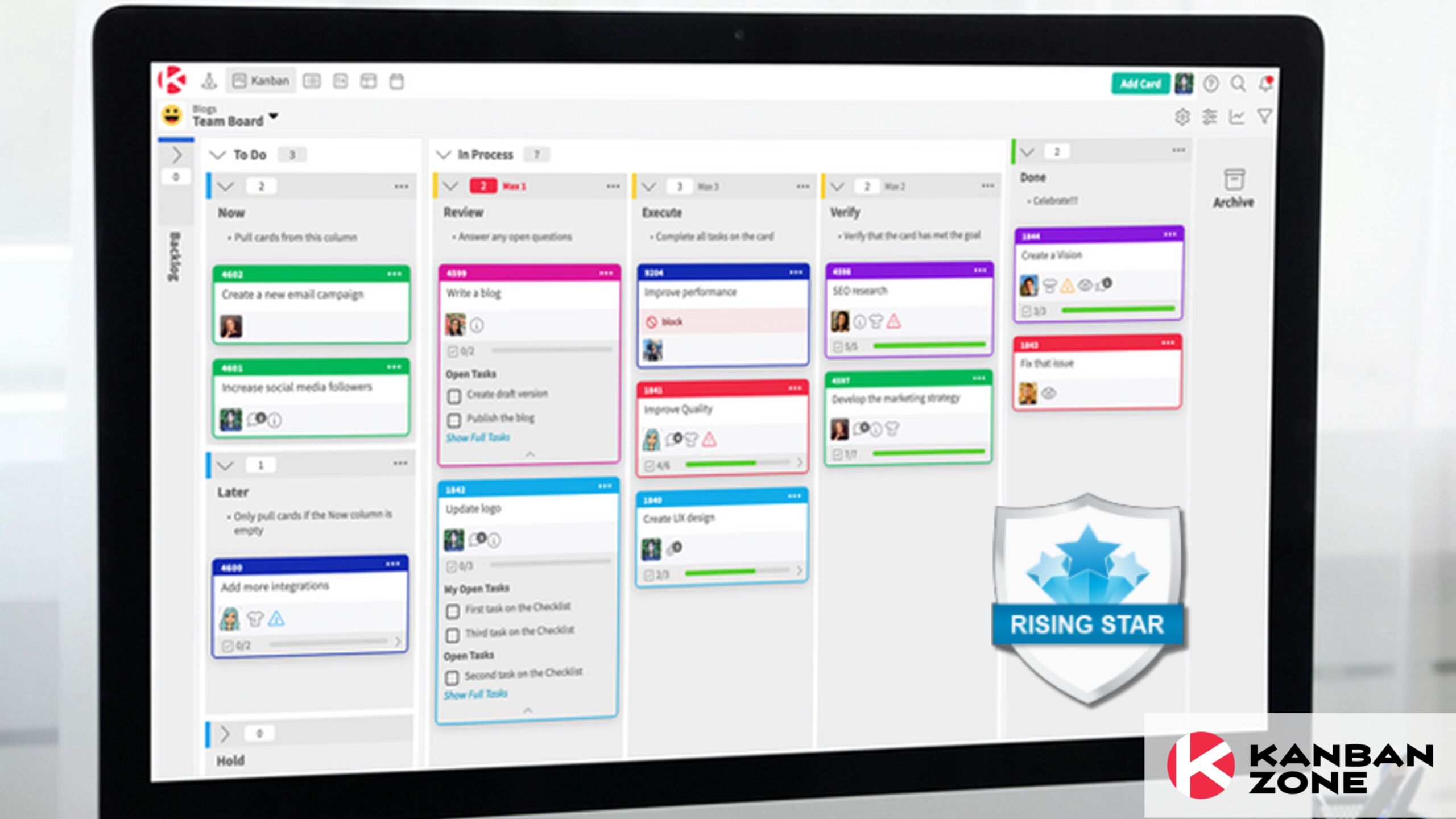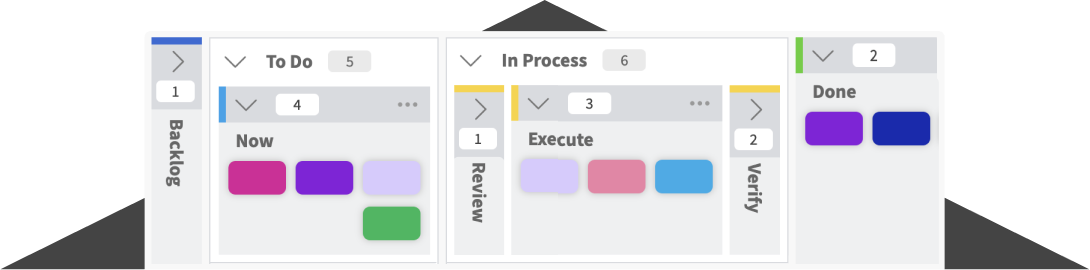One of the things that separate successful people from the rest is how they value time. To reach your goals and be successful, you need to know how to take control of your time. Successful people use a time management system to keep their productivity in check. If you’re not using a time management system, then you’re completely missing out. Try one of these to maximize your full potential.
How to Organize Your Time
If you’re clueless at which time management system to use or you’re looking to try a new technique, we’ve rounded up 5 of the best time management systems that will help you improve your productivity.
1. Kanban
Kanban leverages the power of visualization and allows people to see the work they need to do in one view. The tool used is a kanban board, where the tasks are laid out in columns that depict where they are in the execution process. The simplest Kanban board has the to-do, in progress, and done columns. Kanban is effective because it allows you to focus on your most important task and finish it before moving on to the next.
How to get started
Kanban can be done using a physical kanban board, think whiteboard with sticky notes. Or you can opt for a digital system like Kanban Zone. Once you decide on what type of board to use, decide the columns that will go into your board. After that, you can start plotting your tasks and execute them. For more information read our step-by-step guide on how to get started with Kanban.
2. Pomodoro Technique
This technique is probably one of the simplest time management systems around. One of the reasons why people are not able to maximize their productivity is because of distractions and interruptions. With the Pomodoro Technique, you enter into a state of focused work through short bursts of time. The idea is to time-box the execution of your tasks into 25-minute uninterrupted work intervals with 5-minute breaks in between. You will notice that with a timer in front of you, you’re more concentrated to get the work done and even beat the clock.
How to Get Started
Get a timer. You can use the one on your phone or an online timer. Set the timer to 25 minutes, do deep work, then take your 5-minute break afterward. For this to work, you must respect the tomato. This means following your time even if you’re tempted to quit in the middle of the interval or extend it. You also need to take your breaks.
3. Time Blocking
With time blocking, you block out parts of your day to do particular tasks. This allows you to have a visual idea of how your day or week will go and prepare mentally for it. This system works well for those who have several meetings or repetitive chunks of tasks throughout a workday. It establishes predictability in your workday which enables you to be more focused at the current task at hand within your time block.
How to Get Started
If you want to quickly draft up your time blocks, you can use your Google Calendar, or whatever calendar app you’re using. Set events in your calendar to plot each type of task. You can also do this the analog way with a planner or notebook. I suggest you do the planning weekly, but dedicate time each day before the next day starts to review any changes in your schedule.
4. Getting Things Done
David Allen’s Getting Things Done (GTD), is one of the most popular productivity methods. The key to GTD is to put all your thoughts out of your mind and into paper (or your task list app) and use that to plan your work. As David Allen says, “Your mind is for having ideas, not holding them.” As GTD relieves you from overwhelm, your mind can focus more on creativity and innovation.
How to Get Started
The five pillars of GTD include:
- Capture – Get all your thoughts and to-do’s out of your head and onto your task list.
- Clarify – Review the list and identify the most important tasks. Delete, delegate, or defer.
- Organize – Categorize your tasks and put them in lists. Determine the priority rank, assign due dates, and set reminders for your tasks.
- Reflect – Review your list and determine the next steps for action. Break down complex tasks. Monitor your lists regularly to keep it current and to track your progress.
- Engage – Easily execute tasks because they have been organized and you know what is needed to get them done.
Check out our GTD board template to get started quickly.
5. Bullet Journal
If you want to go full-on analog, Bullet Journal might be the best time management system for you. It is a daily note-taking system that uses a specific framework for organizing information about your tasks. Studies show that writing by hand activates both our left and right hemispheres. Hence, we are more focused and our brains are stimulated when we write. As our brain gets fully engaged, we are more focused to get our tasks done.
How to Get Started
- Get a journal and number the pages on them.
- Use bullets to identify the type of activity or information you are writing in your journal.
• For Tasks (a dot)
◦ For Events (a circle)
– For Notes (a dash) - As you process your tasks, mark them with the appropriate symbol.
X = Task completed
> = Task moved to a collection
< = Task scheduled to a future date
• = Task is irrelevant (strikethrough) - Add Signifiers to give your bullets more context. For example, an asterisk (*) denotes a priority, while an exclamation point (!) denotes an inspiration.
- Create Collections to organize specific types of entries.
You can read more on the Bullet Journal framework to kickstart your BuJo journey.
Manage Your Time Better
If you’re inspired to take control of your time, give one of these time management systems a try. You may also find that you can do a hybrid system, like Kanban and Pomodoro technique. You’ll be surprised at how much your productivity can skyrocket by using a time management system.
Learn to Work Smarter, Not Harder!
Get our top articles weekly.
Table Of Contents
Discover many more posts…